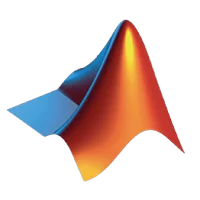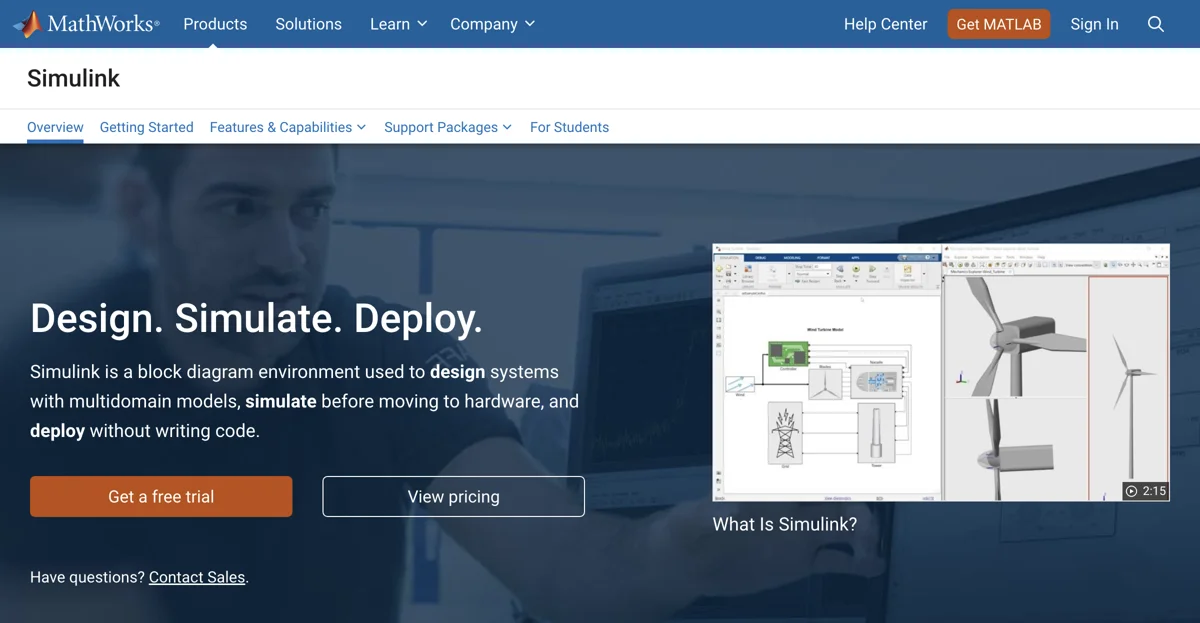Simulink stands as a pivotal tool in the realm of engineering and scientific research, offering a comprehensive block diagram environment that facilitates the design, simulation, and deployment of multidomain models. This innovative platform enables users to simulate systems before transitioning to hardware, thereby reducing development time and costs. Moreover, Simulink's capability to generate production-quality code for various programming languages, including C, C++, CUDA, PLC, Verilog, and VHDL, without the need for manual coding, underscores its efficiency and versatility.
At the heart of Simulink's appeal is its Model-Based Design approach, which systematically employs models throughout the development process. This methodology not only accelerates the design phase but also enhances the accuracy and reliability of the final product. By utilizing virtual models for early and frequent simulation and testing, engineers can validate their designs with physical models, Hardware-in-the-Loop testing, and rapid prototyping. This ensures a seamless transition from concept to operation, maintaining a digital thread that traces requirements, system architecture, component design, code, and tests.
Simulink's multidomain modeling and simulation capabilities allow for the exploration of a wide design space, enabling the testing of systems early in the development cycle. The platform supports large-scale system models with reusable components and libraries, including specialized third-party modeling tools. This flexibility facilitates the deployment of simulation models for desktop, real-time, and Hardware-in-the-Loop testing, catering to a broad spectrum of engineering needs.
Furthermore, Simulink bridges the gap between model-based systems engineering (MBSE) and agile software development, offering tools that support the full system lifecycle. From capturing and decomposing requirements to validating and verifying system architectures through simulation-based tests, Simulink ensures that systems are designed, analyzed, and tested with precision. Its integration with MATLAB combines the power of textual and graphical programming, enabling users to optimize parameters, create new blocks, write tests and automation scripts, and analyze simulation results within a unified environment.
Simulink's application spans various industries, including artificial intelligence, wireless communications, electrification, control systems, signal processing, autonomous systems and robotics, advanced driver assistance systems, and digital twins. Its ability to facilitate the development of complex systems through simulation and model-based design makes it an indispensable tool for engineers and scientists aiming to accelerate the pace of innovation and discovery.
In conclusion, Simulink offers a robust platform for engineers and researchers to design, simulate, and deploy systems with unparalleled efficiency and accuracy. Its comprehensive suite of tools and features supports a wide range of applications, making it a cornerstone of modern engineering and scientific endeavors.