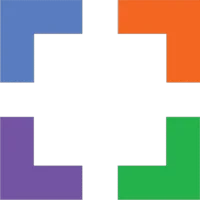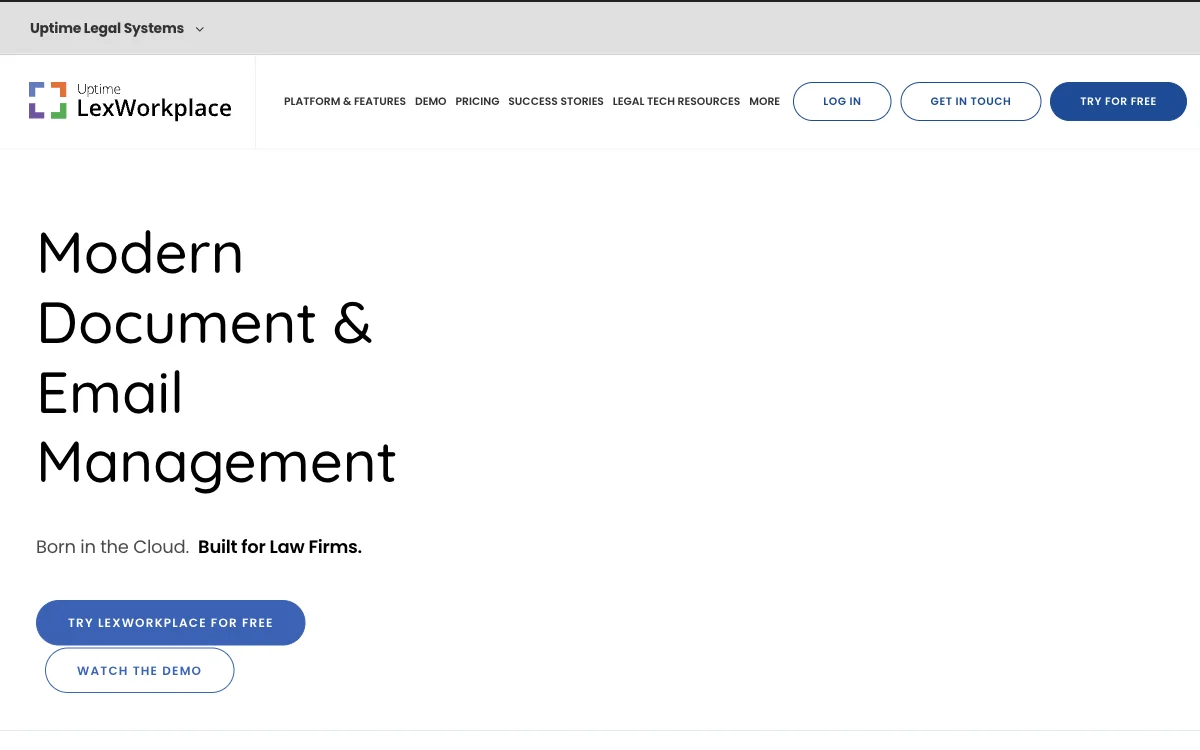LexWorkplace stands out as a comprehensive solution tailored for law firms seeking to streamline their document and email management processes. Born in the cloud and built with the specific needs of legal professionals in mind, LexWorkplace offers a suite of features that go beyond basic file storage to provide a robust document management system (DMS).
With over 12 years of experience working with law firms and serving more than 500 clients, Uptime Legal Systems has developed LexWorkplace to handle the complexities of legal document management. The platform boasts the storage of over 33 million documents, showcasing its capacity and reliability.
One of the key features of LexWorkplace is its ability to organize everything related to a matter in one place. This includes documents, emails, and notes, all categorized by client or matter. This organization extends to powerful DMS capabilities such as version management, document compare, tagging, profiling, and unique document IDs, ensuring that law firms can manage their documents with precision and ease.
LexWorkplace also integrates seamlessly with Microsoft Office, allowing for a smooth workflow within familiar applications. The platform's search functionality is akin to Google for your law firm, enabling users to find documents and emails instantly across millions of items, searchable by matter, document type, date, and more.
Collaboration is another strong suit of LexWorkplace. All matter documents are accessible to the entire firm unless restricted, and the platform offers secure external sharing options for collaborating with clients or outside parties. The integration with Outlook allows for the saving of emails to a matter without leaving the email client, with saved emails being accessible to the entire team.
Moreover, LexWorkplace introduces Query+, an AI feature that can summarize complex documents and answer questions about their contents or subject matter. This AI-driven capability enhances the efficiency of legal professionals by providing quick insights into lengthy documents.
LexWorkplace's compatibility with other software used by law firms, such as Office 365, Adobe Acrobat, and Clio Manage, further solidifies its position as a versatile and indispensable tool for modern legal practices.
In summary, LexWorkplace by Uptime Legal Systems is a cutting-edge, AI-enhanced document and email management platform that offers law firms a secure, organized, and efficient way to manage their data. Its comprehensive features, seamless integrations, and focus on the specific needs of legal professionals make it a standout choice in the realm of legal tech solutions.