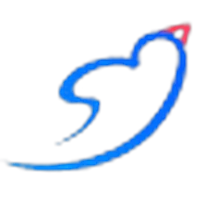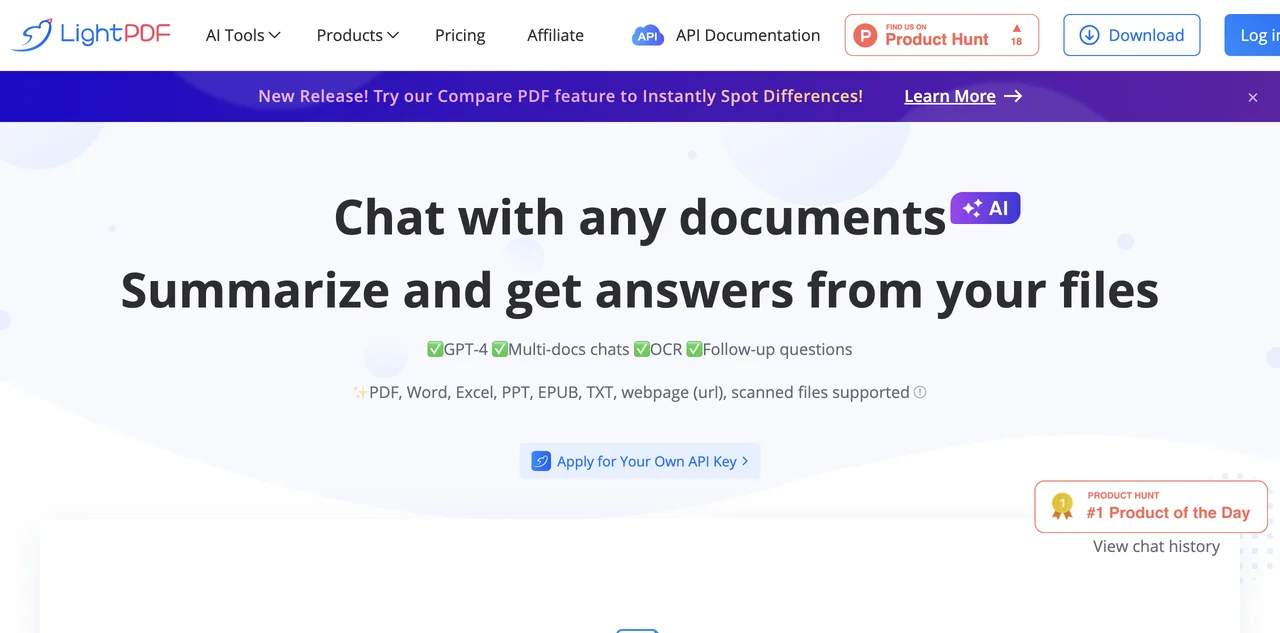LightPDF revolutionizes the way we interact with documents by leveraging the power of GPT-4 technology. This innovative tool allows users to engage in conversations with their documents, asking questions and receiving precise answers instantly. Whether you're dealing with PDFs, Word documents, Excel spreadsheets, PowerPoint presentations, or even scanned files, LightPDF supports a wide range of file types, making it a versatile assistant for document analysis and research.
One of the standout features of LightPDF is its ability to handle multi-document chats. Users can upload several documents at once and interact with them collectively, enabling a comprehensive analysis across different sources. This feature is particularly useful for researchers, students, and professionals who need to synthesize information from multiple documents.
LightPDF also excels in extracting information quickly and accurately. It supports OCR (Optical Character Recognition) technology, allowing it to process scanned documents and webpages efficiently. The extracted information can be displayed in various formats, including markdown and tables, catering to different user preferences and needs.
Moreover, LightPDF offers the convenience of creating notes and summaries from the documents. It can generate tables from data, crawl through content to provide summaries, and even offer conclusions and listed outlines. This functionality not only saves time but also enhances productivity by automating repetitive tasks.
Accessibility is another key aspect of LightPDF. It is available as a Google Chrome extension and a G Suite add-on, making it easily accessible from your browser or Google Drive. This multi-platform support ensures that users can utilize LightPDF across different devices and operating systems, including Windows, Mac, Android, and iOS.
LightPDF is not just a tool for individual use; it also serves as a valuable asset for businesses. It can assist in business analysis by providing insights into market trends and industry news from financial reports, laws, and business proposals. For educational purposes, it aids in learning by organizing materials and listing outlines, making it easier for students to grasp complex topics.
In summary, LightPDF is an intelligent AI document chatbot that enhances productivity and efficiency in handling documents. Its wide range of features, including multi-document chats, information extraction, and note-taking, make it an indispensable tool for anyone looking to work smarter and more creatively with their documents.