LlamaChat is a remarkable tool that offers users the ability to chat with LLaMA, Alpaca, and GPT4All models, all running locally on a Mac. This provides a unique and convenient chatting experience. One of the standout features of LlamaChat is its ability to fine-tune the LLaMA model. Specifically, Alpaca, which is Stanford’s 7B-parameter LLaMA model fine-tuned on 52K instruction-following demonstrations generated from OpenAI’s text-davinci-003, offers a chatbot-like experience that sets it apart from the original LLaMA model. In addition, LlamaChat simplifies the process of converting models. It can import raw published PyTorch model checkpoints directly or pre-converted.ggml model files. This makes it easier for users to work with different models. Another important aspect of LlamaChat is its commitment to being open-source. Powered by open-source libraries such as llama.cpp and llama.swift, LlamaChat is 100% free and will remain so. Users can view the project on GitHub and even contribute by opening a Pull Request if they notice something missing. It's important to note that LlamaChat is an independent application and is not affiliated with, endorsed by, or sponsored by Meta Platforms, Inc., Leland Stanford Junior University, or Nomic AI, Inc. Users are responsible for obtaining and integrating the appropriate model files in accordance with the respective terms and conditions set forth by their providers.

LlamaChat
LlamaChat allows local chatting with LLaMA and more. Import models easily and enjoy an open-source experience.
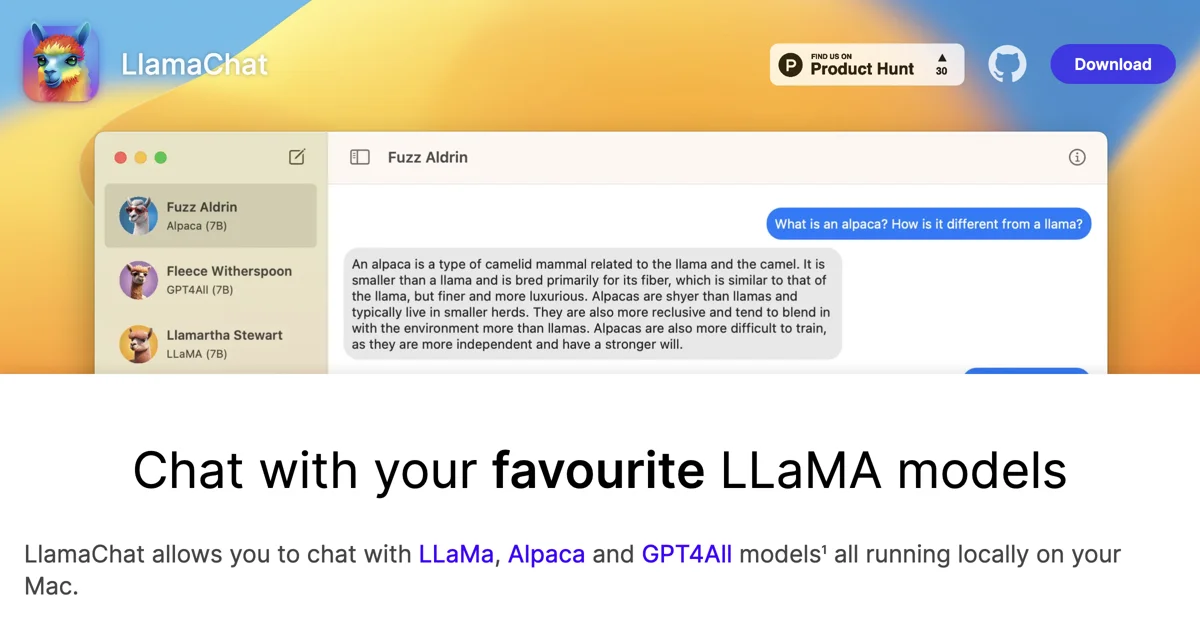
Top Alternatives to LlamaChat
Trelent
Trelent offers a highly-secure AI chat with multiple benefits
MightyGPT
MightyGPT is an AI chatbot for messaging apps
Pandorabots
Pandorabots is an AI-powered chatbot platform that empowers users
Chaport
Chaport is an AI-powered customer messaging platform that boosts efficiency
SiteGPT
SiteGPT is an AI-powered customer support chatbot that boosts efficiency
Flow XO
Flow XO is an AI-powered tool for enhanced customer experiences
RevoChat
RevoChat is an AI-powered sales chatbot for e-commerce
PandaChat
PandaChat is an AI-powered tool that boosts productivity
ChatFans
ChatFans is an AI-powered platform connecting fans and influencers
BotsCrew
BotsCrew is an AI-powered solution provider delivering custom AI agents
DataLang
DataLang is an AI-powered chatbot builder that simplifies data sharing
ChatGPT Buddy
ChatGPT Buddy is an AI-powered assistant on WhatsApp for various tasks
AINIRO.IO
AINIRO.IO offers custom AI chatbots and agents for various needs
Uncensored AI
Uncensored AI is an unrestricted platform with diverse features
Knowbo
Knowbo is an AI-powered chatbot creator for websites
Chatcare
Chatcare is an AI chatbot for e-commerce, answering queries and boosting sales.
Texts
Texts is an AI-powered messaging tool that boosts productivity
HeroTalk.AI
HeroTalk.AI enables 2-way voice conversations with various characters
Monica
Monica is an AI-powered assistant with multiple functions for users
AI Chatting
AI Chatting is an AI-powered chat platform with diverse tools
JanitorAI
JanitorAI offers diverse chatbot experiences for users