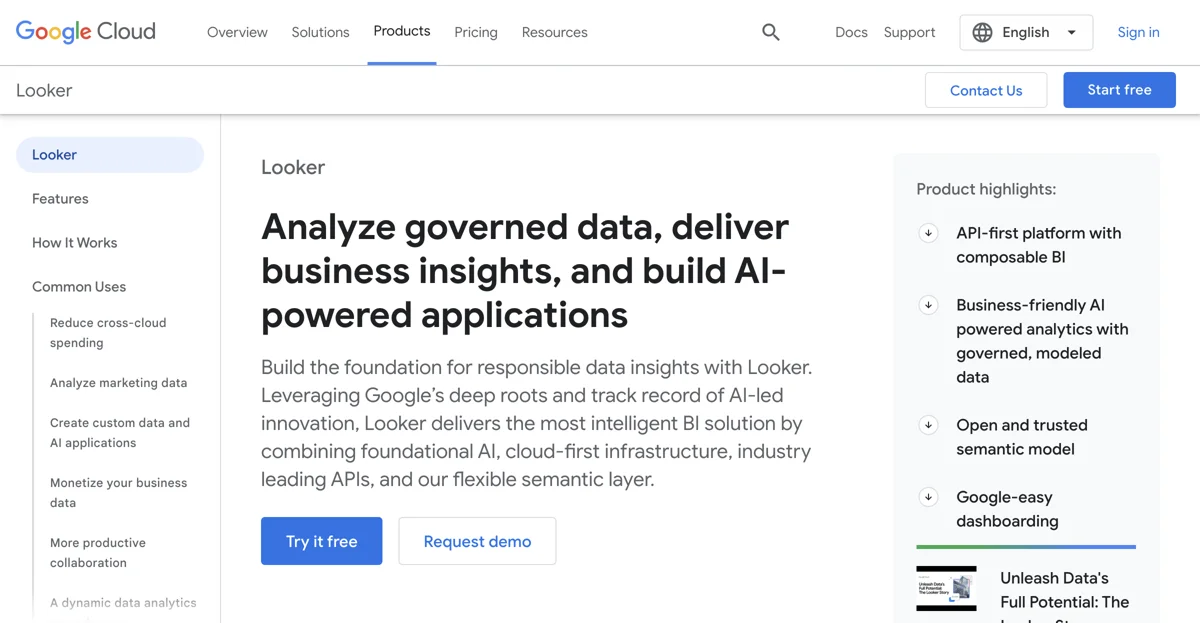Looker, a cutting-edge business intelligence platform by Google Cloud, revolutionizes the way organizations interact with their data. At its core, Looker combines the power of AI with a cloud-first infrastructure to offer a comprehensive suite of analytics tools. This platform is designed to cater to businesses of all sizes, providing them with the ability to analyze marketing data, reduce cross-cloud spending, and create custom data and AI applications with ease.
One of the standout features of Looker is its API-first platform, which allows for the creation of composable BI solutions. This means businesses can tailor their analytics environment to fit their unique needs, integrating Looker's capabilities directly into their existing applications. The platform's business-friendly AI-powered analytics are built on a foundation of governed, modeled data, ensuring that insights are both reliable and actionable.
Looker's open and trusted semantic model is another key component, offering a unified source of truth for all data analysis. This model simplifies complex data relationships, making it easier for users to understand and leverage their data for strategic decision-making. Additionally, Looker's Google-easy dashboarding feature provides users with intuitive, real-time analytics that can be accessed from anywhere, fostering a culture of data-driven decision-making across the organization.
For those looking to delve deeper into their data, Looker offers two powerful tools: Looker and Looker Studio. Looker provides enterprise dashboards that are built on governed data, offering repeatable analysis and in-depth understanding. Looker Studio, on the other hand, offers interactive, collaborative, and ad-hoc reports and dashboards, with access to over 800 data sources and connectors. This flexibility allows users to perform ad-hoc analysis on both governed and unmodeled data, making it an invaluable tool for businesses looking to stay ahead in today's data-driven world.
In conclusion, Looker stands out as a dynamic data analytics powerhouse, offering businesses the tools they need to transform raw information into actionable insights. With its AI-powered analytics, flexible semantic modeling, and comprehensive suite of tools, Looker is the ideal solution for businesses looking to leverage their data for growth and innovation.