Loom revolutionizes the way teams communicate by offering an AI-powered screen recording tool that not only captures your screen and camera but also transforms these videos into actionable text. This innovative feature allows users to quickly create documents, file issues, or send messages directly from their video content, streamlining workflows and boosting productivity. With Loom, recording your screen is as simple as a few clicks, and sharing your videos is seamless across various platforms including Google Workspace and Slack. The platform supports video editing directly from the transcript, making it as easy to refine your message as editing a text document. Loom also enhances video engagement by enabling users to add emojis, comments, tasks, and calls to action directly within their video messages. For global teams, Loom offers transcripts and captions in over 50 languages, ensuring clear communication across different time zones. Security is a top priority for Loom, which provides enterprise-grade features like SSO, SCIM, custom data retention policies, and privacy settings to keep your content safe. Whether for sales, engineering, customer support, or design, Loom's versatile video messaging tool adapts to various use cases, making it an indispensable asset for any team looking to improve their communication and collaboration.
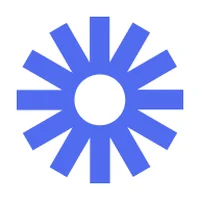
Loom
Discover how Loom's AI-powered screen recorder transforms video messages into text, enhancing team communication and productivity across various platforms.
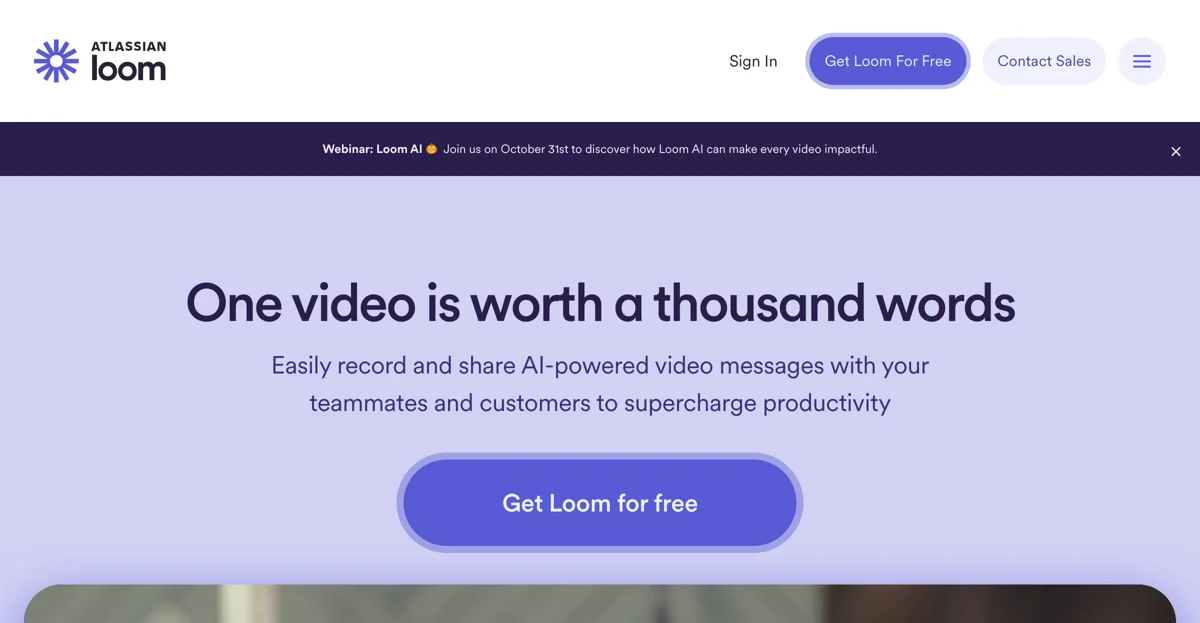
Top Alternatives to Loom
Slick
Slick is an AI-powered video editor that simplifies short video creation, adding captions, b-rolls, and music with ease.
Munch
Munch is an AI-powered video repurposing platform that boosts content engagement.
Berrycast
Berrycast is an AI-powered video messaging platform that boosts work communication
Peech
Peech is an AI-powered video editor that boosts productivity and saves time.
Fastreel by Movavi
Fastreel is an AI-powered online video editor for easy creation
Steve AI
Steve AI is an AI-powered video creator for all users
Video Candy
Video Candy is an online video editor with diverse features
Panda Video
Panda Video is an AI-powered video hosting platform with diverse features
Wistia
Wistia is an AI-powered video marketing platform that boosts business
Unscreen
Unscreen is an AI-powered video background remover that simplifies the process
SproutVideo
SproutVideo is an AI-powered video hosting platform that boosts business growth
WeVideo
WeVideo is an AI-powered video editor that boosts engagement
Icecream Apps
Icecream Apps offers a suite of powerful tools for various needs
Lightworks
Lightworks is an AI-powered video editor that enhances your editing experience.
Videvo
Videvo is an AI-powered platform offering a vast library of multimedia content
Kdenlive
Kdenlive is an AI-powered video editor that empowers users to create professional videos.
Wondershare UniConverter
Wondershare UniConverter is a high-speed video converter with multiple features.
EasyClips
EasyClips is an AI-powered tool that transforms Twitch streams into viral shorts and TikToks, helping creators earn online.
Span
Span is an AI-powered content studio that simplifies video editing and content creation with innovative tools like Text-To-Edit and AI Creative Studio.
EchoWave.io
EchoWave.io is an AI-powered online video and audio editor that enables users to create engaging videos with audio visualizers, subtitles, and effects directly in their browser.
SubCapGenie
SubCapGenie is an AI-powered video editing tool that enhances accessibility and engagement through captioning and translation.