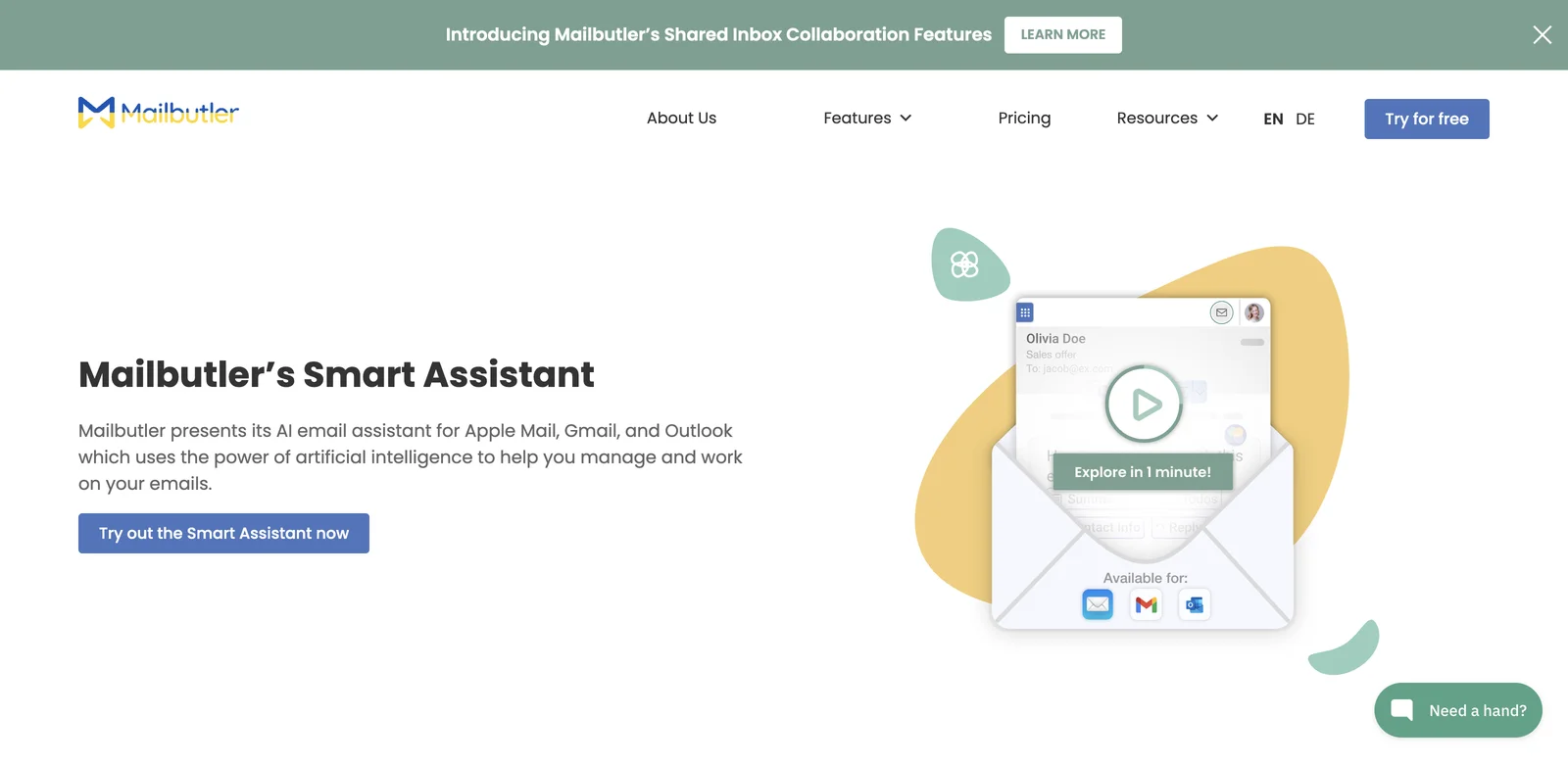Mailbutler’s Smart Assistant: Your Ultimate AI Email Companion
Introduction
In today's fast-paced digital world, managing emails efficiently is crucial for productivity. Mailbutler’s Smart Assistant leverages artificial intelligence to transform how you handle your emails, making it easier to compose, respond, and organize your messages. This article explores the key features of Mailbutler’s Smart Assistant and how it can enhance your email experience.
Key Features
Smart Compose
Need to draft an email quickly? Mailbutler’s Smart Assistant allows you to input a few keywords, and it will generate a complete email draft for you. This feature saves time and ensures that your emails are well-structured and relevant.
Smart Respond
Responding to emails can be time-consuming. With the Smart Respond feature, simply click the Reply button, and the AI will generate a response based on the context of the email. You can also customize the response by providing specific details.
Tuning for Customized Results
Different situations call for different tones. Mailbutler’s tuning option lets you adjust the format, length, style, tone, and language of the AI-generated content, ensuring your emails are always appropriate for the occasion.
Smart Summarize
Stay on top of your inbox with the Smart Summarize feature. It provides a quick overview of important details from any email, helping you grasp the essential points without having to read through lengthy messages.
Smart Improve
Perfecting your emails is easier with Mailbutler. The Smart Improve feature checks your spelling and grammar, offering suggestions to enhance your message before you hit send.
Contact Finder
Mailbutler’s Smart Assistant can automatically extract contact information from emails and save it in your contacts list, ensuring you never lose track of important connections.
Task Finder
Transform your emails into actionable tasks with the Task Finder feature. The Smart Assistant scans your messages and compiles a list of to-dos, which you can easily manage within Mailbutler.
Pricing
Mailbutler offers various pricing plans to suit different needs, including a free trial for new users. Check their website for the latest pricing details and features included in each plan.
Comparisons
When compared to other email management tools, Mailbutler stands out due to its comprehensive AI capabilities. Unlike basic email clients, Mailbutler integrates advanced features like Smart Compose and Smart Summarize, making it a powerful tool for professionals.
Advanced Tips
To maximize your productivity with Mailbutler, consider integrating it with your calendar and task management tools. This will help you streamline your workflow and keep track of important deadlines.
Conclusion
Mailbutler’s Smart Assistant is an invaluable tool for anyone looking to enhance their email management. With its AI-driven features, you can save time, improve communication, and stay organized. Try Mailbutler today and experience the future of email management!
FAQs
What is the Mailbutler Smart Assistant?
The Mailbutler Smart Assistant is an AI email writer and assistant that helps you compose, respond to, and manage your emails efficiently.
How can I try out the Mailbutler Smart Assistant?
You can sign up for a free trial on the Mailbutler website to explore its features.
Which email platforms does the Smart Assistant work with?
Mailbutler is compatible with Apple Mail, Gmail, and Outlook.
Is the Mailbutler Smart Assistant free to use?
Mailbutler offers a free trial, but continued use may require a subscription.
How does Mailbutler ensure data privacy?
Mailbutler is GDPR compliant and takes privacy seriously, ensuring your data is secure and not shared with third parties.