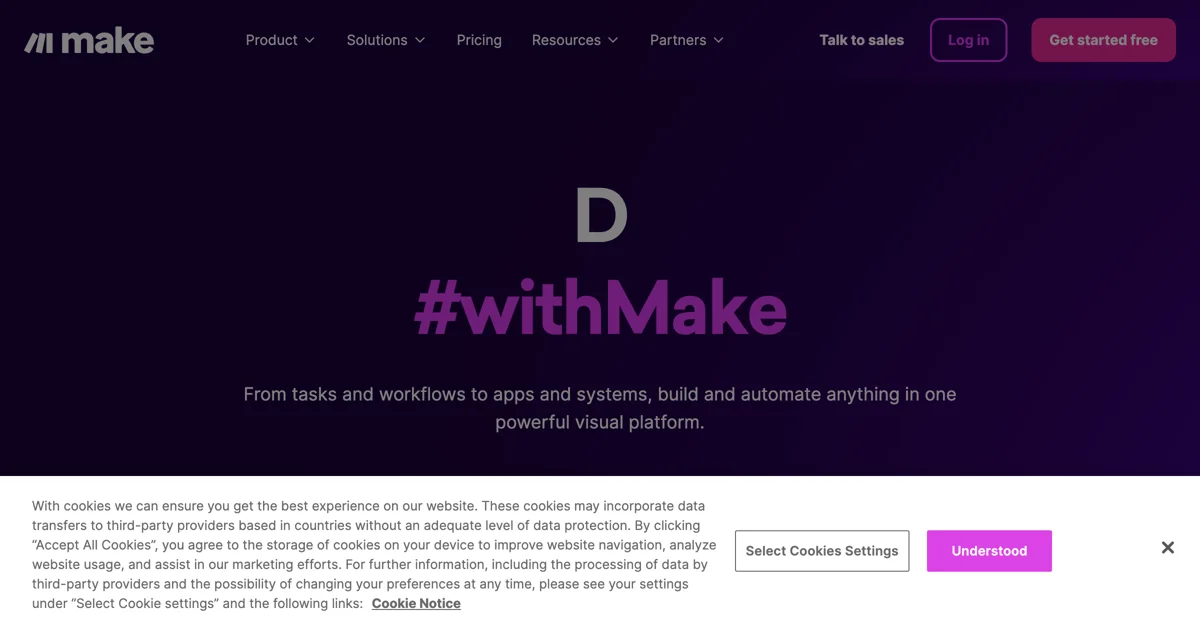Make is a remarkable platform that offers a wide range of capabilities. It enables users to build and automate an array of things, from tasks and workflows to apps and systems, all within a single, powerful visual environment.
One of the standout features of Make is its ability to provide a seamless experience for creating and automating without the constraints often associated with traditional no-code iPaaS platforms. These traditional platforms can be linear and non-intuitive, but Make allows for visual creation, building, and automation without any such limitations.
It has gained the trust of thousands of fast-scaling organizations around the globe. With its free plan, which requires no credit card and has no time limit, it becomes an accessible option for many. This has led to it being favored by numerous companies, as evidenced by the testimonials from industry professionals.
For instance, Philipp Weidenbach, Head of Operations at Teleclinic, states that "Make really helped us to scale our operations, take the friction out of our processes, reduce costs, and relieved our support team. It is difficult to not become a fan." Cayden Phipps, COO at Shop Accelerator Martech, also mentions that "Make drives unprecedented efficiency within our business in ways we never imagined. It’s having an extra employee (or 10) for a fraction of the cost."
Moreover, the simplicity, flexibility, and the capacity to build really complex automations even without any knowledge of programming make it a highly valuable tool. Erkki Markus, Product Owner at Smaily, describes it as "the best thing since sliced bread" in this regard.
In conclusion, Make is a platform that empowers users to work the way they imagine, offering a comprehensive set of features for building and automating various aspects of their work and operations.