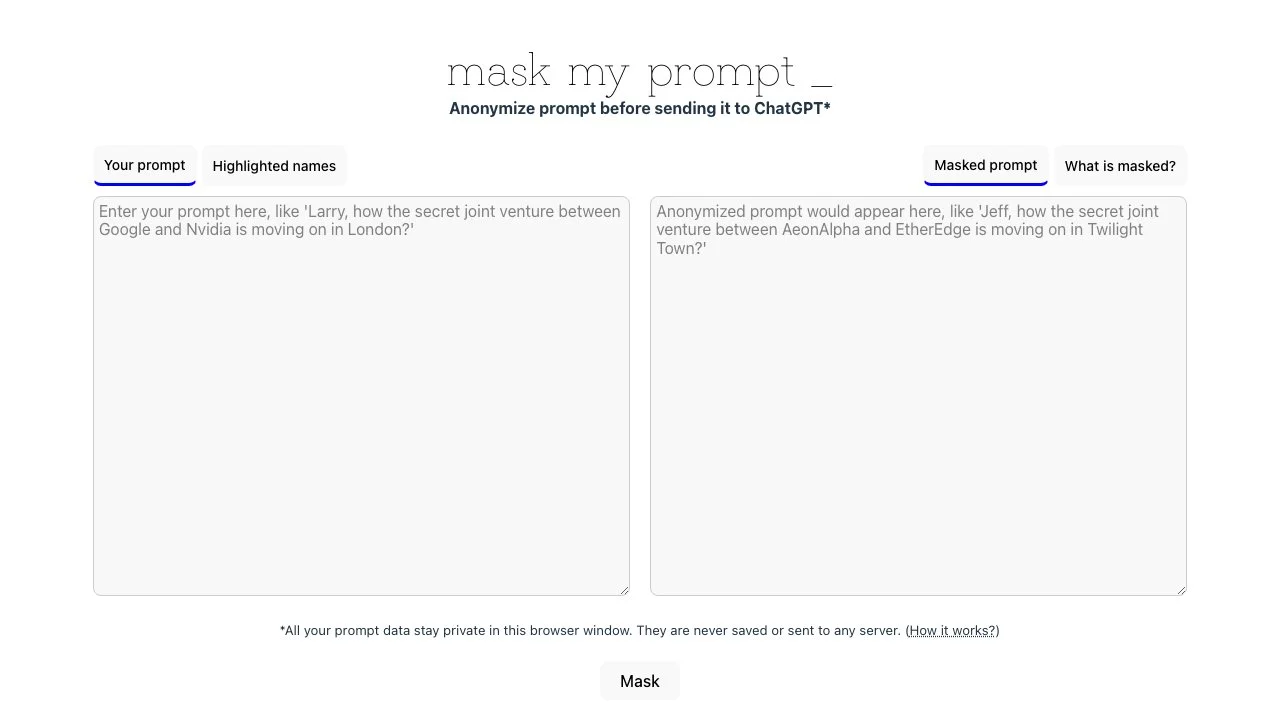MaskMyPrompt: Anonymize Your Prompts Before Sending to ChatGPT
In today's digital age, privacy is paramount. With tools like ChatGPT gaining popularity, ensuring your prompts remain confidential is essential. Enter MaskMyPrompt, a tool designed to anonymize your prompts before they reach the AI.
What is MaskMyPrompt?
MaskMyPrompt is a user-friendly tool that allows you to mask sensitive information in your prompts. Developed by Mike Ushakov, this tool ensures that your data stays private, as it never saves or sends your prompts to any server.
How Does It Work?
When you input your prompt into MaskMyPrompt, it highlights any names or sensitive information and replaces them with generic placeholders. This way, you can interact with ChatGPT without worrying about your privacy.
Key Features
- Privacy Protection: All your prompt data remains private in your browser window.
- User-Friendly Interface: Easy to use, even for those who are not tech-savvy.
- No Data Storage: Your prompts are never saved or sent to external servers.
Practical Usage
Imagine you want to ask ChatGPT for advice on a sensitive topic but are concerned about privacy. With MaskMyPrompt, you can safely anonymize your prompt, ensuring that your personal information is not exposed.
Pricing Strategy
MaskMyPrompt offers a free version with basic features. For advanced functionalities, users can opt for a premium subscription. Check the official website for the latest pricing details, as they may change over time.
Competitor Comparison
While there are other privacy tools available, MaskMyPrompt stands out due to its simplicity and effectiveness. Unlike some competitors, it does not require any downloads or installations, making it accessible to everyone.
Common Questions
-
Is my data safe with MaskMyPrompt?
Yes! Your data is only processed in your browser and is never sent to any server. -
Can I use MaskMyPrompt on mobile?
Absolutely! The tool is designed to work seamlessly on both desktop and mobile browsers. -
What if I find a bug?
You can reach out to the developer via email or Twitter for any feature requests or bug reports.
Conclusion
MaskMyPrompt is an essential tool for anyone looking to maintain their privacy while using AI. With its straightforward interface and robust privacy features, it’s a must-try for ChatGPT users.
Try MaskMyPrompt today and keep your prompts private!