Microsoft Advertising is a powerful tool designed to assist businesses in their marketing efforts. It utilizes advanced AI technology to provide personalized advertising solutions. With the ability to target specific audiences and optimize campaigns, it helps businesses reach their marketing goals. The platform offers a range of features, including social media integration and data-driven insights, to enhance the effectiveness of advertising strategies. Whether you're a small business or a large enterprise, Microsoft Advertising can be a valuable asset in driving growth and increasing brand visibility. It simplifies the process of creating and managing advertising campaigns, allowing businesses to focus on their core operations while reaping the benefits of targeted marketing.

Microsoft Advertising
Microsoft Advertising offers AI-powered marketing solutions to drive business success. Discover its features and benefits.
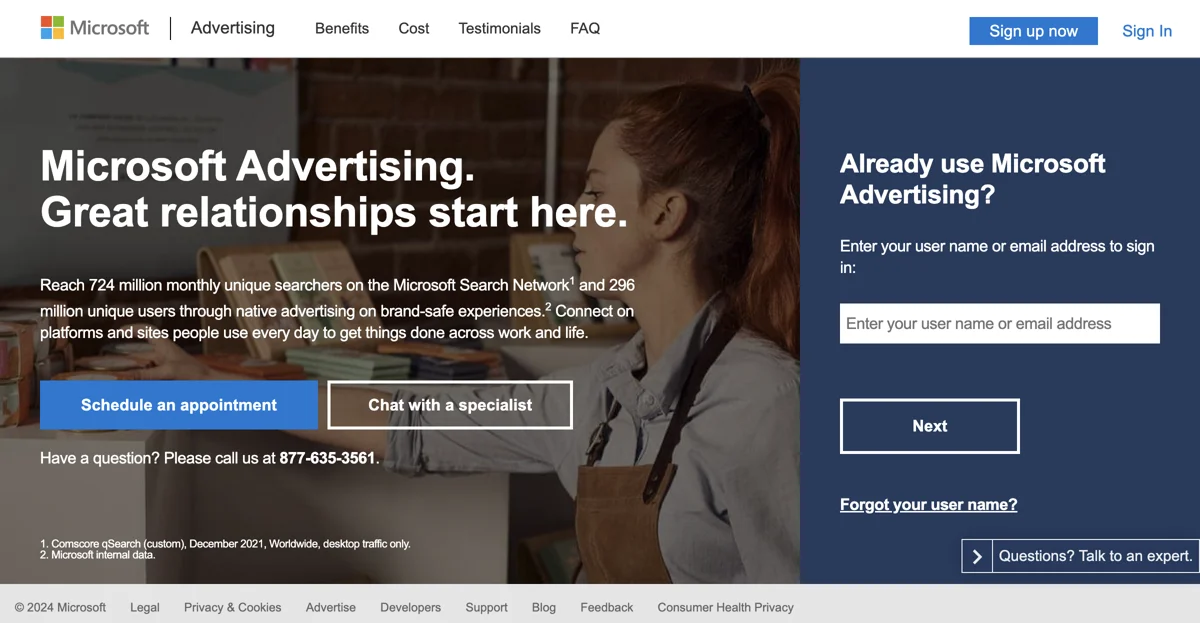
Top Alternatives to Microsoft Advertising
Zocket
Zocket is an AI-powered marketing tool that boosts ROI
LensAI
LensAI is an AI-powered ad solution that monetizes visual content
Peachly AI
Peachly AI is an AI-powered advertising assistant that boosts campaigns
KeywordSearch
KeywordSearch is an AI-powered ad audience builder that boosts conversions
Microsoft Advertising
Microsoft Advertising is an AI-powered marketing tool that boosts business success
WordStream
WordStream is an AI-powered marketing tool that boosts business growth
Google Ads
Google Ads is an AI-powered advertising tool that boosts business growth
Daydrm.ai
Daydrm.ai is an AI-powered creative tool that helps agencies, brands, and studios generate innovative ideas and strategies on-demand.
Creatopy
Creatopy is an AI-driven platform that automates ad creation, enabling users to design, manage, and scale ad campaigns efficiently.
MagicBrief
MagicBrief is an AI-powered ad search engine that helps users find and analyze top-performing ads across various industries.
Blend AI
Blend AI is an AI-powered ad management platform that helps ecommerce brands optimize and launch ad campaigns automatically.
Blobr AI
Blobr AI is an AI-powered advertising assistant that helps users maximize their Google Ads ROI with 24/7 optimization and actionable recommendations.
Adlas.io
Adlas.io is an AI-powered platform that creates tailor-made ad creatives for Google Ads campaigns, saving time and money.
The Trade Desk
The Trade Desk is an AI-powered demand-side platform that enhances digital advertising through data-driven media buying.
Predis AI Ad Generator
Predis AI Ad Generator is an AI-powered tool that helps users create stunning ad creatives and social media posts in seconds.
AdIntelli
AdIntelli is an AI-powered advertising platform that helps AI Agent creators monetize their applications through in-chat ads.
KowboyKit
KowboyKit is an AI-powered affiliate management software that optimizes clicks and enhances business revenue.
Dittto.ai
Dittto.ai is an AI-powered Google Ads Agency that enhances ad quality scores and reduces CPC, ensuring top rankings and cost efficiency.
AdFlex
AdFlex is an AI-powered ad intelligence tool that helps users discover competitor ad campaigns and strategize effectively.
Chat with Google Ads | Intelligent Voice, Chat & Co
Parallel AI's Chat with Google Ads offers executive-level intelligence with real-time insights for efficient Google Ads management, designed for busy managers, agencies, consultants, and business owners.
Ad Mocker
Ad Mocker is an AI-powered ad mockup generator that helps users create custom previews for Facebook, Instagram, Google Display Network, and YouTube.