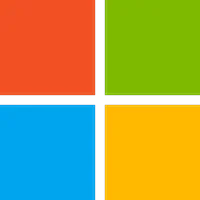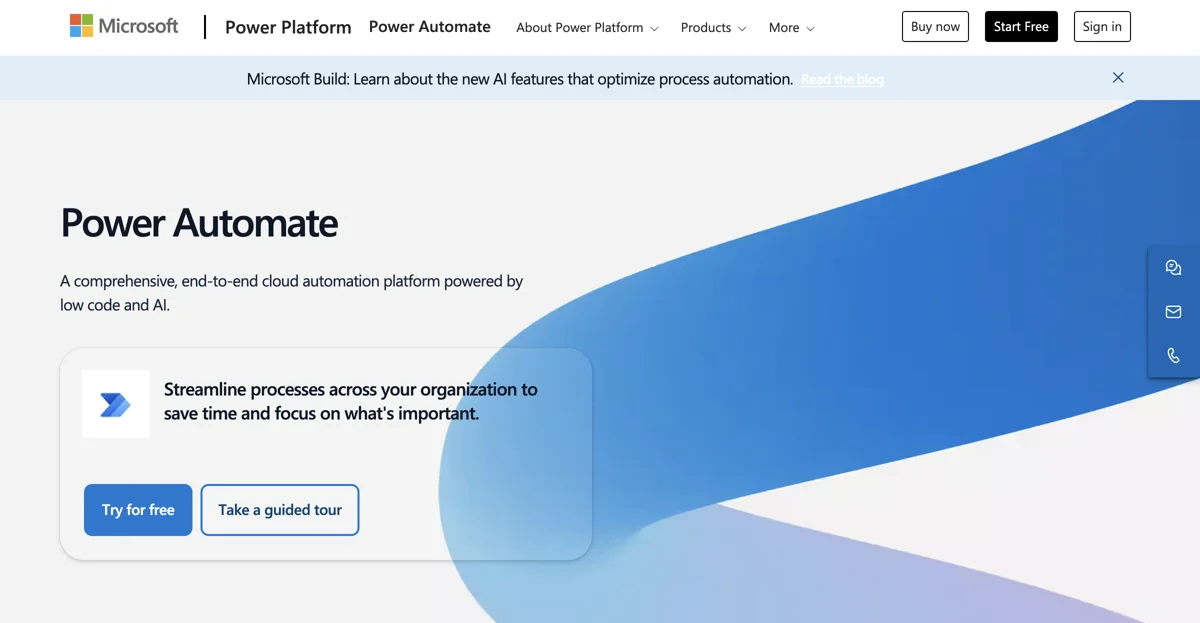Microsoft Power Automate stands at the forefront of process automation, leveraging artificial intelligence to transform how businesses manage their workflows. This platform enables users to automate routine tasks, thereby freeing up valuable time and resources for more strategic activities. With its intuitive no-code and low-code interfaces, Power Automate democratizes the creation of automated workflows, making it accessible to users with varying levels of technical expertise.
One of the key strengths of Microsoft Power Automate is its ability to integrate seamlessly with a wide array of services and applications. This interoperability ensures that businesses can automate processes across different platforms without the need for complex coding or integration efforts. Whether it's automating email notifications, data collection, or even complex business processes, Power Automate provides the tools necessary to enhance efficiency and productivity.
Moreover, the platform's AI capabilities allow for the optimization of workflows through predictive analytics and intelligent decision-making. This means that not only can tasks be automated, but they can also be continuously improved based on data-driven insights. The result is a more agile and responsive business environment, where processes are not just automated but also optimized for better outcomes.
Microsoft Power Automate also emphasizes security and compliance, ensuring that automated workflows adhere to industry standards and regulations. This is crucial for businesses that handle sensitive information and require robust security measures to protect their data.
In summary, Microsoft Power Automate is a comprehensive solution for businesses looking to harness the power of AI for process automation. Its user-friendly design, extensive integration capabilities, and advanced AI features make it an invaluable tool for enhancing productivity and driving business innovation.