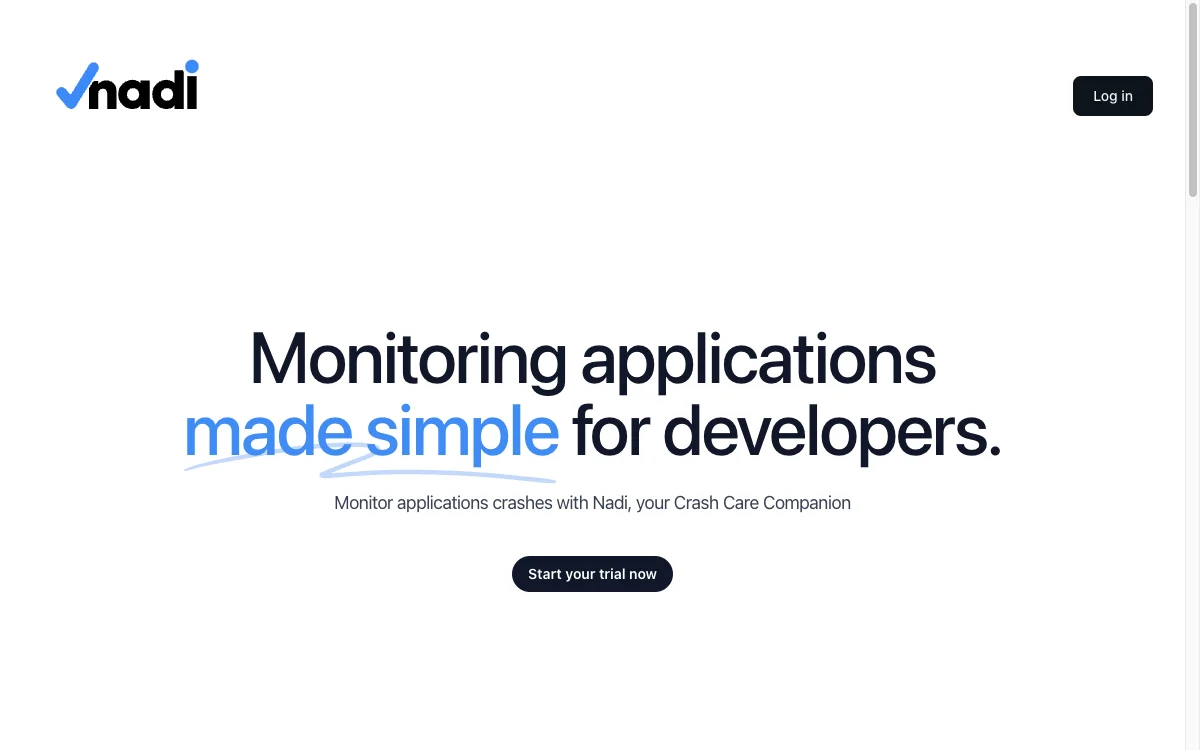Nadi, known as the Crash Care Companion, revolutionizes the way developers monitor and manage application crashes. This AI-powered tool is designed to ensure applications run smoothly, contributing significantly to operational efficiency. By leveraging Nadi, developers can centralize their application management, bringing order to what was once chaos. It provides a holistic perspective, empowering users to manage their applications with ease and effectiveness.
One of the key features of Nadi is its ability to promptly detect when an application crashes. It doesn't just stop at detection; it investigates the root cause and provides valuable insights into why the crash happened. This proactive approach allows developers to address issues before they become critical, optimizing performance and enhancing overall user satisfaction.
Nadi supports multiple programming languages and frameworks, making it a versatile tool for developers working in diverse environments. This inclusivity and adaptability ensure that Nadi can be integrated into various development workflows, fostering a better and more efficient working process.
By gaining insights into the wellness of their applications, developers can not only prevent potential issues but also optimize their applications for better performance. Nadi acts as a clear, well-lit map guiding developers through the digital terrain, making the management of applications less of a maze and more of a straightforward path.
In summary, Nadi - Crash Care Companion is an essential tool for developers looking to enhance their application monitoring and crash resolution processes. Its AI-driven capabilities, combined with support for multiple programming languages, make it a valuable asset in the development toolkit.