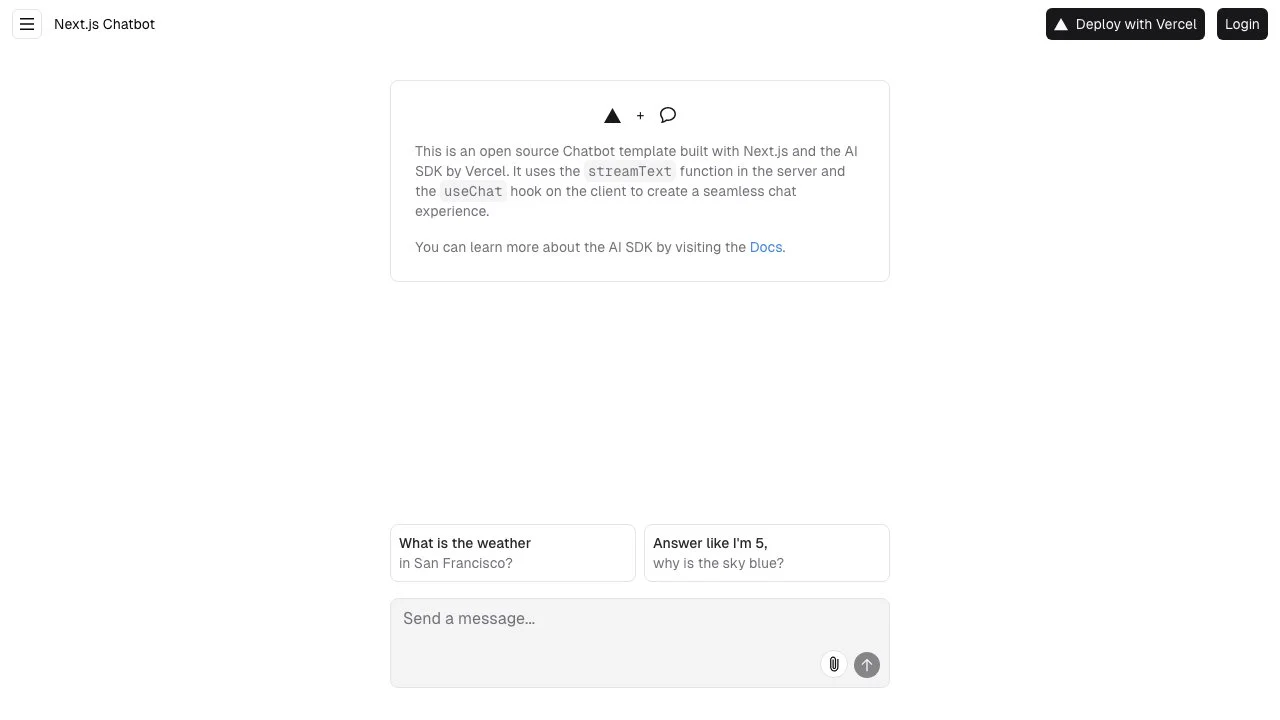The Next.js Chatbot Template represents a cutting-edge open-source framework designed for developers looking to integrate advanced chatbot functionalities into their applications. Built on the robust foundation of Next.js and enhanced by Vercel's AI SDK, this template offers a streamlined approach to developing interactive and intelligent chat interfaces. Utilizing the streamText function on the server side and the useChat hook on the client side, it facilitates a smooth and responsive chat experience that can be easily customized to fit various use cases.
This template is particularly beneficial for developers aiming to incorporate AI-driven conversations into their projects without the need for extensive backend development. By leveraging the power of Vercel's AI SDK, it simplifies the process of implementing complex AI functionalities, making it accessible even to those with limited experience in AI technologies.
The Next.js Chatbot Template is not just a tool for creating chatbots; it's a gateway to exploring the vast potential of AI in enhancing user interactions. Whether you're building a customer service bot, a personal assistant, or an interactive learning platform, this template provides the necessary components to get started quickly and efficiently.
Moreover, the open-source nature of the template encourages collaboration and innovation within the developer community. By sharing knowledge and contributing to the project, developers can collectively push the boundaries of what's possible with AI chatbots, creating more sophisticated and user-friendly applications.
In summary, the Next.js Chatbot Template is an invaluable resource for developers seeking to harness the power of AI in their applications. Its ease of use, combined with the flexibility and scalability offered by Next.js and Vercel's AI SDK, makes it a top choice for anyone looking to create dynamic and engaging chat interfaces.