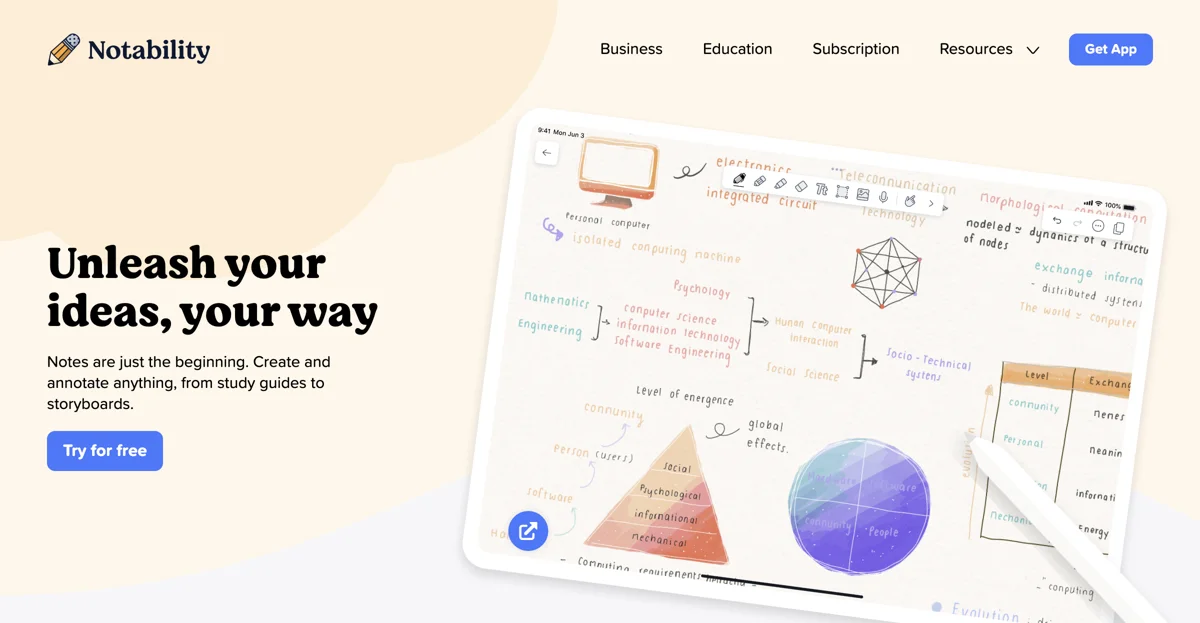Notability stands out as a comprehensive AI-driven application designed to revolutionize the way we take notes, manage documents, and collaborate on projects. With its intuitive interface, Notability caters to a wide range of users, from students to industry professionals, offering a seamless experience that combines simplicity with powerful functionality.
One of the standout features of Notability is its handwriting recognition capability, powered by MyScript. This innovative technology allows users to search and convert their handwritten notes into text, making it easier to organize and retrieve information. Additionally, the app offers math conversion, enabling users to transform handwritten equations into high-resolution images, further enhancing the utility of digital note-taking.
Audio transcription is another key feature that sets Notability apart. Users can record audio and have it automatically transcribed into text, all synced with their notes. This feature is particularly beneficial for students and professionals who attend lectures or meetings, as it ensures that no detail is missed.
Notability also excels in its presentation and sharing capabilities. Users can view a second hidden note while presenting, share their notes to the public Notability Gallery, and download notes from others, fostering a community of learning and inspiration.
The app's ink technology deserves special mention for its smoothness, offering a writing experience so natural that users might forget they're using a digital platform. Furthermore, the Note Replay feature captures audio and syncs it to notes, allowing users to revisit their thoughts and discussions with ease.
For those looking to elevate their note-taking experience, Notability Plus offers an annual subscription that unlocks unlimited note-taking, exclusive technology, and content. This premium version includes advanced features like handwriting recognition, math conversion, and audio transcription, providing users with a comprehensive toolset for every thought.
Notability's commitment to innovation and user experience is evident in its continuous updates and feature enhancements. Whether you're a student, educator, or professional, Notability offers a versatile platform to unleash your ideas and streamline your workflow.