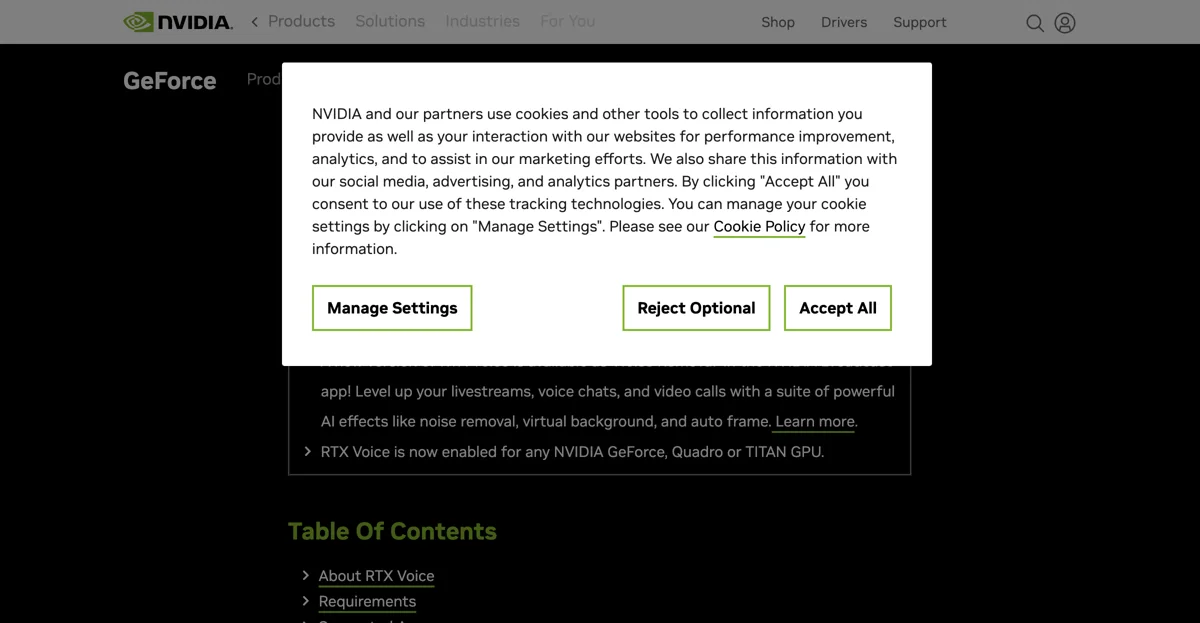NVIDIA RTX Voice represents a significant leap forward in audio technology, leveraging the power of NVIDIA RTX GPUs to provide users with an unparalleled noise cancellation experience. This innovative tool is designed to remove distracting background noise from broadcasts, voice chats, and remote video conferencing meetings, ensuring crystal-clear audio quality. Whether you're a gamer, streamer, or professional, RTX Voice allows you to communicate effectively without the interference of unwanted sounds like keyboard typing or ambient noise.
One of the standout features of RTX Voice is its ability to suppress background noise from players in loud environments, making incoming audio easier to understand. This is particularly beneficial for gamers and streamers who often find themselves in noisy settings. The tool creates a virtual microphone and speakers within your system, which can be selected in most popular live streaming, gaming, and video conferencing apps, including Discord, OBS Studio, Streamlabs, and Zoom.
Setting up RTX Voice is straightforward. Users need to download the NVIDIA Broadcast app for RTX GPUs or the RTX Voice application for GTX GPUs. After installation, users can configure RTX Voice by selecting the microphone and speaker they wish to use and turning on the background noise removal feature. It's recommended to enable RTX Voice for the microphone and only for the speakers if necessary, to conserve system resources.
RTX Voice is currently in beta, and NVIDIA encourages users to provide feedback to help improve the software. This feedback is invaluable for training the AI network and enhancing the tool's effectiveness. With its advanced AI capabilities, NVIDIA RTX Voice is setting a new standard for audio quality in digital communication, offering users a cleaner, more professional audio experience.