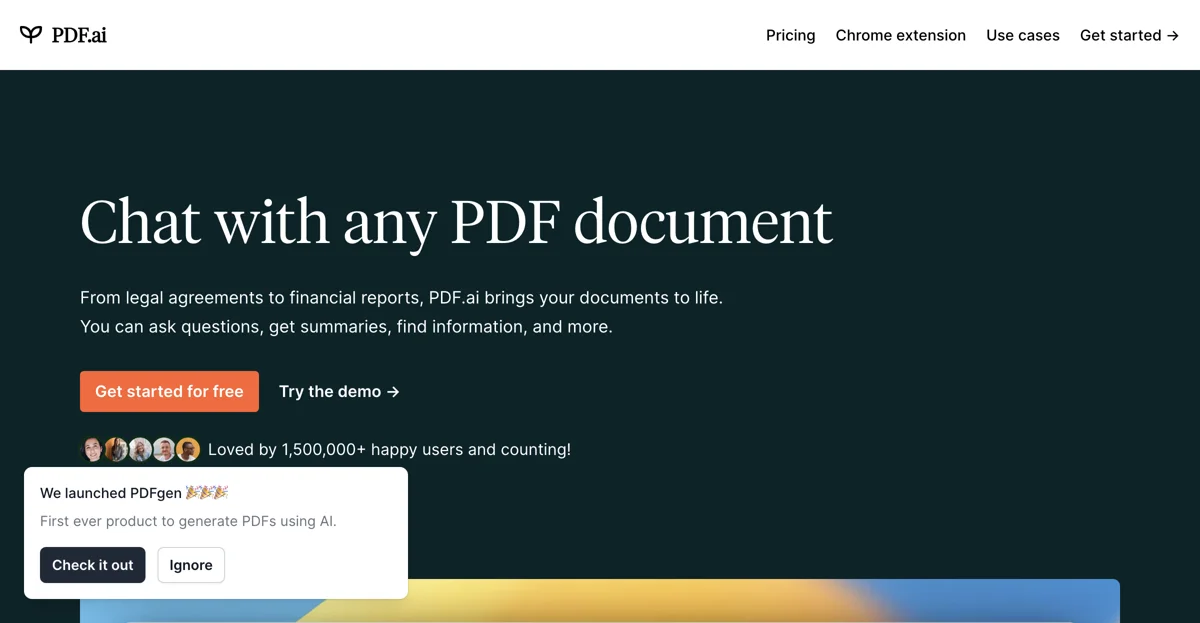PDF.ai revolutionizes the way we interact with PDF documents by leveraging artificial intelligence to make document management more intuitive and efficient. With PDF.ai, users can upload any PDF document and start a conversation with it. Whether it's legal agreements, financial reports, books, scientific papers, user manuals, or employee training materials, PDF.ai brings your documents to life.
One of the standout features of PDF.ai is its ability to provide instant answers to your questions. You can ask the AI to summarize the document, extract specific information, or even explain complex sections in simpler terms. Every response from PDF.ai is backed by sources extracted directly from the uploaded document, ensuring accuracy and reliability.
PDF.ai is designed to cater to a wide range of use cases, making it a versatile tool for professionals, students, and anyone in between. Its ease of use, combined with powerful AI capabilities, has made it a favorite among over 1,500,000 users, including students from all Ivy League schools.
Getting started with PDF.ai is straightforward. Users can upload their documents and begin chatting with them immediately, with no credit card required. This accessibility, along with the tool's robust features, positions PDF.ai as a leading solution in the realm of AI-driven document management.