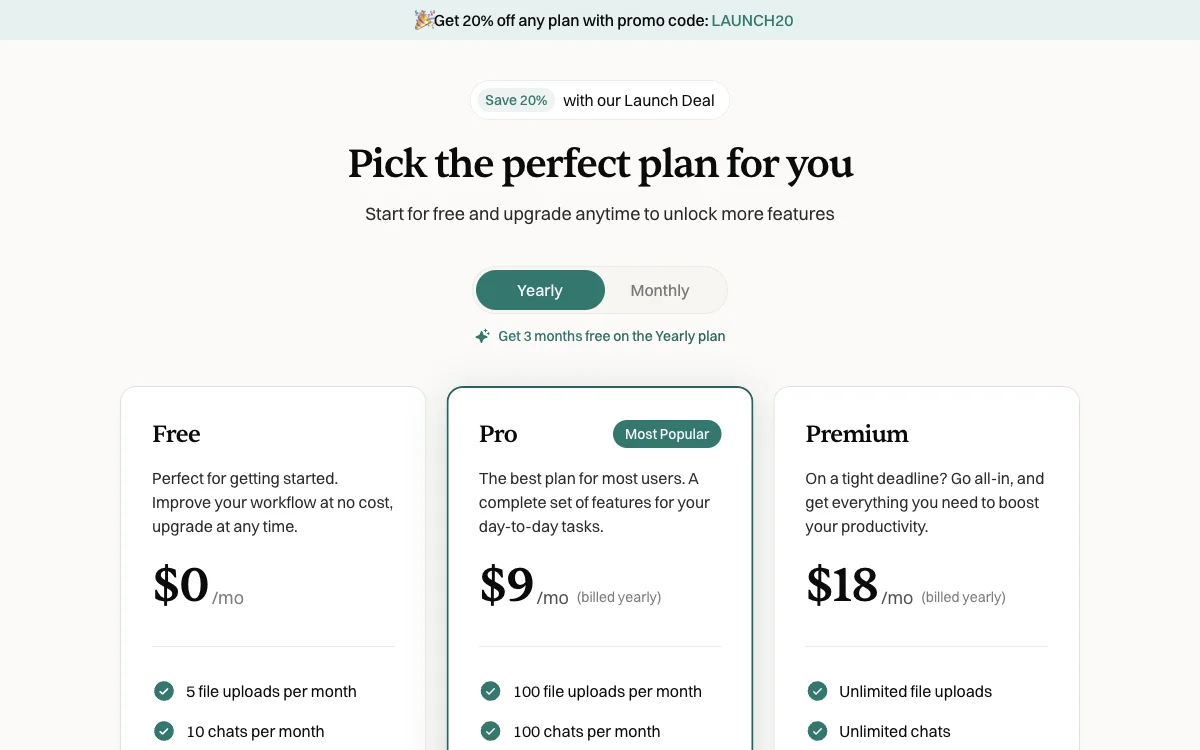PDF BFF revolutionizes the way we interact with PDF documents by leveraging AI to make reading and understanding long documents faster and more efficient. This innovative tool acts like ChatGPT but is specifically designed for PDFs, allowing users to chat their way through documents, significantly cutting down on reading time. With features like page references, AI suggestions, and language support, PDF BFF ensures that users can easily navigate through complex information, making it an invaluable tool for students, researchers, and professionals alike.
One of the standout features of PDF BFF is its ability to provide instant summaries of uploaded documents, transforming reading into understanding. This feature is particularly useful for quickly identifying key concepts and takeaways from lengthy materials. Additionally, the tool offers document highlights, enabling users to find the information that matters most without having to sift through pages of text.
PDF BFF also supports multi-chat documents, allowing users to switch between different topics within the same document without needing to start over. This, combined with the tool's streamlined and interactive reading experience, makes it easier than ever to stay organized and focused. Whether you're a student looking to generate study guides, a researcher diving into scientific papers, or a teacher enhancing lesson planning, PDF BFF is designed to simplify your workflow and boost productivity.
With plans ranging from Free to Premium, PDF BFF offers a flexible solution for users with varying needs. The Free plan is perfect for those just getting started, while the Pro and Premium plans provide more advanced features for users requiring a more comprehensive set of tools. Regardless of the plan you choose, PDF BFF is committed to helping you work smarter, not harder, by uncovering insights and cutting down on reading time.