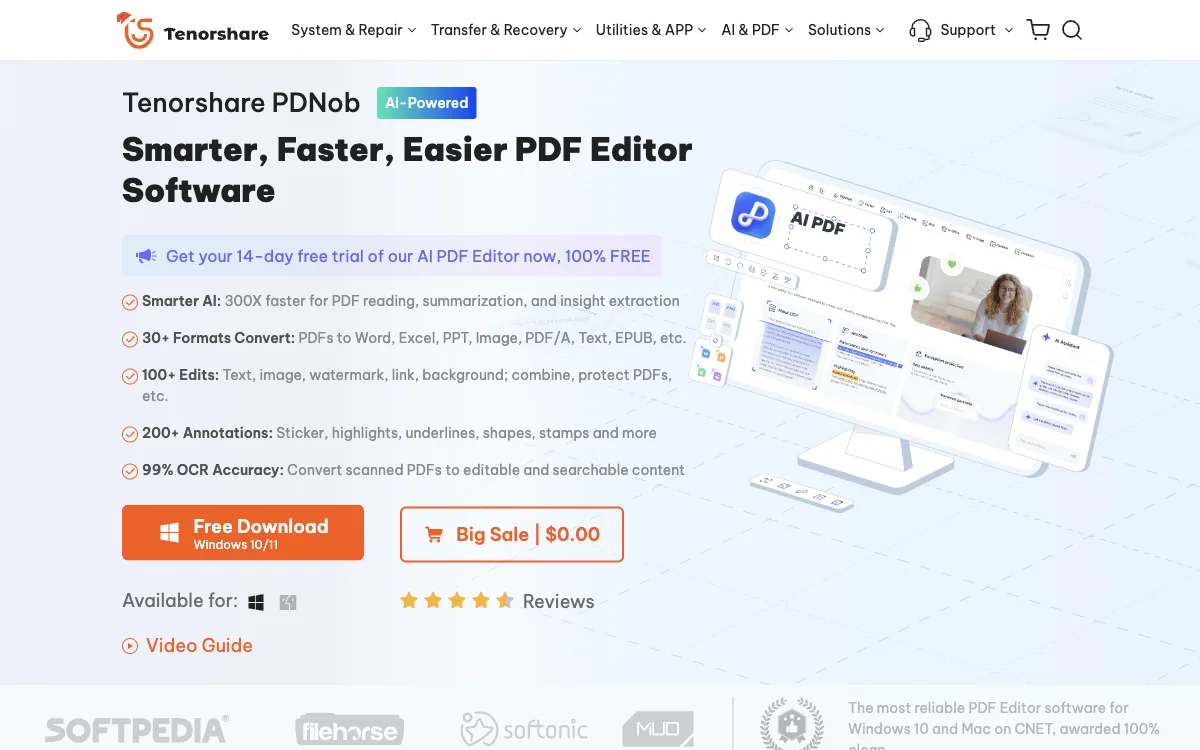PDNob PDF Editor stands out as a comprehensive solution for managing PDF documents with the aid of advanced AI technology. This software is designed to streamline the way users interact with PDFs, offering a suite of features that cater to a wide range of document management needs. From reading and summarizing lengthy documents to converting files across more than 30 formats without losing the original formatting, PDNob PDF Editor ensures efficiency and accuracy.
One of the key highlights of PDNob PDF Editor is its AI-powered OCR (Optical Character Recognition) technology, which boasts a 99% accuracy rate. This feature is particularly useful for converting scanned PDFs into editable and searchable content, significantly enhancing productivity. Additionally, the software supports 16 major languages, making it a versatile tool for a global user base.
Editing PDFs with PDNob is as straightforward as editing a Word document. Users can easily modify text, images, links, and watermarks, or add annotations such as highlights, underlines, and stamps. The software also offers advanced features for document protection, including 256-AES password encryption and PDF/A format archiving, ensuring that sensitive information remains secure.
For those dealing with large volumes of documents, PDNob PDF Editor's batch processing capability is a game-changer. It allows for the simultaneous processing of up to 1,000 files of any size, significantly reducing the time spent on document management tasks. Whether you're a student, professional, or business, PDNob PDF Editor provides a reliable and efficient solution for all your PDF needs.