PicSo is an innovative AI Art Generator that offers users a seamless and creative experience. With the ability to transform text into various art styles and generate captivating images, it opens up a world of possibilities for artists and enthusiasts alike. Users can create artworks anytime and anywhere using their mobile phones, adding a level of convenience to the creative process. Whether you're looking to design a unique Halloween scene or explore different artistic expressions, PicSo provides the tools and flexibility to bring your ideas to life. The platform also allows for data sharing between devices, enabling a smooth workflow. However, it's important to note that PicSo focuses primarily on the art generation aspect and does not encompass other functionalities such as domain or item sales. Its user-friendly interface and powerful AI capabilities make it a valuable tool for those seeking to unleash their creativity in the digital realm.

PicSo
PicSo enables you to create diverse artworks with AI. Generate unique images anytime, anywhere.
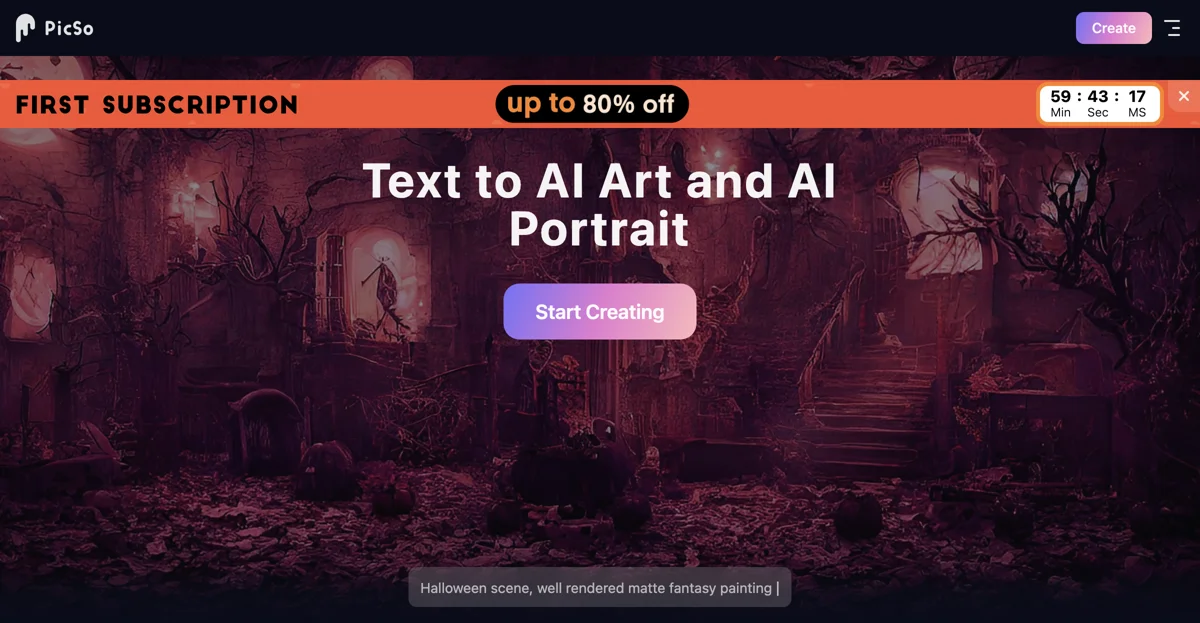
Top Alternatives to PicSo
ThumbSnap
ThumbSnap is an AI-powered art generation tool for users
dreamlike.art
dreamlike.art is an AI-powered art generator that creates stunning images
neural.love
neural.love offers a variety of AI-powered tools for creators
BlackInk AI Tattoo Generator
BlackInk AI Tattoo Generator creates unique tattoo designs quickly
DiffusionBee
DiffusionBee is an AI-powered art tool with multiple features
Fy!
Fy! offers a variety of AI-powered tools for diverse needs
ARTSIO
ARTSIO is an AI-powered art inspiration platform
BlueWillow
BlueWillow is an AI-powered art generator that creates custom graphics.
Scenario
Scenario is an AI-powered tool that streamlines workflows and creates visuals
AI Tattoo Generator
AI Tattoo Generator creates custom tattoo designs quickly
Waterlily
Waterlily is an AI-powered art creation tool that adds value for artists
Stability World AI
Stability World AI is a one-stop generative AI platform with diverse features.
JocondeAI
JocondeAI is an AI-powered image generator that helps users create stunning art effortlessly.
Caricaturer.io
Caricaturer.io is an AI-powered caricature maker that transforms your photos into unique and funny caricatures with just a few clicks.
AI Stickr
AI Stickr is an AI-powered sticker generator that creates unique, customizable stickers for various themes and styles.
AI Sticker Generator
AI Sticker Generator is an innovative tool that uses artificial intelligence to create unique and visually appealing stickers for creative minds.
Face to Many
Face to Many is an AI-powered tool that transforms your face into various artistic styles with just a text prompt.
FLUX.1
FLUX.1 is an AI-powered image generation model that offers high-quality, diverse image creation for free online.
getimg.ai
getimg.ai is an AI-powered creative toolkit that enables users to generate, edit, and animate images with text.
Deep Dream Generator
Deep Dream Generator is an AI-powered tool that creates stunning AI art, images, and videos, offering users a platform to explore and generate creative content.
AI Gallery
AI Gallery is an AI-powered art generator that helps users create stunning images with customizable options.