PlagScan is a powerful online plagiarism checking tool that offers a seamless and efficient experience for users. With its ability to work with all common file formats, PlagScan makes it easy to check the authenticity of a text with just a few clicks. The PlagScan Report is highly adaptable to users' needs. Whether you require a printable PDF-file or prefer to collaborate with others using an interactive browser report, PlagScan has you covered. It is not only functional but also user-friendly, ensuring that even those new to plagiarism checking can navigate the platform with ease. Privacy and legal compliance are top priorities for PlagScan. Users can have peace of mind knowing that their uploaded documents will never be shared with unauthorized third parties. Additionally, PlagScan provides a quick user guide to help users get started. If users encounter any issues or have questions, the support pages are readily available for assistance.
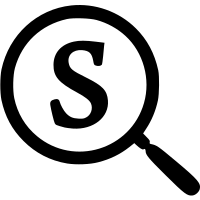
PlagScan
PlagScan offers a reliable plagiarism detection solution, customizable to your needs. Ensure text authenticity with ease.
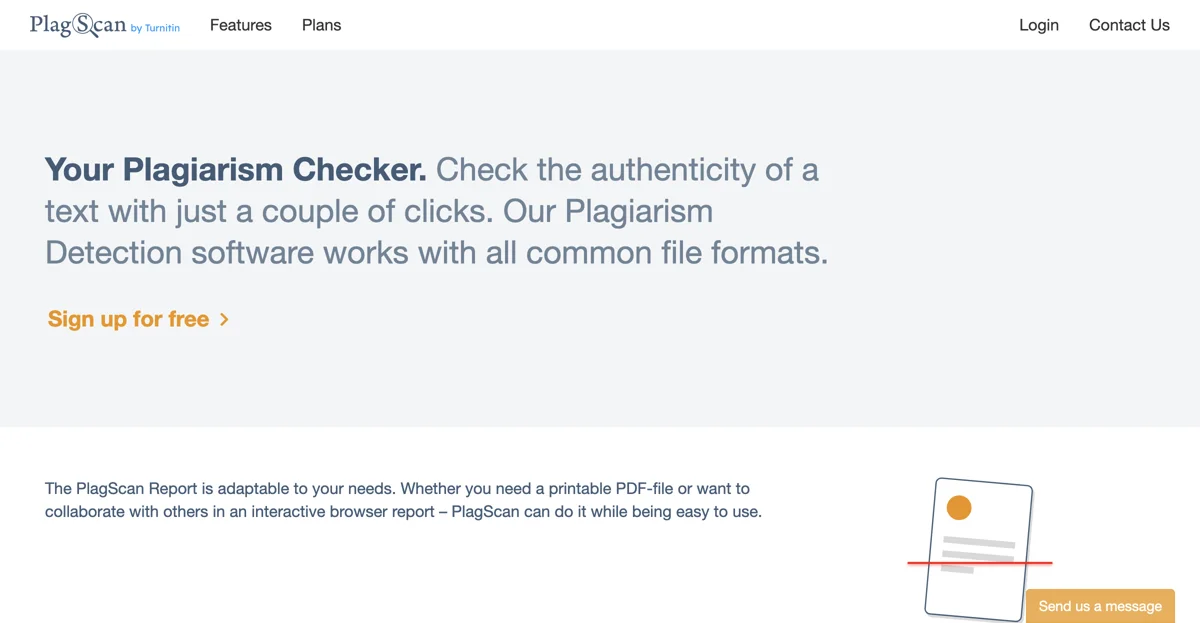
Top Alternatives to PlagScan
Twixify
Twixify humanizes AI-generated text, making it undetectable and matching your writing style. Bypass AI detection and create natural-sounding content.
Kipper AI
Kipper AI is an all-in-one tool for various AI-powered tasks
AI Undetect
AI Undetect is an AI-powered content checker and humanizer
Leminda
Leminda is an AI-powered extension that detects fake info
Plagiarisma
Plagiarisma is an AI-powered plagiarism checker for users
WriteHuman
WriteHuman is an AI-powered detector that checks for AI writing and humanizes text
Uncheck AI
Uncheck AI is an AI-powered content checker that ensures undetectability
SymptomChecker.io
SymptomChecker.io is an AI-powered symptom checker for users
AIDetect
AIDetect is a powerful AI detector that identifies AI-generated content with high accuracy, offering features like AI humanization and readability analysis.
Content Guardian
Content Guardian is an 8-in-1 AI content detection platform that ensures your content appears human-written by integrating with leading AI checkers.
PlagiarismCheck.org
PlagiarismCheck.org is an AI-powered plagiarism detector that helps users verify text originality, trace AI-generated content, and improve writing.
TraceGPT
TraceGPT is an AI-powered plagiarism checker that helps users detect AI-generated content with high accuracy.
X Detector
X Detector is an advanced AI content detector that accurately identifies text generated by ChatGPT, Claude, and Gemini.
ZeroGPT AI Content Detector
ZeroGPT AI Content Detector is a free AI-powered tool that helps users detect AI-generated content, ensuring originality in writing.
AI Humanizer
AI Humanizer transforms AI-generated text into human-like content, ensuring it's undetectable by AI detection tools.
AI Checker
AI Checker is a free online tool that uses NLP algorithms to detect AI-generated content from sources like ChatGPT, GPT-3, and Google Bard.
AI Checker Tool
AI Checker Tool is an AI-powered detector that accurately identifies text generated by AI tools like ChatGPT and Google Gemini.
MyDetectAI
MyDetectAI is an AI-powered detector that identifies AI-generated videos, images, audio, and text to combat fake content.
LAYLY
LAYLY is an AI-powered tool on the Ethereum network that analyzes digital content to provide advanced insights and understanding.
BypassAI
BypassAI is an advanced AI detection remover that transforms AI-generated text into undetectable, human-like content, ensuring it passes all AI detectors and plagiarism checks.
The Checker AI
The Checker AI is an advanced tool that accurately identifies AI-generated content with 99.7% accuracy, designed for academic institutions.