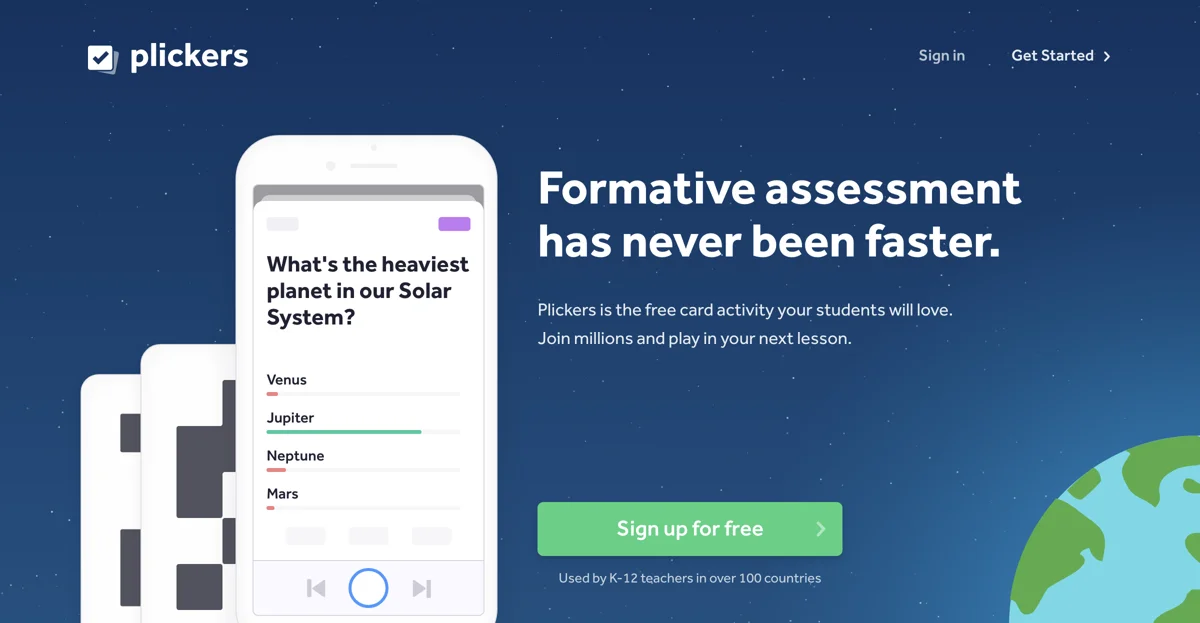Plickers revolutionizes the way educators conduct formative assessments in the classroom. This innovative tool leverages AI technology to provide instant feedback on student comprehension, making it an invaluable resource for teachers aiming to enhance learning outcomes. With Plickers, educators can create custom quizzes and assessments that align with their curriculum standards, ensuring that each question is relevant and targeted towards specific learning objectives.
One of the standout features of Plickers is its simplicity and ease of use. Teachers can generate a set of unique cards for each student, which are then scanned using a smartphone or tablet. This process eliminates the need for expensive hardware or complex setup procedures, making Plickers accessible to educators in a wide range of settings. The AI algorithms behind Plickers analyze the responses in real-time, providing teachers with immediate insights into student performance.
The benefits of using Plickers extend beyond just assessment. It fosters a more interactive and engaging learning environment, encouraging students to participate actively in their education. The game-like nature of the tool makes assessments less intimidating for students, promoting a positive attitude towards learning. Additionally, the instant feedback mechanism allows teachers to identify areas where students may need additional support, enabling them to tailor their instruction to meet the diverse needs of their classroom.
Plickers also supports a variety of question types, including multiple-choice, true/false, and short answer, offering flexibility in how assessments are conducted. This versatility ensures that educators can use Plickers across different subjects and grade levels, making it a versatile tool in the educational technology landscape.
In summary, Plickers is a powerful AI-driven tool that simplifies formative assessments, enhances student engagement, and provides educators with valuable insights into student learning. Its ease of use, combined with the depth of data it provides, makes Plickers a must-have tool for modern classrooms.