Poly is a revolutionary intelligent cloud file browser that is designed to meet the needs of the generative age. It offers a plethora of features that make file management a breeze. With its ability to store, browse, search, and share files, Poly provides a seamless experience for users. The multimodal AI in Poly allows users to access and understand their image library in a whole new way. Users can search for files using their own words, images, or a combination of both, as the AI truly understands the content. Poly also offers beautiful layout modes that let users customize their view with any file property. The lightning-fast image previews with pan and zoom, along with the ability to view and edit generative metadata, are another standout feature. The hyper-speedy scrolling through thousands of images with a dedicated waterfall view helps users navigate their image libraries with ease. Users can add anything to their sidebar for quick access, such as files, folders, and even search queries. Sharing is made simple with Poly, as users can instantly save and edit content with friends using shared folders, complete with the same tagging, notes, and real-time updates. Public folders allow users to showcase their creations to the world with just a simple web link, without requiring others to log in to browse or search. Other features include desktop notifications for real-time updates, a browser plugin for auto-import from favorite generative tools, the ability to peek any file with an instant preview by tapping the spacebar, and the option to save text snippets as notes that can be searched over. The split view enables users to compare images side-by-side with metadata, while the folder drag-and-drop feature allows users to upload thousands of files while maintaining their folder structure. Batch actions make it easy to organize and edit files. Poly ensures that your files stay updated across all tabs and devices, with its innovative data model preventing sync issues. Available everywhere you are, Poly is the ultimate file browser for the modern user.
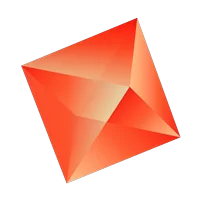
Poly
Poly offers a smarter way to manage files with features like multimodal AI, layout modes, and easy sharing.
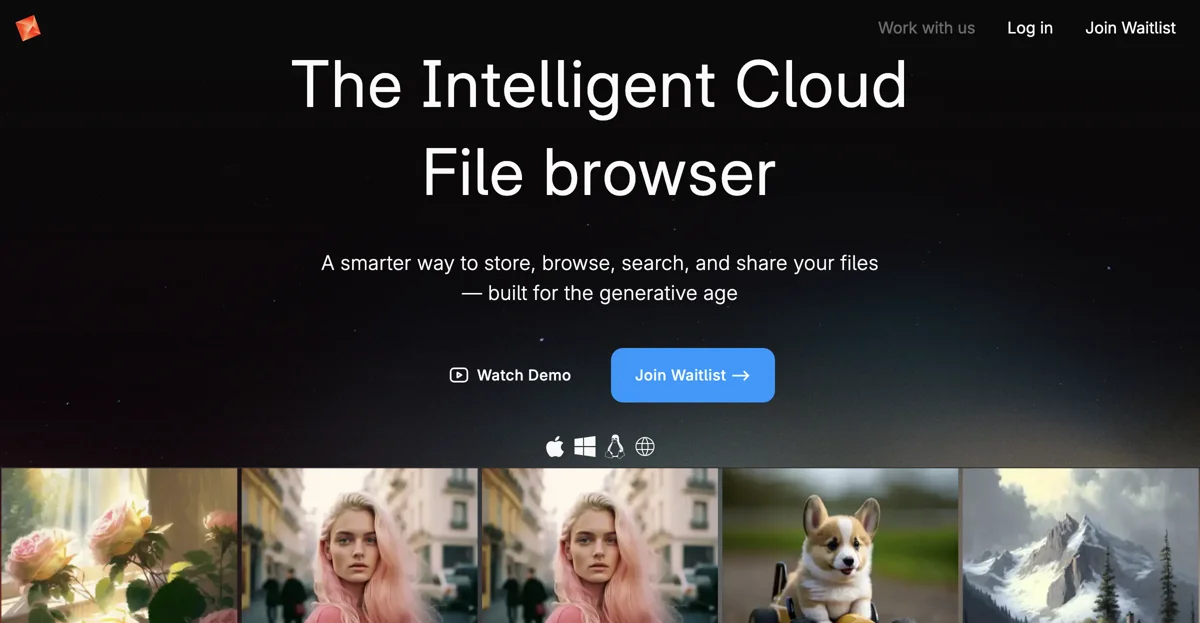
Top Alternatives to Poly
Dropbox Sign
Dropbox Sign is an eSignature tool that simplifies contract signing
Document Crunch
Document Crunch is an AI-powered contract compliance platform for construction
GitBook
GitBook is an AI-powered documentation tool that offers various features
Blizzy
Blizzy is an AI-powered tool with diverse functions for users
Waveline Extract
Waveline Extract is an AI-powered data extractor that simplifies document processing
Papermark AI
Papermark AI is an AI-powered document assistant that enhances document management
FormX.ai
FormX.ai is an AI-powered data extraction tool that boosts business efficiency
Civils.ai
Civils.ai automates construction workflows for better projects
PDF Candy
PDF Candy is an AI-powered PDF editor with multiple features
PDF Pals
PDF Pals is an AI-powered PDF chat tool for Mac with multiple benefits
Search+ AI
Search+ AI is an AI-powered tool for PDF interaction
RELAIED
RELAIED is an AI-powered platform that transforms documents into engaging podcasts, making learning easier and more accessible.
AXDRAFT
AXDRAFT is an AI-powered contract lifecycle management tool that streamlines legal document workflows.
Sortio
Sortio is an AI-powered file organization tool that helps users efficiently manage and secure their digital documents.
AutoKT
AutoKT is an AI-powered documentation tool that automates writing and updating, allowing developers to focus on building.
Inspecti
Inspecti is an AI-powered platform that simplifies property inspections and reporting, enhancing efficiency and reducing disputes.
Zenpai
Zenpai is an AI-powered file operations software that automates repetitive tasks, enhancing productivity and saving time.
Offorte
Offorte is an AI-powered proposal software that helps businesses create interactive, professional proposals to win more deals efficiently.
getTxt.AI
getTxt.AI is an AI-powered text extraction tool that helps users convert documents, audio, images, and videos into text or markdown in over 50 languages.
InclusiveDocs
InclusiveDocs leverages AI to enhance digital content accessibility, ensuring compliance with 508 regulations and WCAG standards.
DraftCheck
DraftCheck is an AI-powered digital contract assistant that helps professionals save time and ensure documents are error-free.