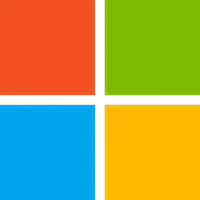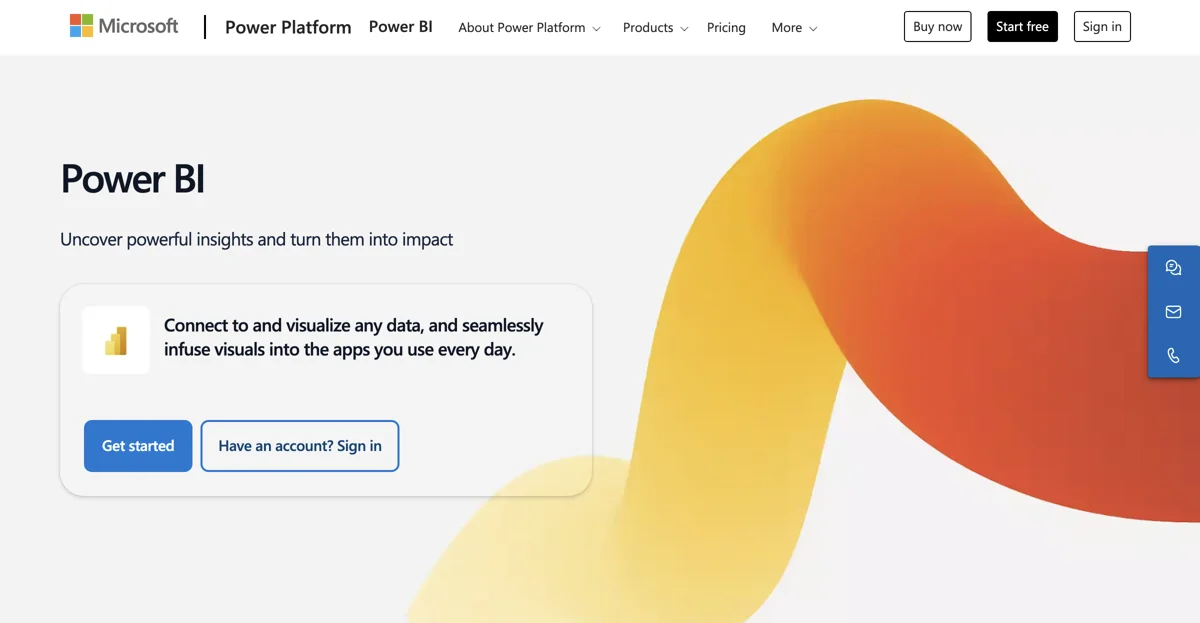Power BI, a cornerstone of the Microsoft Power Platform, revolutionizes the way businesses interact with their data. This AI-enhanced analytics tool empowers users to connect to virtually any data source, transforming raw data into rich, interactive reports and dashboards. With its intuitive interface, Power BI makes it easy for users to visualize their data, uncovering insights that can lead to more informed decision-making and strategic actions.
One of the standout features of Power BI is its ability to seamlessly integrate with the apps and services users rely on every day. This integration ensures that insights are not just confined to the Power BI environment but are infused into the daily workflows of users, enhancing productivity and enabling a data-driven culture within organizations.
Power BI offers various plans to cater to different user needs, from the free version that provides basic functionalities to the Pro and Premium versions that offer advanced features and enterprise-scale capabilities. Whether you're an individual looking to explore data visualization or a large organization aiming to leverage data for strategic advantage, Power BI has a solution tailored for you.
Moreover, Power BI's commitment to fostering a data-driven culture is evident in its continuous updates and enhancements. The platform regularly introduces new features and integrations, ensuring that users have access to the latest in data analytics technology. With Power BI, businesses can not only visualize their data but also share insights across the organization, making it an indispensable tool for anyone looking to harness the power of their data.