Power Query is a powerful data transformation and data preparation engine. It comes with a graphical interface for sourcing data and a Power Query Editor for applying transformations. Business users often spend a significant amount of time on data preparation, and Power Query addresses this by enabling connectivity to a wide range of data sources. It provides a consistent and intuitive experience for data connectivity, allowing users to shape and transform data rapidly and iteratively. With Power Query, users can define a repeatable process for accessing and transforming data, ensuring that they can easily refresh the data to stay up-to-date. The transformation engine includes many prebuilt functions that can be used through the graphical interface of the Power Query Editor. These transformations range from simple operations like removing columns or filtering rows to more advanced options such as merge, append, group by, pivot, and unpivot. Additionally, Power Query offers the ability to work with a subset of the data set to manage large volumes, velocities, and varieties of data. Currently, there are two Power Query experiences available: Power Query Online and Power Query for Desktop. Despite some differences in integration, they both provide a similar user experience. In cases where the graphical editor doesn't meet specific transformation needs, the Power Query engine uses the M formula language, which allows for advanced customizations. Power Query can be used in various Microsoft products and services, as shown in the provided table.
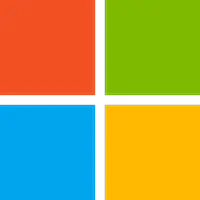
Power Query
Power Query simplifies data acquisition and transformation, offering a wide range of capabilities and consistent experiences across data sources.
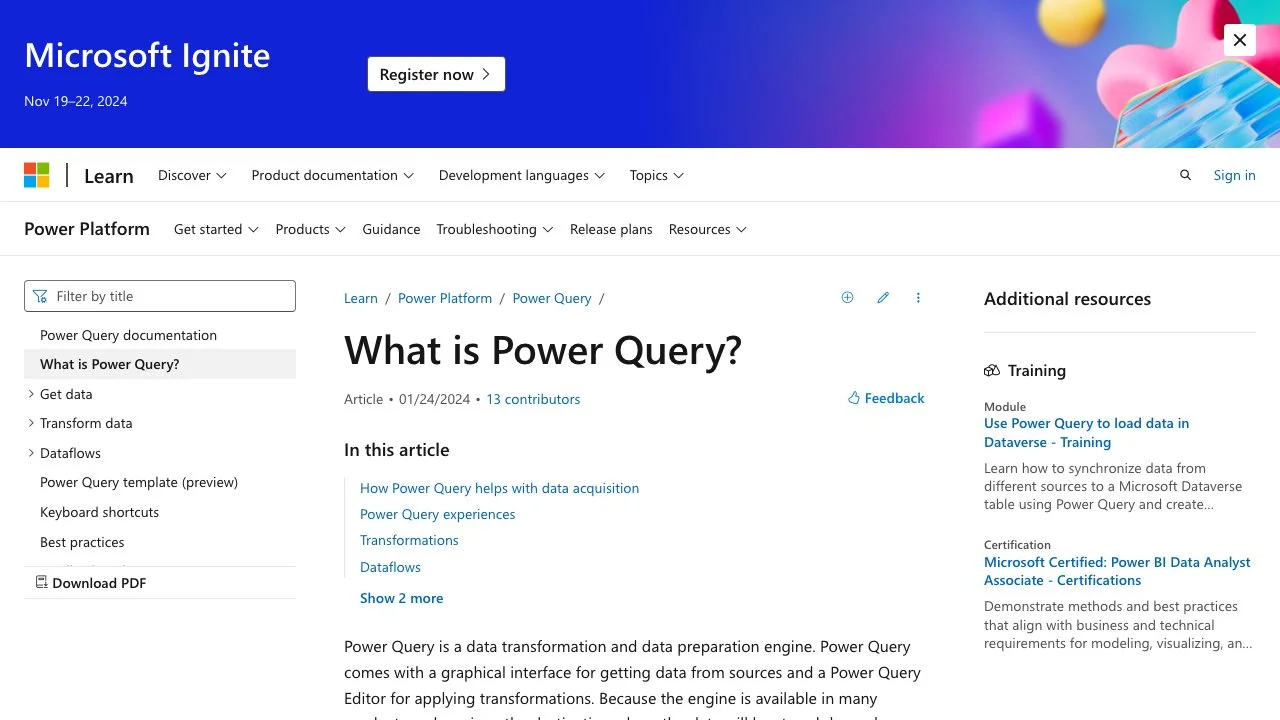
Top Alternatives to Power Query
MacroMicro
MacroMicro is an AI - powered analytics platform that helps users gain market insights.
Revuze
Revuze is an AI-powered consumer insights tool that transforms feedback
Leni
Leni is an AI-powered real estate platform that boosts decision-making
BigPanda
BigPanda is an AI-powered ITOps tool that transforms IT data for insights and automation.
Website Summary AI
Website Summary AI helps analyze websites with AI
Shaped
Shaped is an AI-powered recommendation and search tool that boosts user engagement
Frame AI
Frame AI is an AI-powered data transformer that unlocks insights
Marketdata.ai
Marketdata.ai provides scalable market data for enhanced AI decision-making
USERWISE
USERWISE is an AI-powered tool that enhances feedback analysis
Avanty
Avanty is an AI-powered Chrome extension helping data analysts in Metabase
GitHub Data Explorer
GitHub Data Explorer is an AI-powered tool that helps users query and analyze GitHub data without SQL skills.
Ocient
Ocient is an AI-powered data analytics solution for enhanced experiences.
Historical Twitter Data Trendsmap
Historical Twitter Data Trendsmap offers in-depth tweet analysis
Kraftful
Kraftful is an AI-powered tool that transforms user feedback into insights
Yellowfin
Yellowfin is an AI-powered BI tool that simplifies analytics
BeeBee AI
BeeBee AI is an AI-powered earnings call analysis tool that simplifies investment decisions.
Hear
Hear is an AI-powered contact center solution for business needs
OpenDoc AI
OpenDoc AI is an AI-powered tool that boosts productivity
Tensorleap
Tensorleap is an AI-powered debugging platform that boosts model reliability
Mona
Mona is an AI-powered monitoring platform that enhances model performance
Elastic
Elastic is an AI-powered search platform that boosts business outcomes