Prisma Labs is a remarkable AI-powered tool that has gained significant popularity in the field of photo editing. With its advanced algorithms and intuitive interface, it offers users a seamless experience in transforming their photos into works of art. The tool allows users to apply a wide range of creative effects and filters with just one tap, making it incredibly easy to enhance the visual appeal of their images. Whether you're a professional photographer or an amateur enthusiast, Prisma Labs provides a platform to unlock your creativity and bring your photos to life. It stands out for its ability to generate unique and artistic interpretations of images, giving users the opportunity to express their individuality through their photography. Without the need for complex editing skills, Prisma Labs makes photo editing accessible to a broad range of users, enabling them to create stunning visuals with ease.

Prisma Labs
Prisma Labs offers an easy way to turn photos into art. Discover its AI-powered photo editing capabilities.
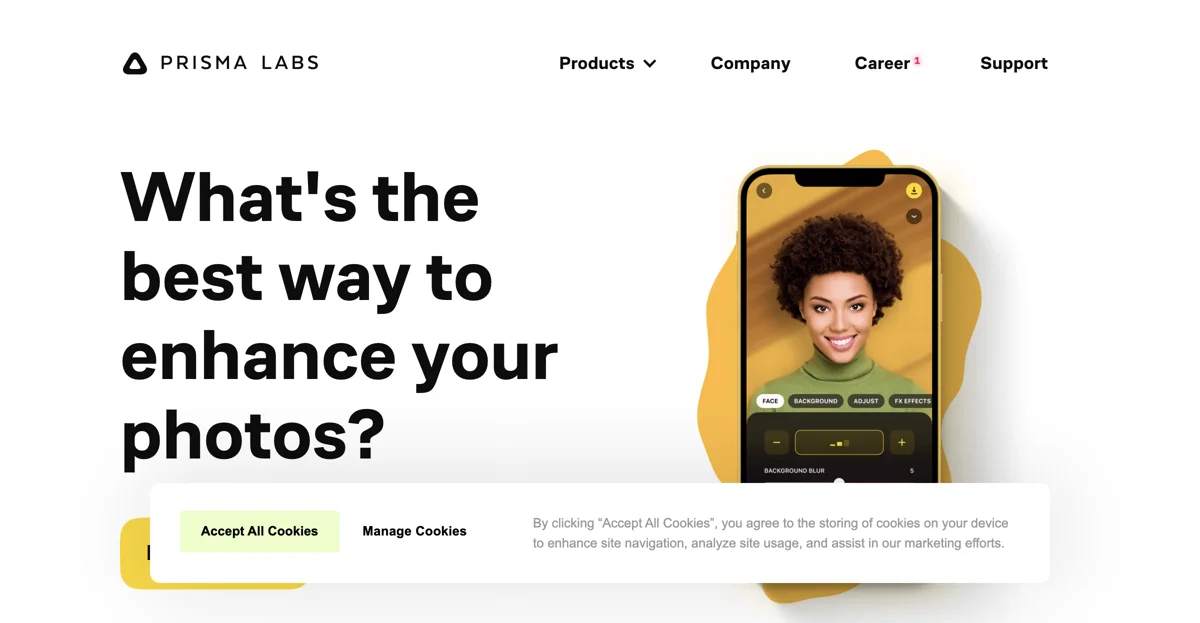
Top Alternatives to Prisma Labs
ThumbSnap
ThumbSnap is an AI-powered art generation tool for users
dreamlike.art
dreamlike.art is an AI-powered art generator that creates stunning images
neural.love
neural.love offers a variety of AI-powered tools for creators
BlackInk AI Tattoo Generator
BlackInk AI Tattoo Generator creates unique tattoo designs quickly
DiffusionBee
DiffusionBee is an AI-powered art tool with multiple features
Fy!
Fy! offers a variety of AI-powered tools for diverse needs
ARTSIO
ARTSIO is an AI-powered art inspiration platform
BlueWillow
BlueWillow is an AI-powered art generator that creates custom graphics.
Scenario
Scenario is an AI-powered tool that streamlines workflows and creates visuals
AI Tattoo Generator
AI Tattoo Generator creates custom tattoo designs quickly
Waterlily
Waterlily is an AI-powered art creation tool that adds value for artists
Stability World AI
Stability World AI is a one-stop generative AI platform with diverse features.
JocondeAI
JocondeAI is an AI-powered image generator that helps users create stunning art effortlessly.
Caricaturer.io
Caricaturer.io is an AI-powered caricature maker that transforms your photos into unique and funny caricatures with just a few clicks.
AI Stickr
AI Stickr is an AI-powered sticker generator that creates unique, customizable stickers for various themes and styles.
AI Sticker Generator
AI Sticker Generator is an innovative tool that uses artificial intelligence to create unique and visually appealing stickers for creative minds.
Face to Many
Face to Many is an AI-powered tool that transforms your face into various artistic styles with just a text prompt.
FLUX.1
FLUX.1 is an AI-powered image generation model that offers high-quality, diverse image creation for free online.
getimg.ai
getimg.ai is an AI-powered creative toolkit that enables users to generate, edit, and animate images with text.
Deep Dream Generator
Deep Dream Generator is an AI-powered tool that creates stunning AI art, images, and videos, offering users a platform to explore and generate creative content.
AI Gallery
AI Gallery is an AI-powered art generator that helps users create stunning images with customizable options.