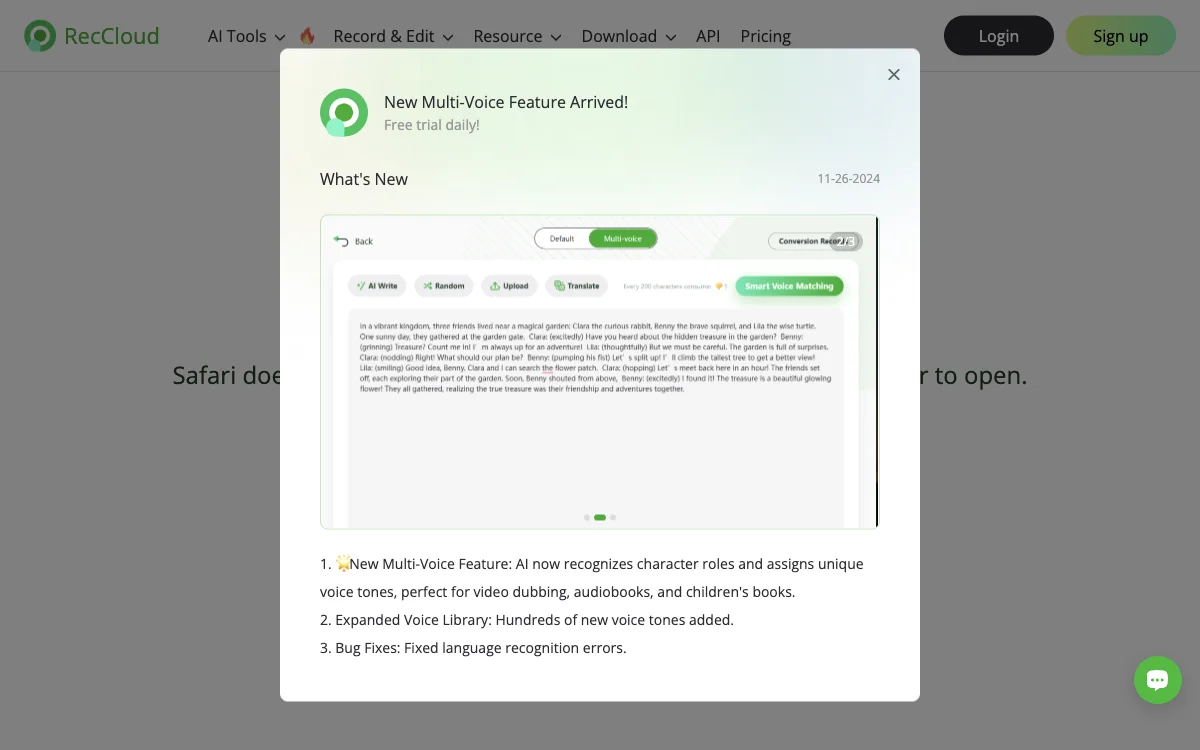RecCloud Online Screen Recorder stands out as a versatile tool designed for professionals and casual users alike, offering a seamless way to record and edit screen, webcam, and audio content directly from your browser. With its intuitive interface, users can start recording with just a few clicks, making it an ideal solution for creating tutorials, presentations, and online content.
One of the key features of RecCloud is its ability to record system sound and microphone audio simultaneously, ensuring that your recordings are of the highest quality. Additionally, the platform supports the recording of webcam footage, allowing for a more personalized touch in your videos.
RecCloud also offers a Chrome extension, enhancing its accessibility and convenience. This extension enables users to start recording directly from their browser, without the need to navigate away from their current webpage. It's a testament to RecCloud's commitment to providing a user-friendly experience.
For those concerned about privacy, RecCloud ensures that all recordings are securely stored and can be edited or deleted at any time. The platform's use of cookies is strictly for operational purposes, with options for users to manage their cookie preferences.
In summary, RecCloud Online Screen Recorder is a comprehensive tool that simplifies the process of creating high-quality screen recordings. Its ease of use, combined with powerful editing features, makes it a valuable asset for anyone looking to produce professional-grade video content.