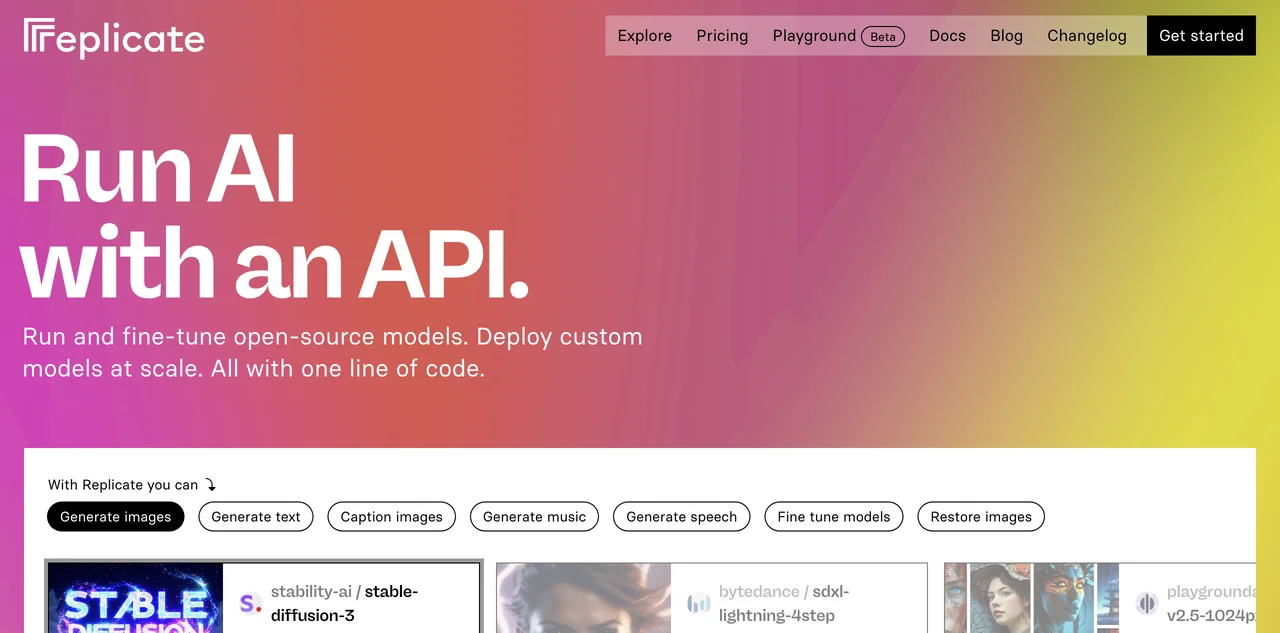Replicate stands out as a revolutionary platform in the AI landscape, offering a seamless way to interact with open-source models through a simple API. This innovative tool allows users to generate images, text, music, and even restore images with minimal effort. The platform's ability to fine-tune models with custom data and deploy them at scale without the need for extensive machine learning expertise is a game-changer for developers and businesses alike.
One of the key features of Replicate is its vast library of models contributed by a vibrant community. These models are not just demos but are production-ready, enabling users to integrate AI functionalities into their applications with ease. Whether you're looking to generate high-quality images with Stability AI's Stable Diffusion or create music with Meta's MusicGen, Replicate provides the tools to bring your ideas to life.
Fine-tuning models on Replicate is straightforward, allowing users to improve open-source models with their own data. This capability is particularly useful for creating models tailored to specific tasks, such as generating images of a particular style or object. The platform's support for deploying custom models using Cog, an open-source tool for packaging machine learning models, further extends its versatility.
Replicate's pricing model is designed to be cost-effective, charging users only for the compute time they use. This approach, combined with the platform's automatic scaling feature, ensures that businesses can deploy AI features quickly and scale them to meet demand without worrying about infrastructure.
In summary, Replicate is a powerful platform that democratizes access to AI technologies, making it easier for developers and businesses to innovate and create value. Its comprehensive suite of tools and models, coupled with an easy-to-use API, positions Replicate as a leading choice for anyone looking to leverage the power of AI in their projects.