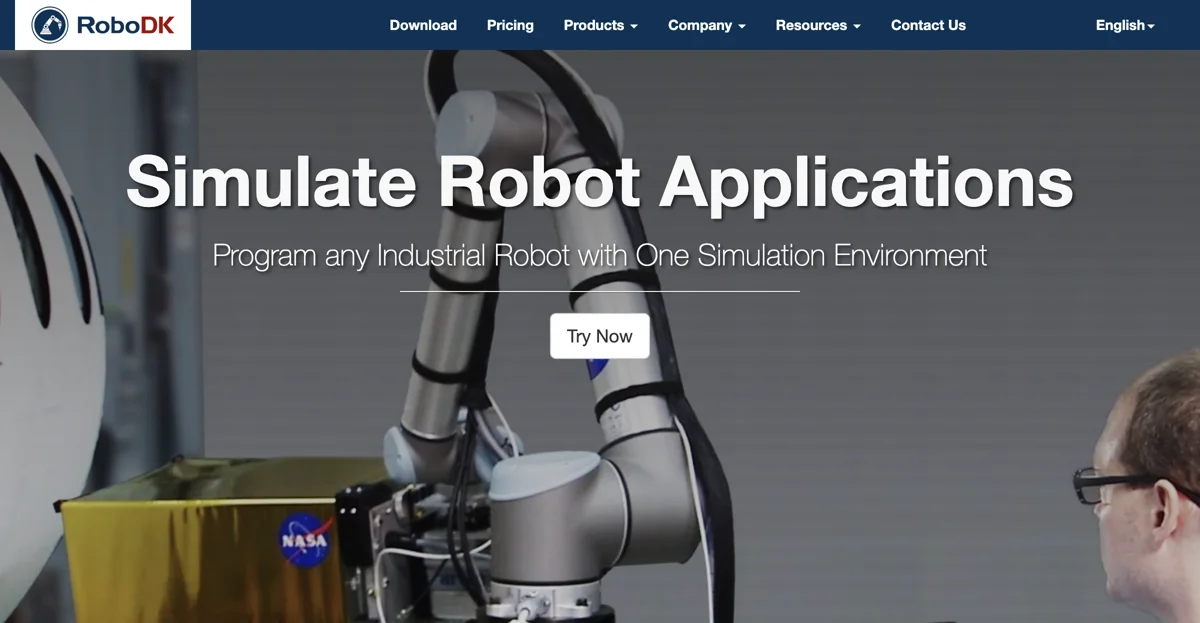RoboDK stands out as a comprehensive solution for industrial robot simulation and offline programming. This powerful tool is designed to maximize the efficiency and productivity of robotic applications across various industries. With its intuitive interface, RoboDK eliminates the need for extensive programming knowledge, making it accessible to a wide range of users.
One of the key features of RoboDK is its extensive library, which includes over 1000 robot arms from more than 50 different manufacturers. This vast selection ensures that users can find the perfect robot for their specific application, whether it's machining, welding, painting, or inspection. Additionally, RoboDK's simulation environment allows for the creation of virtual setups, enabling users to test and optimize their robot programs without disrupting the production line.
RoboDK's offline programming capabilities are particularly noteworthy. Users can generate robot programs directly from their computer, significantly reducing production downtime. The software supports a wide range of robot controllers, including ABB, Fanuc, KUKA, and Universal Robots, among others. This flexibility ensures that RoboDK can be integrated into virtually any industrial setup.
Another advantage of RoboDK is its ability to improve robot accuracy. Through calibration and performance testing, users can enhance the precision of their robotic operations, leading to better production outcomes. Furthermore, RoboDK's optimization algorithms ensure that robot paths are efficient, avoiding singularities, axis limits, and collisions.
RoboDK's applications are diverse, ranging from welding and machining to dispensing and inspection. Its proven technology is trusted by over 50,000 users in 50 countries, from large corporations to startups. By providing a cost-effective and powerful simulation environment, RoboDK empowers users to unlock the full potential of their industrial robots.