Rows AI is a revolutionary tool that combines the power of AI with the flexibility of a spreadsheet. It offers a wide range of features to analyze, summarize, and transform data. Users can unlock its potential to analyze data faster without the need for scripts or code. With Rows AI, you can add tables, extract trends, generate pivot tables, and slice the data with ease. It also enables you to get answers to your business questions quickly. The tool extends your dataset with rich columns that work for you, and you can add calculated columns for a comprehensive view. Moreover, it allows you to format cells, apply styles, and create charts to turn numbers into visual stories. Rows AI also incorporates the power of ChatGPT inside a spreadsheet, providing enhanced functionality. It can classify and tag text, bringing clarity to unstructured data. It can categorize social sentiment from social media posts, transform support tickets into insights, and turn feedback surveys into actionable items. It can clean up data, remove non-ASCII characters, and handle CSV files and customer datasets. It can summarize and transform text, extract portions or concepts, and analyze various types of data such as product feedback, addresses, NPS surveys, and user logs. Users can access the AI features by clicking the ✨ icon in the top right corner of any table, and the OpenAI integration is available in the Integrations gallery. Overall, Rows AI is a powerful tool that simplifies and enhances data analysis and management.

Rows AI
Rows AI empowers users to analyze, summarize, and transform data effortlessly. Discover its diverse features and capabilities.
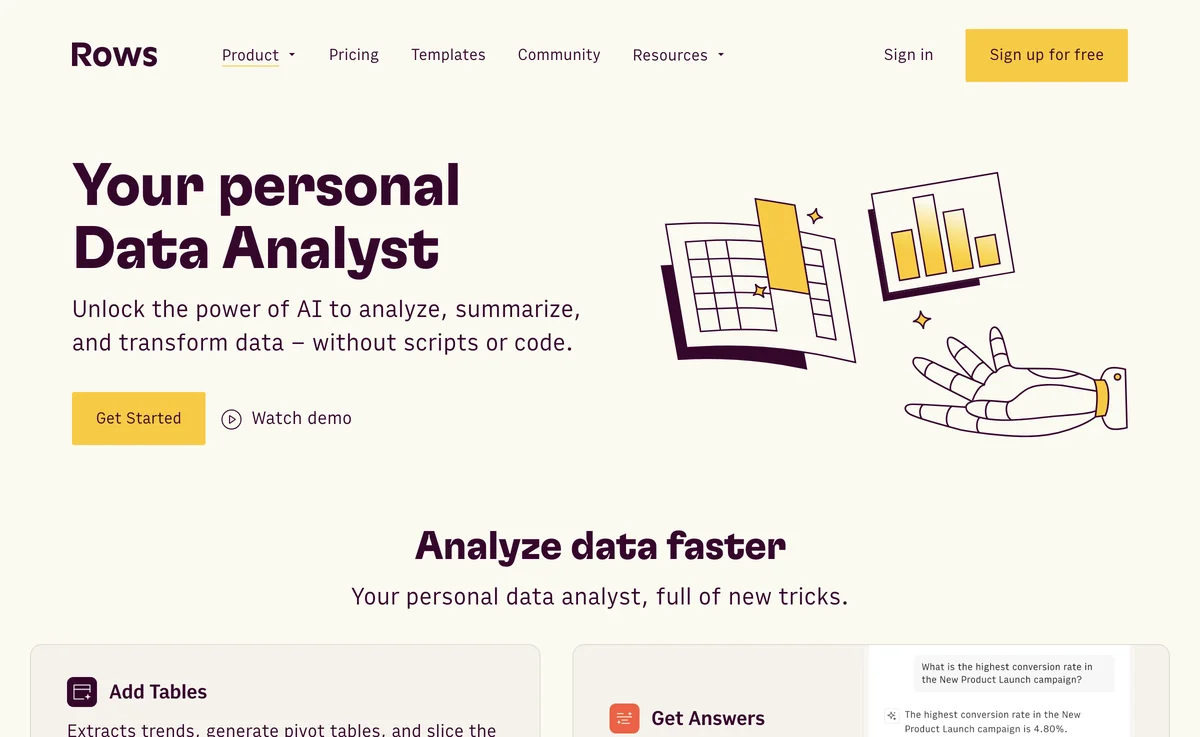
Top Alternatives to Rows AI
MacroMicro
MacroMicro is an AI - powered analytics platform that helps users gain market insights.
Revuze
Revuze is an AI-powered consumer insights tool that transforms feedback
Leni
Leni is an AI-powered real estate platform that boosts decision-making
BigPanda
BigPanda is an AI-powered ITOps tool that transforms IT data for insights and automation.
Website Summary AI
Website Summary AI helps analyze websites with AI
Shaped
Shaped is an AI-powered recommendation and search tool that boosts user engagement
Frame AI
Frame AI is an AI-powered data transformer that unlocks insights
Marketdata.ai
Marketdata.ai provides scalable market data for enhanced AI decision-making
USERWISE
USERWISE is an AI-powered tool that enhances feedback analysis
Avanty
Avanty is an AI-powered Chrome extension helping data analysts in Metabase
GitHub Data Explorer
GitHub Data Explorer is an AI-powered tool that helps users query and analyze GitHub data without SQL skills.
Ocient
Ocient is an AI-powered data analytics solution for enhanced experiences.
Historical Twitter Data Trendsmap
Historical Twitter Data Trendsmap offers in-depth tweet analysis
Kraftful
Kraftful is an AI-powered tool that transforms user feedback into insights
Yellowfin
Yellowfin is an AI-powered BI tool that simplifies analytics
BeeBee AI
BeeBee AI is an AI-powered earnings call analysis tool that simplifies investment decisions.
Hear
Hear is an AI-powered contact center solution for business needs
OpenDoc AI
OpenDoc AI is an AI-powered tool that boosts productivity
Tensorleap
Tensorleap is an AI-powered debugging platform that boosts model reliability
Mona
Mona is an AI-powered monitoring platform that enhances model performance
Elastic
Elastic is an AI-powered search platform that boosts business outcomes