SAS Visual Analytics is a powerful tool that empowers users to make more informed decisions through data visualization and reporting. It offers a wide range of features and capabilities to meet the diverse needs of various industries and business functions. With its interactive reporting and visual discovery capabilities, users can easily explore and understand their data. The self-service analytics feature allows users of all skill levels to access advanced capabilities such as automated forecasting, goal seeking, and scenario analysis. The data access, preparation, and quality features ensure that data is properly accessed, profiled, cleansed, and transformed. The data visualization capabilities allow for the creation and sharing of smart visualizations and interactive reports. Augmented analytics and advanced capabilities help uncover hidden stories in the data. Text analytics provides insights from social media and other text data. Location analytics combines traditional data sources with location data for geographical context analysis. The software also offers embedded insights and an SDK for developers. It is compatible with mobile devices and integrates with various technologies such as Microsoft 365 and is cloud-native. SAS Visual Analytics has been recognized as a 'Customer's Choice' in the 2023 Gartner Voice of the Customer for Analytics & Business Intelligence Platforms and has won the 'Users Love Us' badge from G2. It is used in various industries such as public health, utilities, retail, manufacturing, and banking to address specific business issues. Overall, SAS Visual Analytics is a comprehensive solution that helps organizations gain valuable insights from their data.

SAS Visual Analytics
SAS Visual Analytics offers powerful data visualization and reporting for better decision-making. Discover its features and benefits.
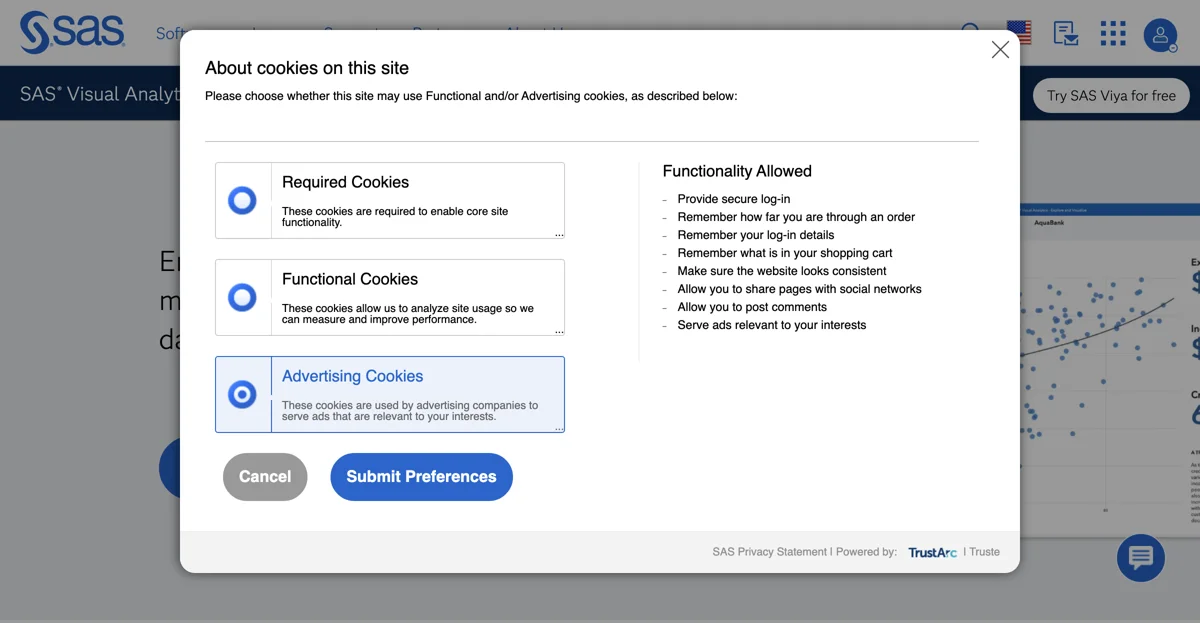
Top Alternatives to SAS Visual Analytics
Revuze
Revuze is an AI-powered consumer insights tool that transforms feedback
Leni
Leni is an AI-powered real estate platform that boosts decision-making
BigPanda
BigPanda is an AI-powered ITOps tool that transforms IT data for insights and automation.
Website Summary AI
Website Summary AI helps analyze websites with AI
Shaped
Shaped is an AI-powered recommendation and search tool that boosts user engagement
Frame AI
Frame AI is an AI-powered data transformer that unlocks insights
Marketdata.ai
Marketdata.ai provides scalable market data for enhanced AI decision-making
USERWISE
USERWISE is an AI-powered tool that enhances feedback analysis
Avanty
Avanty is an AI-powered Chrome extension helping data analysts in Metabase
GitHub Data Explorer
GitHub Data Explorer is an AI-powered tool that helps users query and analyze GitHub data without SQL skills.
Ocient
Ocient is an AI-powered data analytics solution for enhanced experiences.
Historical Twitter Data Trendsmap
Historical Twitter Data Trendsmap offers in-depth tweet analysis
Kraftful
Kraftful is an AI-powered tool that transforms user feedback into insights
Yellowfin
Yellowfin is an AI-powered BI tool that simplifies analytics
BeeBee AI
BeeBee AI is an AI-powered earnings call analysis tool that simplifies investment decisions.
Hear
Hear is an AI-powered contact center solution for business needs
OpenDoc AI
OpenDoc AI is an AI-powered tool that boosts productivity
Tensorleap
Tensorleap is an AI-powered debugging platform that boosts model reliability
Mona
Mona is an AI-powered monitoring platform that enhances model performance
Elastic
Elastic is an AI-powered search platform that boosts business outcomes
MarketAlerts
MarketAlerts is an AI-powered tool for stock analysis and trade ideas