Scribe revolutionizes the way teams capture and share their expertise by automatically generating step-by-step guides for any process. With just a few clicks, Scribe turns complex workflows into easy-to-follow instructions, making it an indispensable tool for onboarding new hires, creating standard operating procedures (SOPs), building training documents, and more. The process is incredibly simple: turn on the Scribe extension, go through your process as usual, and watch as your guide is automatically created. Customization is a breeze, allowing you to add text, edit screenshots, redact sensitive information, and incorporate your company’s branding. Sharing your guides is just as easy, with options to send via link, embed in company wikis and knowledge bases, or export to PDF. Scribe’s AI-generated process documents and automatic step instructions eliminate the need for manual documentation, saving your team valuable time and increasing productivity. Loved by efficient teams across various industries, Scribe has proven to be a game-changer in process documentation and knowledge sharing.
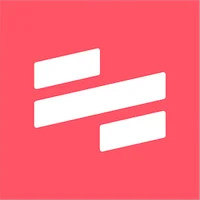
Scribe
Discover how Scribe uses AI to automatically create and share step-by-step guides, streamlining process documentation and boosting team productivity.
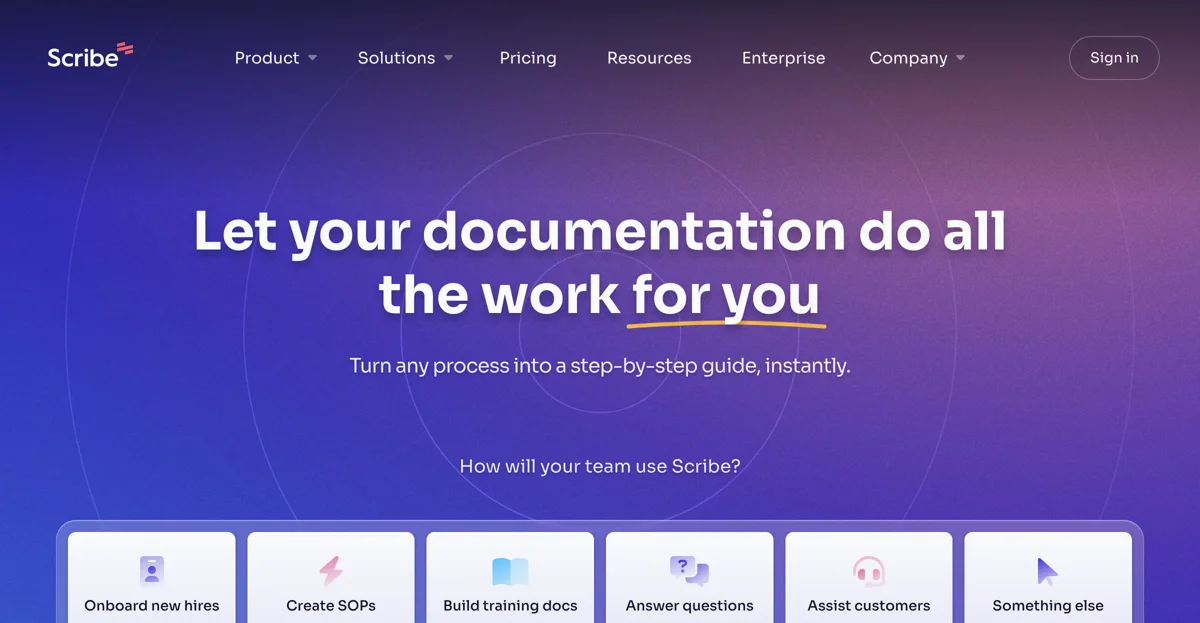
Top Alternatives to Scribe
Dropbox Sign
Dropbox Sign is an eSignature tool that simplifies contract signing
Document Crunch
Document Crunch is an AI-powered contract compliance platform for construction
GitBook
GitBook is an AI-powered documentation tool that offers various features
Blizzy
Blizzy is an AI-powered tool with diverse functions for users
Waveline Extract
Waveline Extract is an AI-powered data extractor that simplifies document processing
Papermark AI
Papermark AI is an AI-powered document assistant that enhances document management
FormX.ai
FormX.ai is an AI-powered data extraction tool that boosts business efficiency
Civils.ai
Civils.ai automates construction workflows for better projects
PDF Candy
PDF Candy is an AI-powered PDF editor with multiple features
PDF Pals
PDF Pals is an AI-powered PDF chat tool for Mac with multiple benefits
Search+ AI
Search+ AI is an AI-powered tool for PDF interaction
RELAIED
RELAIED is an AI-powered platform that transforms documents into engaging podcasts, making learning easier and more accessible.
AXDRAFT
AXDRAFT is an AI-powered contract lifecycle management tool that streamlines legal document workflows.
Sortio
Sortio is an AI-powered file organization tool that helps users efficiently manage and secure their digital documents.
AutoKT
AutoKT is an AI-powered documentation tool that automates writing and updating, allowing developers to focus on building.
Inspecti
Inspecti is an AI-powered platform that simplifies property inspections and reporting, enhancing efficiency and reducing disputes.
Zenpai
Zenpai is an AI-powered file operations software that automates repetitive tasks, enhancing productivity and saving time.
Offorte
Offorte is an AI-powered proposal software that helps businesses create interactive, professional proposals to win more deals efficiently.
getTxt.AI
getTxt.AI is an AI-powered text extraction tool that helps users convert documents, audio, images, and videos into text or markdown in over 50 languages.
InclusiveDocs
InclusiveDocs leverages AI to enhance digital content accessibility, ensuring compliance with 508 regulations and WCAG standards.
DraftCheck
DraftCheck is an AI-powered digital contract assistant that helps professionals save time and ensure documents are error-free.