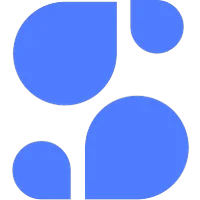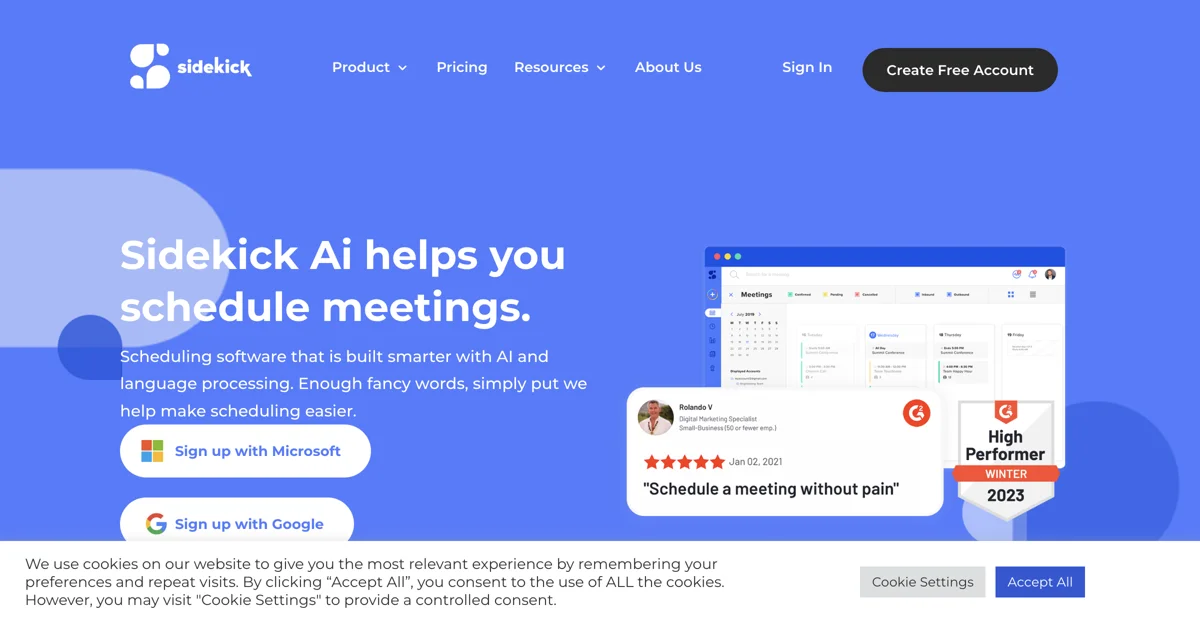Sidekick Ai revolutionizes the way we schedule meetings by integrating advanced AI and language processing technologies. This innovative tool offers a seamless experience for users looking to streamline their scheduling processes. With Sidekick Ai, you can choose from three main scheduling methods: Scheduling Pages, Forward to Schedule, and Sidekick Scheduling. Each method is designed to cater to different user preferences and needs, ensuring flexibility and efficiency.
One of the standout features of Sidekick Ai is its ability to handle meeting scheduling via email. Simply forward an email to Sidekick, and it takes care of the rest, finding the best times and sending out invites. This feature is particularly useful for busy professionals who need to manage their time effectively.
Integration with popular tools like Microsoft Teams and Google Calendar further enhances Sidekick Ai's functionality. Users can easily connect their calendars, allowing Sidekick to find optimal meeting times without the back-and-forth typically associated with scheduling.
Team scheduling is another area where Sidekick Ai shines. The Team Pages feature enables users to schedule meetings with multiple team members effortlessly. Whether it's coordinating with clients or organizing a partners' meeting, Team Pages simplify the process, making team collaboration smoother and more productive.
For those concerned about branding, Sidekick Ai offers the option to remove its branding from scheduled meetings. While not a full white-label solution, this paid feature allows users to maintain a professional appearance in their communications.
Sidekick Ai is more than just a scheduling tool; it's a productivity booster. By automating reminders, creating calendar events, and sending out meeting invites, Sidekick Ai takes the heavy lifting out of meeting scheduling. Its user-friendly interface and comprehensive features make it an essential tool for anyone looking to optimize their time and enhance their scheduling efficiency.
With positive reviews from users around the world and a presence in over 175 countries, Sidekick Ai has proven its value as a reliable and efficient scheduling assistant. Whether you're a busy professional, a team leader, or someone looking to streamline your meeting scheduling, Sidekick Ai offers a solution that can save you time and reduce the hassle of coordinating meetings.