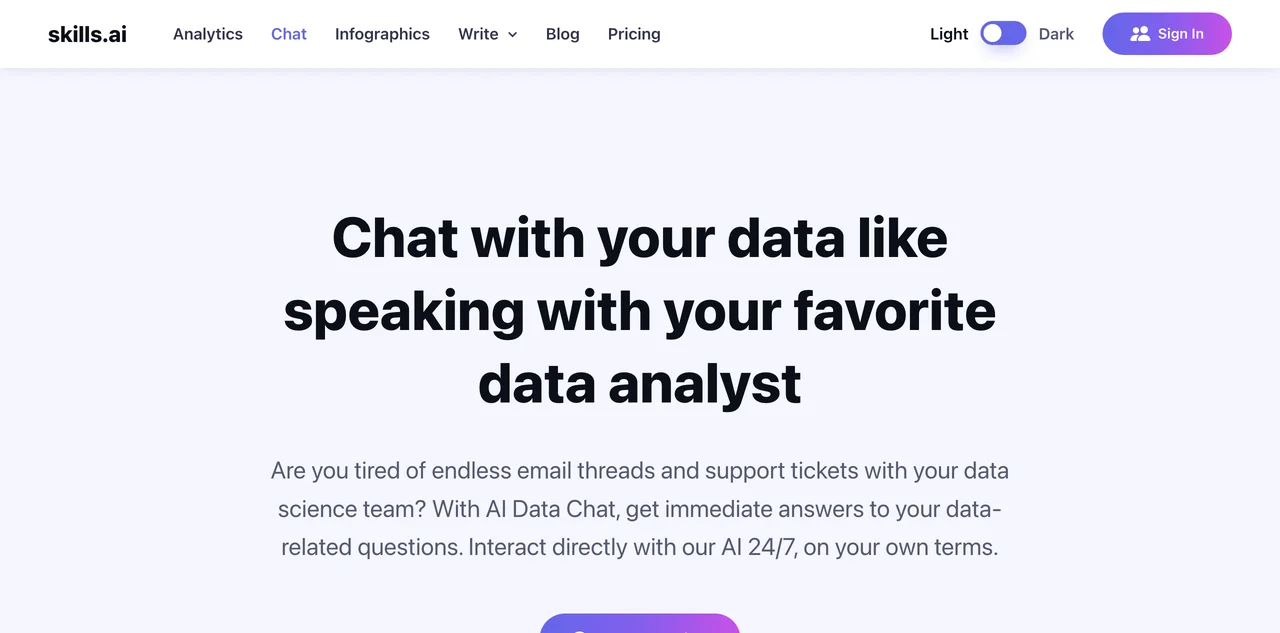skills.ai revolutionizes the way businesses interact with their data by offering a self-service analytics platform powered by artificial intelligence. This innovative tool allows users to ask data-related questions in plain English and receive immediate answers, eliminating the need for lengthy email threads or support tickets with data science teams. With AI Data Chat, users can interact directly with the AI 24/7, ensuring that data insights are always at their fingertips.
The platform simplifies data communication for teams by acting as an always-available data analyst. It supports integration with popular data vendors like Google Analytics 4 and allows users to upload their own data in .csv format or via Google Sheets. For more complex data types or databases, skills.ai offers a seamless onboarding process, especially for Business subscribers.
One of the standout features of skills.ai is its ability to generate charts and analyses in real-time. Users can simply ask for a chart, and the AI will code and generate it instantly. Additionally, users have full control over the appearance of their charts, with the option to tweak color schemes or make code changes themselves using the integrated code editor.
skills.ai is designed to streamline the analytics workflow, making it an essential tool for data scientists and teams looking to optimize their data analysis processes. By providing instant access to data insights, skills.ai enables teams to focus on leveraging data for strategic decision-making, significantly accelerating project completion times.
Security is a top priority for skills.ai, with all uploaded data being encrypted and securely stored on AWS. This ensures that users' data is protected with industry-standard security protocols. The platform also offers unique links for shared data, giving users complete control over who can access their information.
In summary, skills.ai is a powerful AI copilot for data analytics, offering a user-friendly interface, real-time data interaction, and comprehensive security measures. It's an invaluable tool for businesses looking to enhance their data analysis capabilities and make data-driven decisions more efficiently.