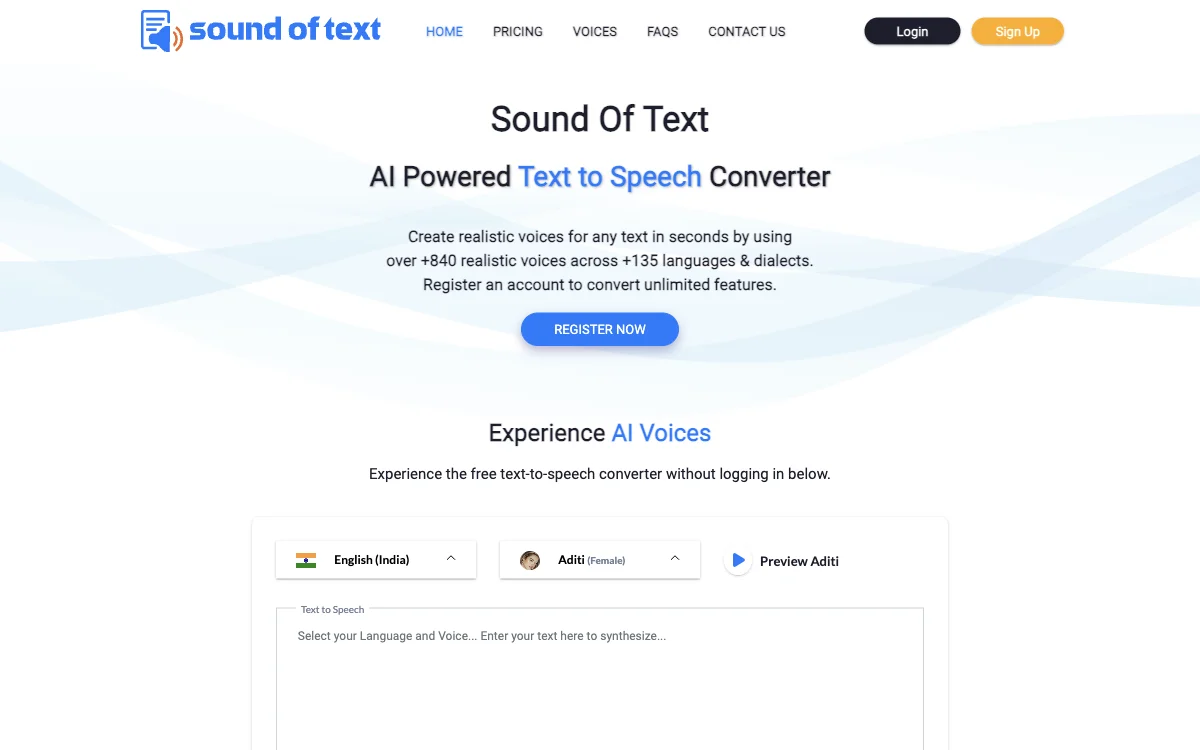Sound of Text revolutionizes the way we interact with written content by transforming it into spoken words with unparalleled ease and efficiency. This innovative tool leverages advanced AI technology to provide users with a seamless text-to-speech conversion experience. With a vast library of over 840 realistic voices spanning across 135 languages and dialects, Sound of Text caters to a global audience, ensuring that language barriers are a thing of the past.
At the heart of Sound of Text's functionality is its ability to generate high-quality audio files from any given text. Users can simply input their desired text, select from a wide range of languages and voices, and within seconds, receive a downloadable MP3 file. This process eliminates the need for additional software or complex procedures, making it accessible to everyone, regardless of technical expertise.
One of the standout features of Sound of Text is its versatility. Whether you're a content creator looking to add voiceovers to your videos, an educator aiming to make learning materials more accessible, or a developer seeking to integrate text-to-speech capabilities into your applications, Sound of Text has you covered. The platform also offers customization options, allowing users to adjust the volume, speed, and pitch of the voices to match their specific needs.
Moreover, Sound of Text is committed to enhancing accessibility for individuals with hearing impairments. By converting text into audio, it opens up new avenues for consuming content, making information more accessible to everyone. The platform's API further extends its utility, enabling developers to incorporate text-to-speech functionality into their own applications, thereby reaching a wider audience.
In conclusion, Sound of Text stands out as a comprehensive, user-friendly solution for text-to-speech conversion. Its extensive language support, high-quality voice options, and ease of use make it an invaluable tool for a wide range of applications. Whether for personal use, educational purposes, or professional projects, Sound of Text offers a reliable and efficient way to bring text to life.