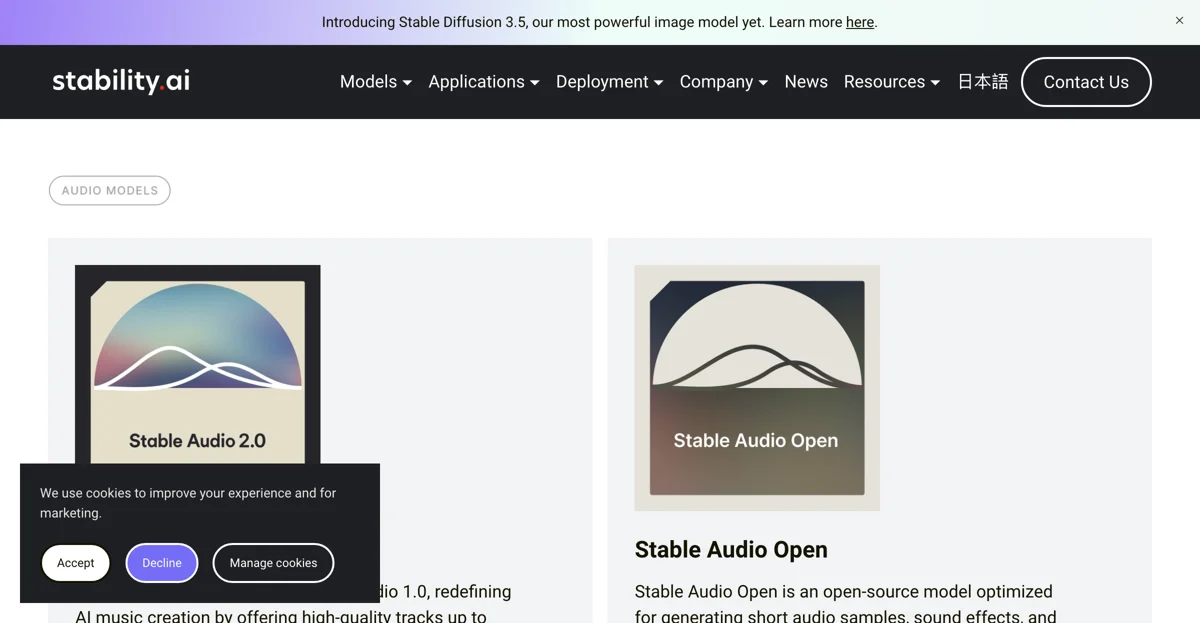Stable Audio 2.0: Revolutionizing AI Music Creation
Stable Audio 2.0 is the latest iteration of Stability AI's groundbreaking audio generation tool, building upon the success of its predecessor, Stable Audio 1.0. This innovative platform allows users to create high-quality audio tracks of up to three minutes in length, utilizing advanced audio-to-audio generation technology. With the ability to upload audio samples and transform them into a diverse range of sounds using natural language prompts, Stable Audio 2.0 is set to redefine the landscape of AI music creation.
Key Features of Stable Audio 2.0
1. Audio-to-Audio Generation
Stable Audio 2.0 introduces an innovative audio-to-audio generation feature that allows users to upload their own audio samples. By simply providing natural language prompts, users can manipulate these samples to create entirely new sounds. This feature opens up endless possibilities for musicians, sound designers, and content creators alike.
2. High-Quality Tracks
With the capability to generate tracks up to three minutes long, Stable Audio 2.0 ensures that users can create substantial audio pieces suitable for various applications, from music production to sound effects for videos and games.
3. Open-Source Model
Stable Audio Open is an open-source model that complements Stable Audio 2.0. It is optimized for generating short audio samples, sound effects, and production elements using text prompts. This model is particularly useful for creating drum beats, instrument riffs, ambient sounds, and foley recordings. Trained on data from Freesound and the Free Music Archive, it respects creator rights while providing a robust tool for audio generation.
How to Use Stable Audio
Using Stable Audio is straightforward:
- Upload Your Audio Sample: Start by uploading an audio sample that you would like to transform.
- Provide Natural Language Prompts: Describe the changes or the type of sound you want to achieve using simple language.
- Generate Your Audio: Click on the generate button and watch as Stable Audio creates a new audio track based on your input.
Pricing Strategy
Stable Audio offers flexible licensing options through Stability AI, allowing users to combine state-of-the-art open models with self-hosting benefits. For the latest pricing information, it is recommended to visit the official Stability AI website.
Practical Tips for Users
- Experiment with Different Prompts: The more creative and specific your prompts, the more unique your audio outputs will be.
- Combine Samples: Try uploading multiple samples and see how they can be blended together for richer soundscapes.
- Stay Updated: Regularly check for updates and new features that Stability AI may introduce to enhance your audio creation experience.
Competitor Comparison
When comparing Stable Audio to other AI music generators, it stands out due to its audio-to-audio capabilities and open-source model. While many tools focus solely on generating music from scratch, Stable Audio allows for a more interactive and customizable approach, making it a favorite among audio professionals.
Frequently Asked Questions
Q: Can I use Stable Audio for commercial projects?
A: Yes, but make sure to check the licensing terms on the Stability AI website for specific guidelines.
Q: Is there a limit to the number of audio samples I can upload?
A: Currently, there is no specified limit, but it’s best to refer to the official documentation for any updates.
Conclusion
Stable Audio 2.0 is a powerful tool for anyone looking to explore the world of AI-generated music and sound. With its innovative features and user-friendly interface, it invites both amateurs and professionals to unleash their creativity.
Ready to dive into the world of AI music creation?