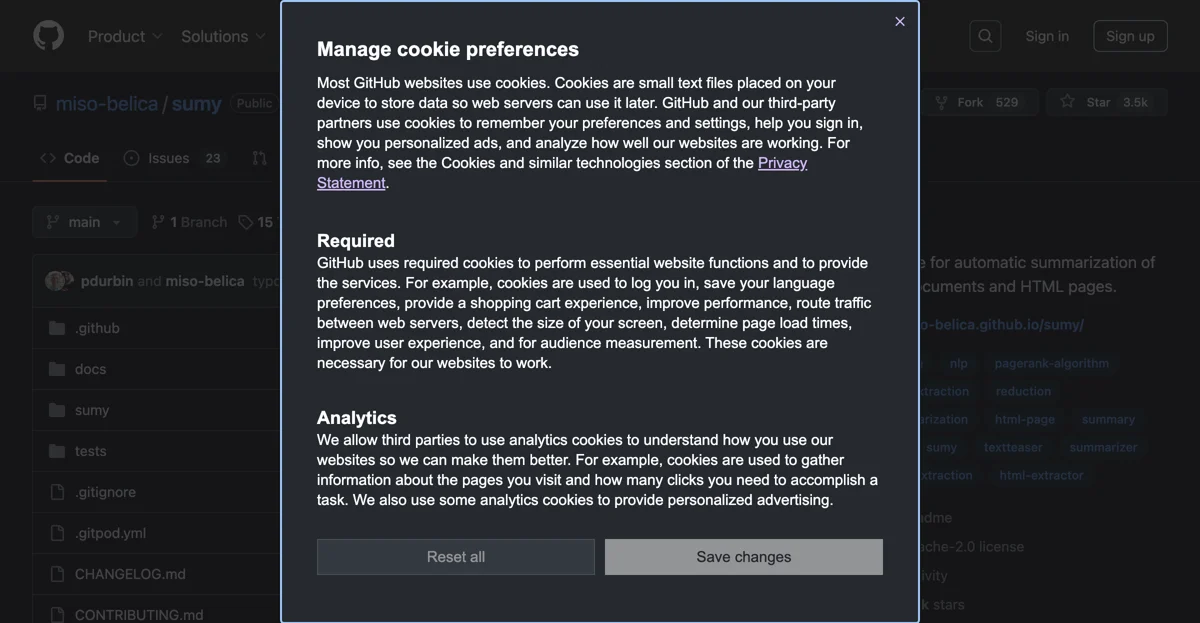miso-belica/sumy: An Advanced Text Summarization Tool
miso-belica/sumy is a remarkable tool for extracting summaries from HTML pages and plain texts. It offers a simple library and command line utility, making it accessible for both novice and experienced users.
This tool comes with a range of implemented summarization methods, which are detailed in the documentation. It supports multiple languages, increasing its usability across a global audience. The installation process is straightforward, requiring Python 3.6+ and pip. Users can also try it in their browser or as a container for added convenience.
The Python API allows for seamless integration into projects, enabling developers to leverage the summarization capabilities within their applications. Various evaluation methods are available to assess the quality of the summaries.
miso-belica/sumy has found practical applications in several interesting projects. For instance, it is used in learning to generate questions from text, summarizing videos, and collectively summarizing large discussions.
In summary, miso-belica/sumy is a powerful and versatile text summarization tool that offers a range of features and benefits for users in need of efficient content summarization.