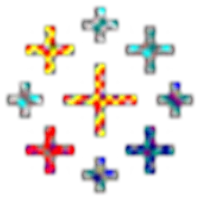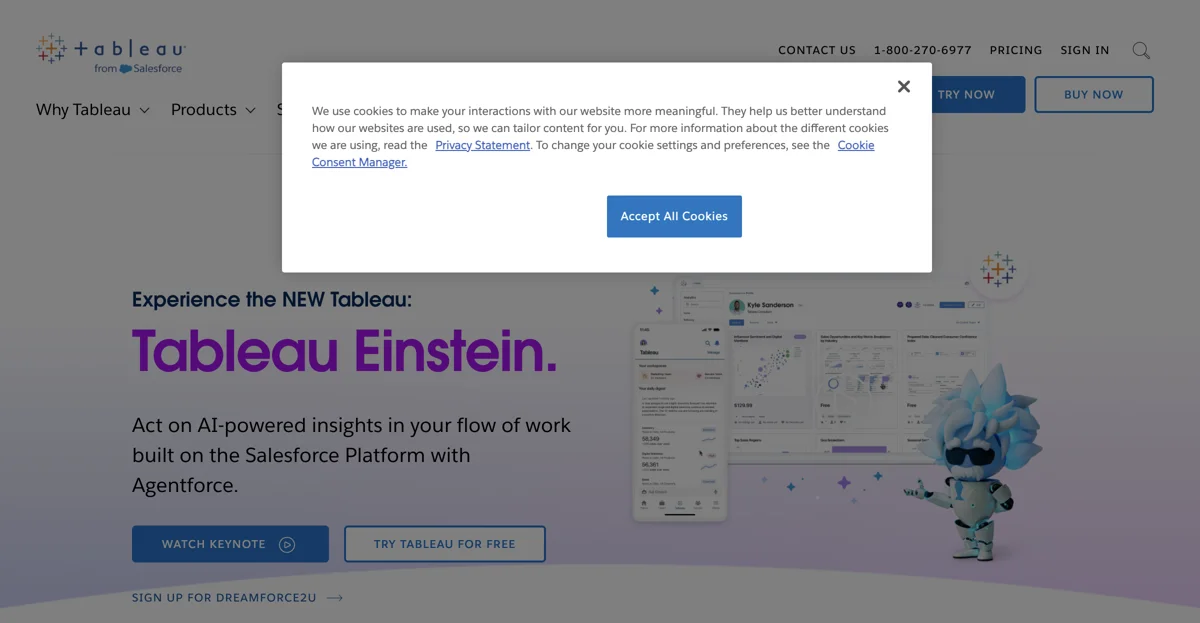Tableau stands at the forefront of visual analytics, offering a platform that revolutionizes the way individuals and organizations interact with data. By transforming complex datasets into comprehensible visual formats, Tableau enables users to see, understand, and act on data more effectively than ever before. The platform's integration with AI-powered insights, particularly through Tableau Einstein, empowers users to make data-driven decisions within their workflow, enhancing efficiency and accuracy.
At its core, Tableau is designed to democratize data analysis, making it accessible to users regardless of their technical expertise. With intuitive products that prioritize ease of use, Tableau removes the barriers traditionally associated with data analytics. Users can explore data without the need for extensive software training, thanks to built-in visual best practices that guide the analysis process.
Tableau's versatility is evident in its deployment options, which include cloud, on-premises, and native integration with Salesforce CRM. This flexibility ensures that organizations of all sizes can leverage Tableau's capabilities to connect with their data, regardless of their IT infrastructure. The platform's fully integrated AI/ML capabilities, governance, and data management features further enhance its value, providing a comprehensive solution for data analytics.
Beyond its technical offerings, Tableau fosters a vibrant community of over a million members. This community serves as a hub for learning, inspiration, and connection, enabling users to accelerate their Tableau journey through shared knowledge and experiences. Whether you're a data analyst, IT leader, business executive, or developer, Tableau offers tailored solutions to meet your specific needs, ensuring that everyone can benefit from the power of data.
Tableau's commitment to innovation is reflected in its continuous updates and enhancements, such as the Tableau 2024.3 release, which introduces new features like Tableau Cloud Manager and Table Viz Extension. These advancements underscore Tableau's position as a leader in the analytics space, as recognized by its 12th consecutive year as a Gartner Magic Quadrant Leader.
In summary, Tableau is more than just a tool; it's a comprehensive ecosystem that empowers users to harness the full potential of their data. With its intuitive design, powerful analytics capabilities, and supportive community, Tableau is transforming the landscape of data visualization and analytics, making it an indispensable asset for any data-driven organization.