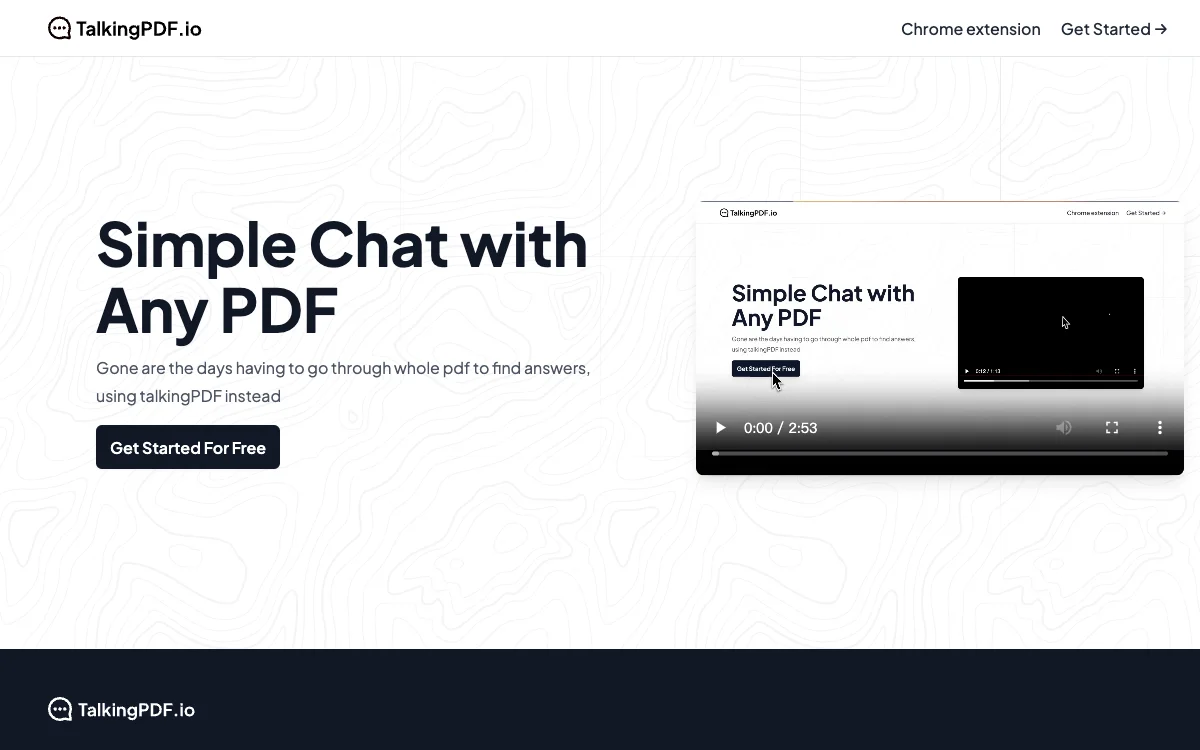TalkingPDF revolutionizes the way we interact with PDF documents by introducing an AI-powered chat feature directly within the Chrome browser. This innovative extension eliminates the need to manually sift through pages of text to find specific information. Instead, users can simply ask questions and receive instant answers, making the process of reading and researching from PDFs as easy as texting a friend.
With TalkingPDF, the cumbersome task of navigating through lengthy documents is a thing of the past. Whether you're a student looking for quick references in academic papers, a professional needing to extract data from reports, or a casual reader exploring e-books, TalkingPDF enhances your reading experience by providing a conversational interface to interact with your documents.
The AI behind TalkingPDF is designed to understand natural language queries, allowing for a more intuitive search experience. It can comprehend context, recognize key points, and even summarize sections of the document upon request. This not only saves time but also makes learning and information gathering more engaging and efficient.
Moreover, TalkingPDF is accessible to everyone, offering a free version that includes all the essential features to get started. For those seeking advanced functionalities, the extension provides additional solutions tailored to various needs, such as generating PowerPoint presentations with AI, integrating AI into Google Sheets, and more.
In a world where information is abundant but time is scarce, TalkingPDF stands out as a valuable tool for anyone looking to streamline their document interaction process. Its user-friendly interface, combined with the power of AI, ensures that finding information in PDFs is no longer a chore but a delightful experience.