Testmoz is a highly functional and user-friendly test generation tool. It allows users to easily create tests for various purposes, such as for classes, businesses, or organizations. With just a few clicks, users can customize their tests by adjusting settings and adding questions. The platform supports a variety of question types, including multiple choice, true/false, fill in the blank, and more. Users can also upload images, files, and embed videos to enhance the test content. Additionally, Testmoz offers numerous features to ensure a seamless testing experience. It distributes tests online with a simple URL, works on various devices and internet connections, and automatically saves the test while users are working on it. The grading process is automated, and the results page is comprehensive, allowing users to easily analyze and manage the test outcomes. Whether you're a teacher, trainer, or employer, Testmoz provides a powerful solution for your testing needs.
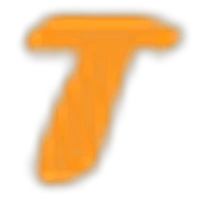
Testmoz
Testmoz is an AI-powered quiz generator with comprehensive features for easy test creation and analysis.
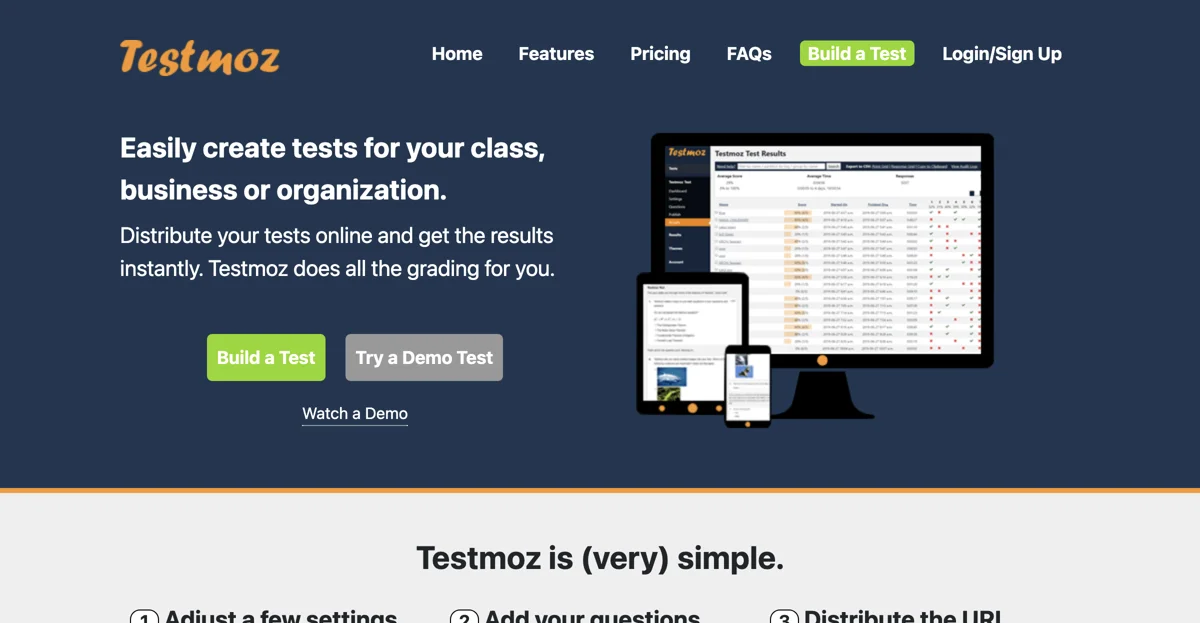
Top Alternatives to Testmoz
ClassPoint
ClassPoint is an AI-powered quiz generator for PowerPoint that helps educators create engaging quizzes
Quizizz
Quizizz is an AI-powered educational tool that engages students
ClassMarker
ClassMarker is an AI-powered quiz maker that saves time and effort
Quiz Makito
Quiz Makito is an AI-powered quiz generator for effective learning
AI Quiz Generator
AI Quiz Generator creates quizzes quickly and offers various features
Questgen
Questgen is an AI-powered quiz generator with multiple features
Qaiz
Qaiz is an AI-powered platform that enables users to instantly create and join multiplayer quizzes on any topic.
Scholar Sprint
Scholar Sprint is an AI-powered quiz generator that helps users create, share, and analyze quizzes with ease.
Wordwall
Wordwall is an AI-powered platform that helps educators create customized teaching resources quickly and easily.
Quizalize
Quizalize is an AI-powered quiz platform that helps teachers create personalized quizzes and track student mastery in real-time.
QuizTok
QuizTok is an AI-powered quiz video creator that helps users generate engaging educational content quickly.
Braincast
Braincast is an AI-powered tool that transforms links and PDFs into interactive quizzes for enhanced learning.
TurinQ
TurinQ is an AI-powered quiz generator that helps educators and learners create and manage quizzes efficiently.
Studyvant
Studyvant is an AI-powered quiz generator that helps students turn their notes into interactive quizzes for efficient studying.
Songle AI
Songle AI is an interactive game that challenges users to guess today's mysterious song by gathering clues from a bot.
CreateMyTest
CreateMyTest is an AI-powered tool that converts documents and videos into customizable tests in seconds.
DocteurQuiz
DocteurQuiz is an AI-powered quiz creation platform that helps educators generate engaging quizzes in seconds.
AIQuizGen
AIQuizGen is an AI-powered quiz generator that simplifies quiz creation from any topic, text, or PDF with just one click.
QuizNex
QuizNex is an AI-powered quiz creation and hosting platform that simplifies the process of creating, previewing, and analyzing quizzes.
StudyHQ
StudyHQ is an AI-powered platform that offers revision, exam generation, and grading to enhance study efficiency.
Quizify AI
Quizify AI is an AI-powered quiz generator that helps educators and trainers create engaging quizzes in seconds.