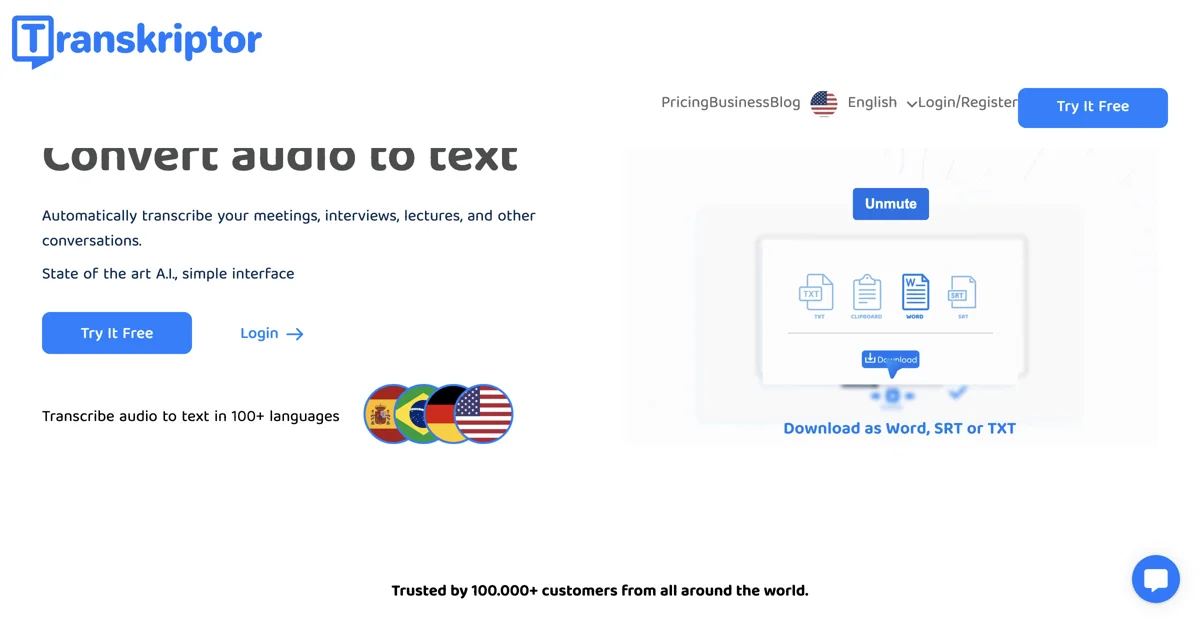Transkriptor revolutionizes the way we convert audio and video content into text. Leveraging state-of-the-art AI technology, it offers a seamless transcription experience across more than 100 languages. Whether it's meetings, interviews, lectures, or any other form of conversation, Transkriptor ensures that every word is captured with precision.
One of the standout features of Transkriptor is its ability to recognize and separate multiple speakers within a file, making it an invaluable tool for professionals who deal with complex audio recordings. The platform supports all audio and video formats, eliminating the need for time-consuming format conversions. Users can simply upload their files and let Transkriptor handle the rest.
Transkriptor also offers rich export options, allowing users to download their transcriptions in various formats such as PDF, TXT, SRT, and Word. This flexibility ensures that the transcribed text can be easily integrated into different workflows and applications. Additionally, the platform provides a unique feature to translate transcriptions into any language with just a single click, breaking down language barriers and facilitating global communication.
Collaboration is made easy with Transkriptor. Users can share their transcriptions with team members or clients with a single click, and collaborate on files in real-time. The platform's intuitive interface and powerful editing tools, including slow-motion audio playback, make it easy to correct mistakes and refine transcriptions to perfection.
Security and privacy are top priorities for Transkriptor. The platform complies with SOC 2 and GDPR standards, ensuring that all user data is protected at every step. With its fast processing times, high accuracy rates, and affordable pricing, Transkriptor is trusted by over 100,000 customers worldwide. Whether you're a professional looking to streamline your transcription process or a business seeking to enhance communication and collaboration, Transkriptor offers a comprehensive solution that meets your needs.