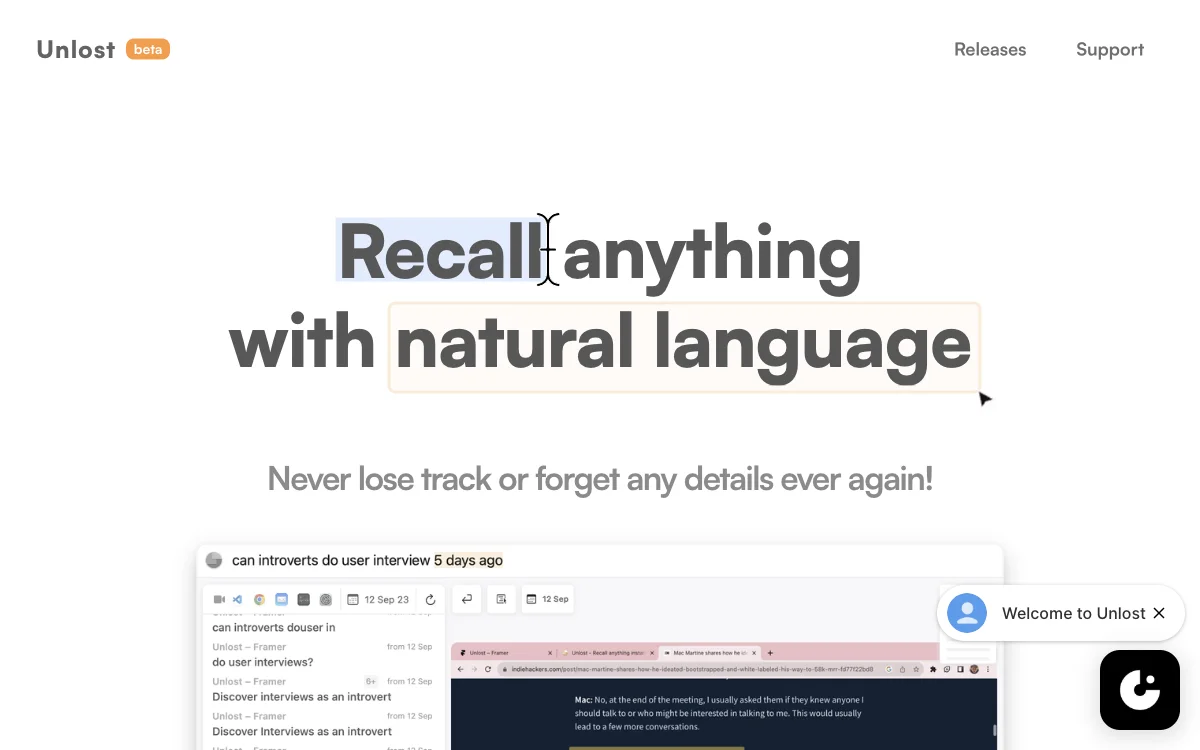Unlost revolutionizes the way we manage and recall information by leveraging advanced AI technology. This innovative tool allows users to effortlessly search and filter their data using natural language, making it easier than ever to find exactly what you need without the hassle of traditional note-taking or bookmarking systems. With Unlost, your memory becomes a powerful, organized, and easily accessible resource.
One of the standout features of Unlost is its intelligent recording capability. It understands your screen layout and content, connecting the dots when you need it most. This means you can search in your own words and filter with ease, making information retrieval a seamless experience. Privacy and simplicity are at the core of Unlost's design. It respects your space and adheres to copyright laws, ensuring that you have full control over what is captured. For instance, Unlost automatically stops capturing when it detects copyright content like Netflix.
Data security is another critical aspect of Unlost. All data collection, processing, and storage are done locally on your machine, ensuring that your information remains private and secure. The only data collected is your email address, emphasizing Unlost's commitment to user privacy. Additionally, you can set boundaries by excluding specific apps, websites, or even all together, with password managers and private browsers excluded by default.
Unlost operates discreetly in the background, providing quick and effortless access to your information with a simple command. There's no need for complex integrations with your apps and online services, as Unlost works by capturing your screen. This makes it an incredibly user-friendly tool that you can fall in love with instantly.
Powerful filtering options allow you to search and filter your data with natural language and app filters, making it easy to find user interview questions from last week or search meeting transcripts from platforms like Zoom, Google Meets, and Teams. Unlost also supports copying text from screenshots by simply cropping the area, adding to its versatility and ease of use.
With familiar keyboard shortcuts, filtering and navigating results, and quickly reopening websites, Unlost enhances your productivity and efficiency. It's a tool that not only helps you delegate memory but also allows you to explore your capacity for information management. Available for download on Mac M1/2 today, Unlost is set to become an indispensable part of your digital toolkit.