Vapi - Voice AI for Developers
Vapi is revolutionizing the way developers integrate voice AI into their applications. With its powerful features and seamless integration capabilities, Vapi is the go-to solution for creating intelligent voice agents that can handle a variety of tasks. Whether you're looking to enhance customer service, automate bookings, or create engaging voice interactions, Vapi has you covered.
Key Features of Vapi
1. Turbo Latency Optimizations
Vapi boasts optimized GPU inference and intelligent caching, ensuring low-latency audio streaming. This means your voice applications respond faster than ever, providing a smooth user experience.
2. Intelligent Interruptions
Vapi's proprietary endpointing model allows your voicebot to know when to stop speaking, preventing interruptions and ensuring a natural conversation flow.
3. Scalability
With the ability to scale to over 1 million concurrent calls, Vapi is designed for high availability and performance, making it suitable for businesses of all sizes.
4. Function Calling
Give your voicebot superpowers! Vapi allows for booking appointments, data lookups, form-filling, and much more, all through simple voice commands.
5. WebRTC Streaming
Utilizing the same protocol as Google Meets and Microsoft Teams, Vapi ensures the lowest latency and highest fault tolerance for voice interactions.
6. Multilingual Support
Create voice agents that speak your users' languages. Vapi supports English, Spanish, German, Hindi, Portuguese, and over 100 other languages, making it a truly global solution.
7. Private Internet Backbone
Avoid network congestion with Vapi's private internet backbone, ensuring reliable performance for users around the world.
Getting Started with Vapi
To integrate Vapi into your application, simply follow these steps:
- Sign Up: Create an account on the Vapi website and obtain your public token.
- Install the SDK: Use the provided SDKs for Web, iOS, Flutter, React Native, and Python to get started.
- Implement Voice Features: Utilize Vapi's APIs to add voice capabilities to your application.
Example Code
import Vapi from "@vapi-ai/web";
import { useState, useEffect } from "react";
const vapi = new Vapi("your-public-token");
function VapiAssistant() {
const [callStatus, setCallStatus] = useState("inactive");
const start = async () => {
setCallStatus("loading");
await vapi.start("your-assistant-id");
};
const stop = () => {
setCallStatus("loading");
vapi.stop();
};
useEffect(() => {
vapi.on("call-start", () => setCallStatus("active"));
vapi.on("call-end", () => setCallStatus('inactive'));
return () => vapi.removeAllListeners();
}, []);
return (
<div>
{callStatus === "inactive" ? (<button onClick={start}>Start</button>) : null}
{callStatus === "loading" ? <i>Loading...</i> : null}
{callStatus === "active" ? (<button onClick={stop}>Stop</button>) : null}
</div>
);
}
Pricing
Vapi offers a competitive pricing model with a free trial and various plans to suit different business needs. Check their official website for the latest pricing details.
Conclusion
Vapi is an exceptional tool for developers looking to harness the power of voice AI. With its advanced features, scalability, and ease of integration, it's no wonder that companies of all sizes are turning to Vapi for their voice solutions.
Call to Action
Ready to elevate your applications with voice AI?
For more information, visit the and explore their extensive documentation and support resources.