veadotube mini is a remarkable PNGtuber application that offers a user-friendly experience for creating 2D virtual avatars. It is available for Windows, macOS, and Linux, making it accessible to a wide range of users. The app allows users to switch between two images as they talk, and it comes with several useful features. For instance, users can easily set up the microphone by selecting the desired one and adjusting its sensibility. Adding character pictures is a straightforward process, and the app also supports additional frames for eye-blinking and other animations to add more spice to the avatar. Users can alternate between avatar states using hotkeys or even an Xbox controller or a MIDI device. Moreover, the app supports various image formats, including GIFs and animated PNGs, along with the usual static PNGs. It is part of a soon-to-be app suite aimed at making the creation of 2D virtual avatars easier. Despite some users encountering issues such as the app not accepting PNG files or having trouble launching it on certain operating systems, the overall feedback from many users is positive. Some users have found workarounds for these issues, and the developer is encouraged to continue improving the app to address these concerns and enhance the user experience further.
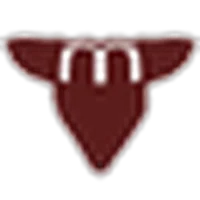
veadotube mini
veadotube mini offers a simple yet powerful solution for creating 2D virtual avatars with various features.
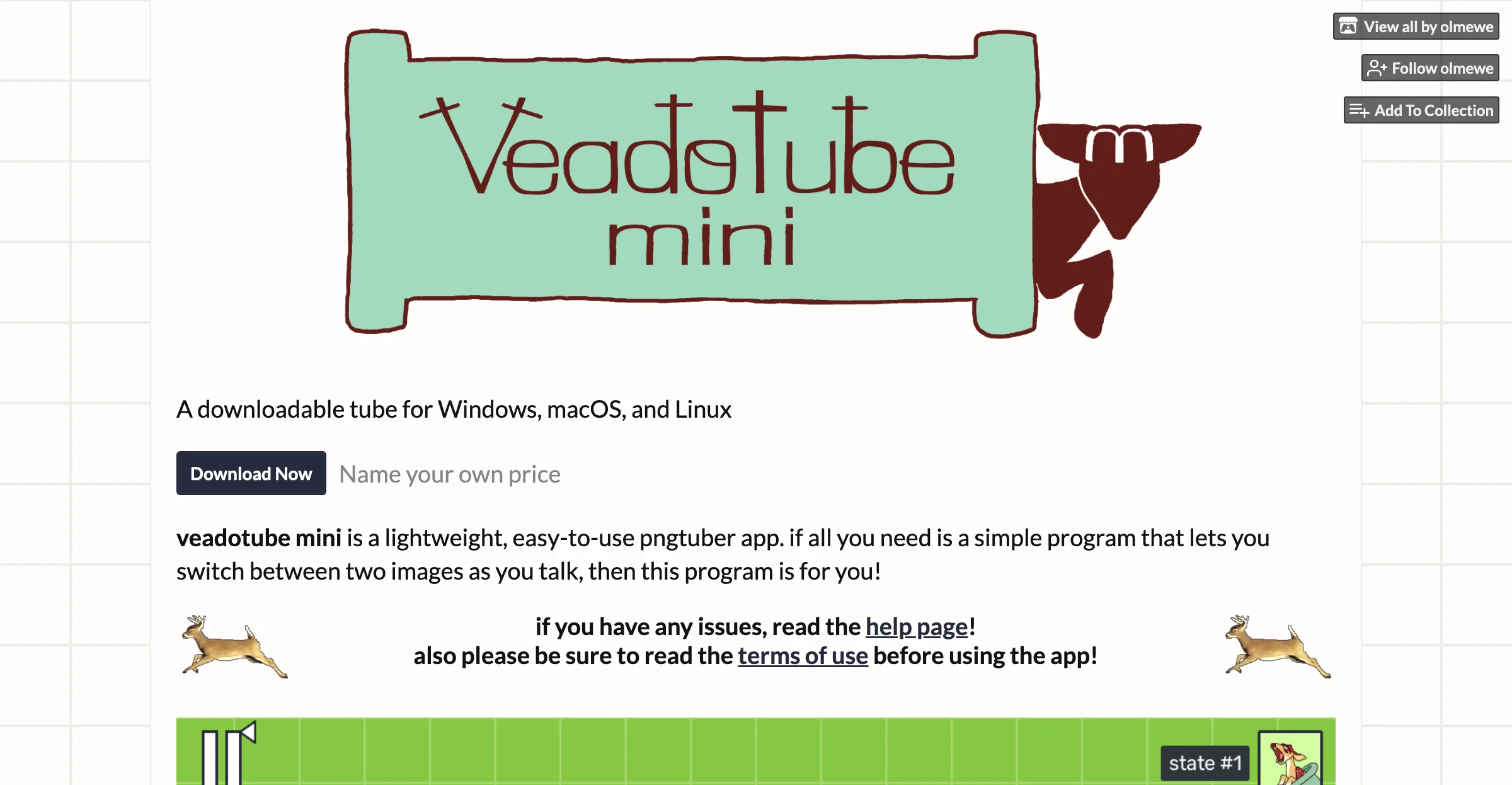
Top Alternatives to veadotube mini
Slick
Slick is an AI-powered video editor that simplifies short video creation, adding captions, b-rolls, and music with ease.
Munch
Munch is an AI-powered video repurposing platform that boosts content engagement.
Berrycast
Berrycast is an AI-powered video messaging platform that boosts work communication
Peech
Peech is an AI-powered video editor that boosts productivity and saves time.
Fastreel by Movavi
Fastreel is an AI-powered online video editor for easy creation
Steve AI
Steve AI is an AI-powered video creator for all users
Video Candy
Video Candy is an online video editor with diverse features
Panda Video
Panda Video is an AI-powered video hosting platform with diverse features
Wistia
Wistia is an AI-powered video marketing platform that boosts business
Unscreen
Unscreen is an AI-powered video background remover that simplifies the process
SproutVideo
SproutVideo is an AI-powered video hosting platform that boosts business growth
WeVideo
WeVideo is an AI-powered video editor that boosts engagement
Icecream Apps
Icecream Apps offers a suite of powerful tools for various needs
Lightworks
Lightworks is an AI-powered video editor that enhances your editing experience.
Videvo
Videvo is an AI-powered platform offering a vast library of multimedia content
Kdenlive
Kdenlive is an AI-powered video editor that empowers users to create professional videos.
Wondershare UniConverter
Wondershare UniConverter is a high-speed video converter with multiple features.
EasyClips
EasyClips is an AI-powered tool that transforms Twitch streams into viral shorts and TikToks, helping creators earn online.
Span
Span is an AI-powered content studio that simplifies video editing and content creation with innovative tools like Text-To-Edit and AI Creative Studio.
EchoWave.io
EchoWave.io is an AI-powered online video and audio editor that enables users to create engaging videos with audio visualizers, subtitles, and effects directly in their browser.
SubCapGenie
SubCapGenie is an AI-powered video editing tool that enhances accessibility and engagement through captioning and translation.