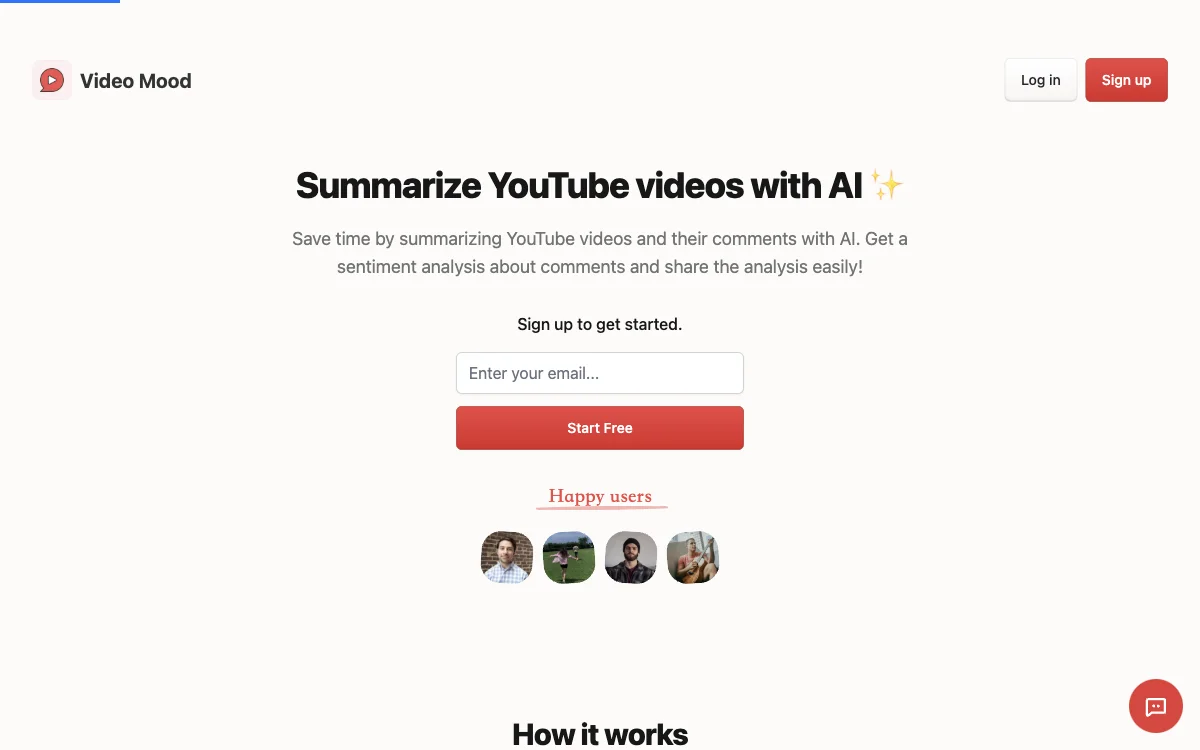Video Mood revolutionizes the way we interact with YouTube content by offering a sophisticated AI-powered summarization tool. This innovative platform allows users to quickly grasp the essence of lengthy videos through concise summaries, saving valuable time and enhancing productivity. Beyond mere summarization, Video Mood delves into the sentiment of video comments, providing users with insightful analyses that can be easily shared with peers or colleagues.
The process is straightforward and user-friendly, requiring just three simple steps to get started. First, users need to add their Open AI or Open Router API key, which serves as the gateway to generating summaries. This flexibility ensures that users can choose the service that best fits their needs. Next, by pasting a YouTube video link or video ID, the platform swiftly processes the content, leveraging GPT-4 technology to deliver accurate and relevant summaries. The cost-effectiveness of this service is notable, with video analyses typically costing just a few cents.
Within approximately one minute, users receive a comprehensive summary of the video along with an analysis of its comments. This feature not only aids in understanding the video's content but also offers a glimpse into the audience's reactions and sentiments. The ability to share these summaries and analyses further enhances the tool's utility, making it an invaluable asset for educators, content creators, and professionals alike.
Built by Sandu X, Video Mood stands out for its commitment to privacy and user satisfaction, as evidenced by its clear privacy policy and terms of use. As we move further into 2024, Video Mood continues to empower users by transforming the way we consume and interact with video content, making it an essential tool for anyone looking to optimize their YouTube experience.