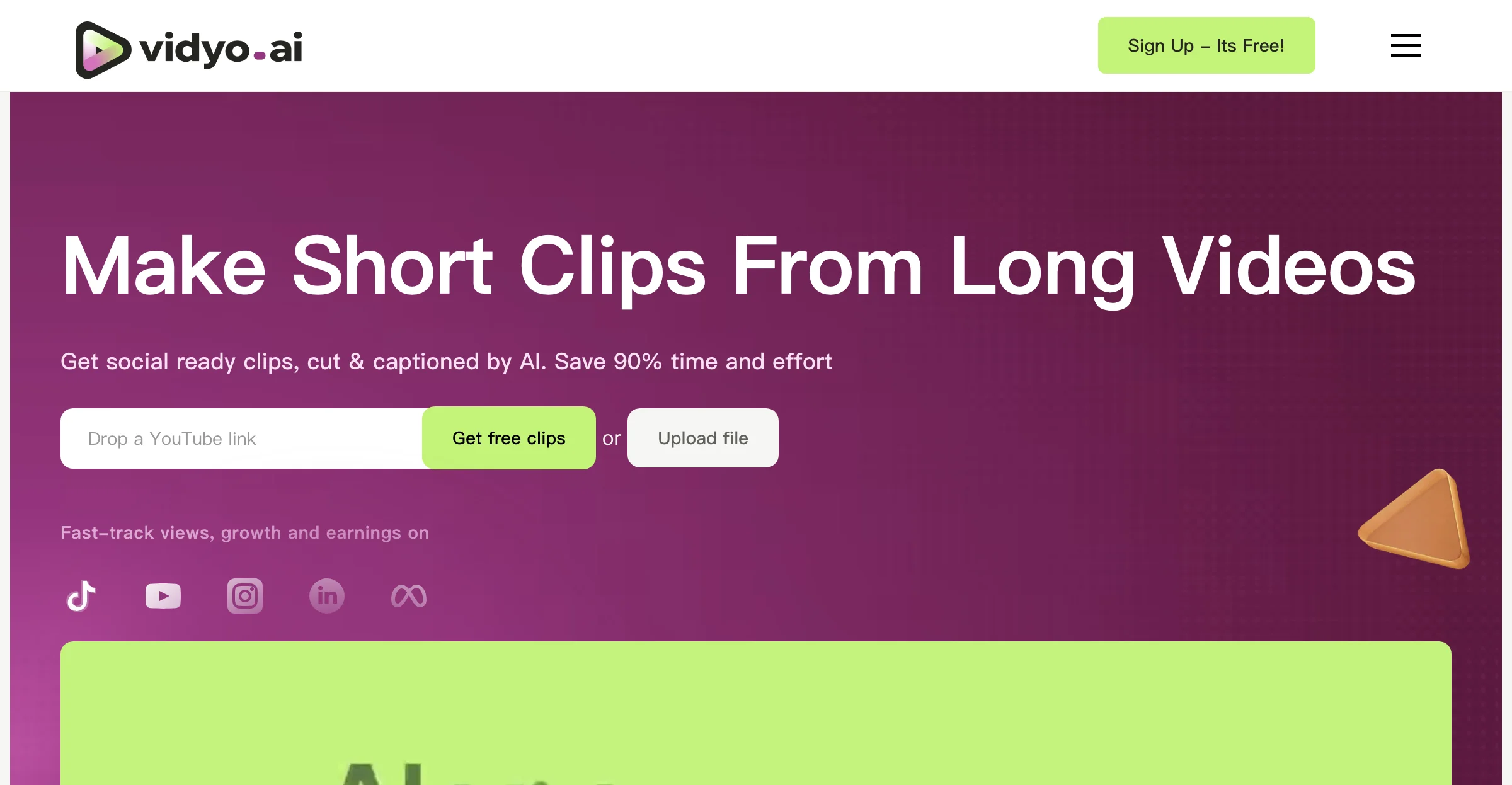vidyo.ai stands out as a revolutionary AI-powered platform designed to transform the way content creators, marketers, and entrepreneurs approach video content. By leveraging advanced AI technologies, vidyo.ai enables users to effortlessly convert lengthy videos into engaging, social-ready clips. This not only enhances the content's appeal but also significantly reduces the time and effort involved in video editing.
One of the platform's standout features is its ability to automatically detect and highlight the most impactful segments of a video, ensuring that the final clips are both captivating and relevant. Additionally, vidyo.ai offers a suite of tools for adding subtitles, resizing videos for different platforms, and even predicting the virality of content. This makes it an invaluable asset for anyone looking to boost their online presence and engagement.
Moreover, vidyo.ai's user-friendly interface and extensive template library cater to both novice and experienced creators, allowing for the customization of videos to fit any brand or style. The platform's commitment to innovation and efficiency is evident in its continuous updates and feature enhancements, making it a leading choice for video repurposing in the digital age.
In summary, vidyo.ai empowers users to maximize their content's potential by simplifying the video editing process, enhancing viewer engagement, and ultimately driving growth across social media platforms. Its comprehensive features and intuitive design make it a must-have tool for anyone looking to elevate their video content strategy.