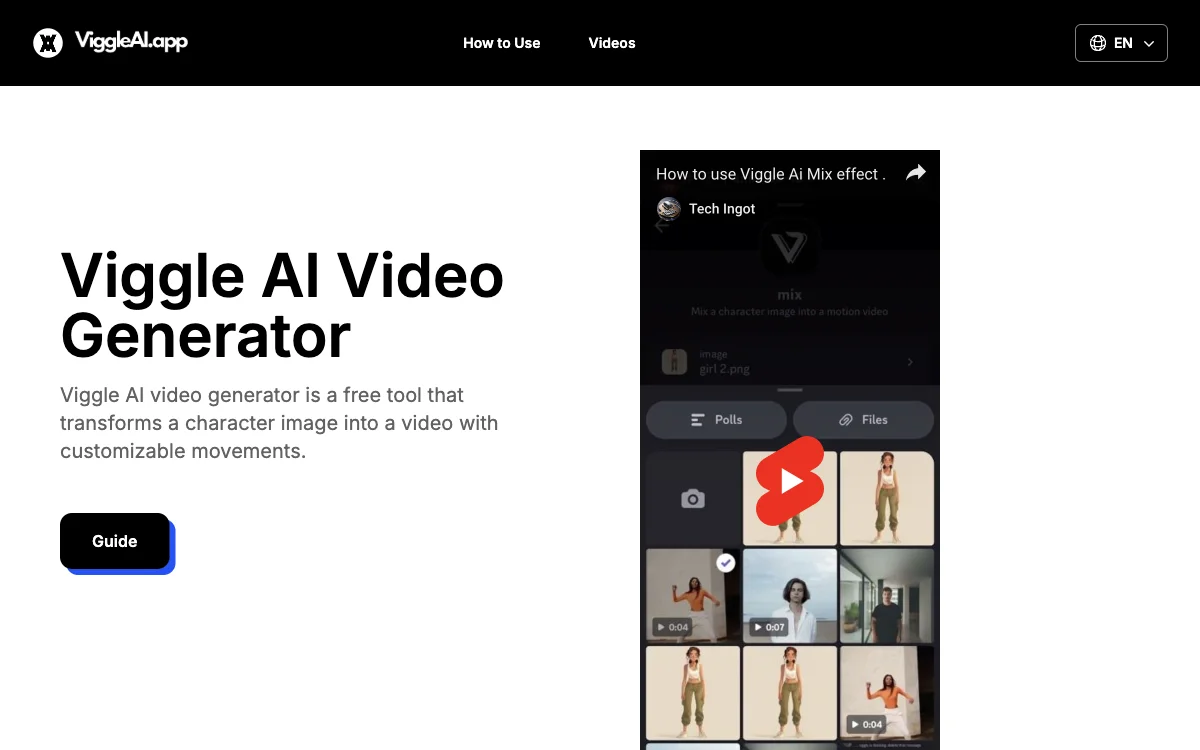Viggle AI Video Generator stands out as a revolutionary free tool designed to breathe life into static character images by transforming them into dynamic videos with customizable movements. This innovative platform caters to a wide array of creative needs, enabling users to craft dancing videos, sports highlights, or humorous clips featuring any character of their choice. Its application spans various domains including gaming, art, music, sports, and more, making it a versatile tool for creators and enthusiasts alike.
To utilize the Viggle AI Video Generator within Discord, users are required to join the Viggle AI Discord group via an invite link. Once inside, navigating to the animate channel unlocks the ability to employ Viggle AI video generator commands. The platform offers two primary commands: /mix and /animate. The /mix command allows users to upload an image of a character alongside a video showcasing clear motion, resulting in a video where the character mimics the uploaded motion. On the other hand, the /animate command requires an image of a character and a description of the desired motion, producing a video that brings the character to life as per the user's specifications.
For optimal results, it's recommended that the uploaded image contains a single character with a full-body view facing the front, while the video should exhibit clear human motion, not exceeding 30 seconds in length and maintaining a resolution higher than 720p. Additionally, Viggle AI prompts can be utilized within the Discord server by pasting them when using the /animate, /ideate, or /character commands, further enhancing the creative possibilities.
Although the Viggle AI app or apk has yet to be officially launched, an app named Viggle AI Video Guides is available on Google Play, developed by a third party to educate users on leveraging Viggle AI. The official release date for the Viggle AI app remains undisclosed. Nonetheless, users can still generate videos using Viggle AI within a Discord group on their mobile devices, ensuring accessibility and convenience for creators on the go.