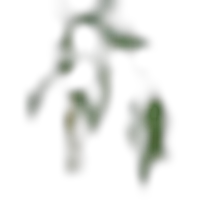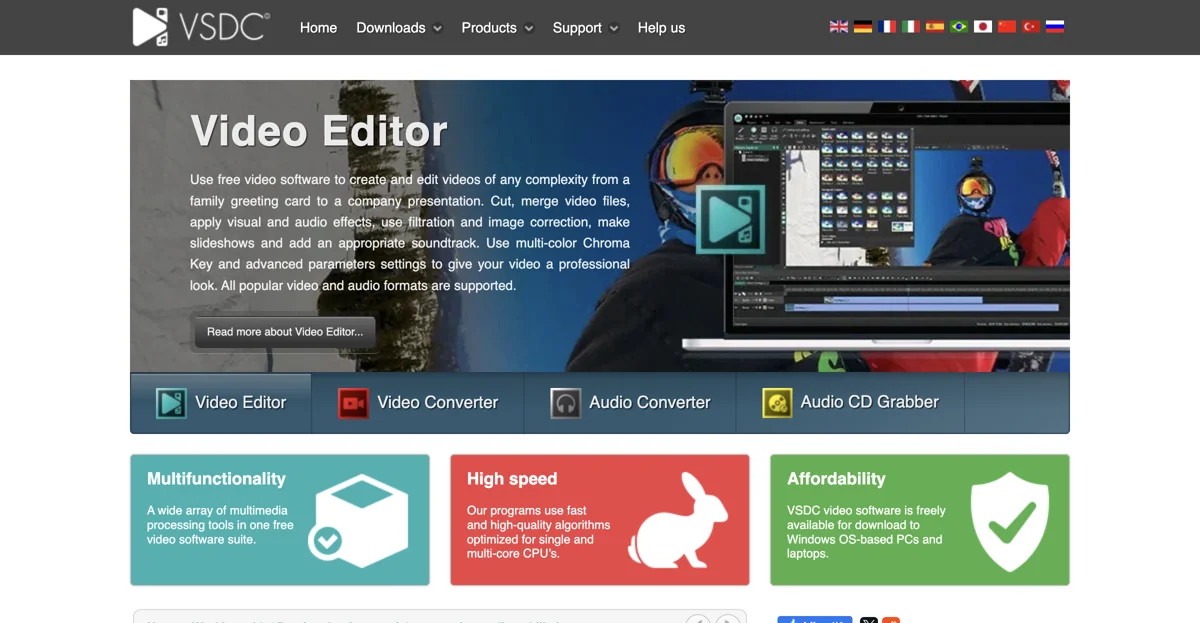VSDC Free Video Editor stands out as a versatile and powerful tool for video editing, catering to both beginners and experienced users. This free multimedia suite provides a wide array of features, including video and audio editing, voiceover recording, desktop screen capturing, and more. With support for all popular video and audio formats, VSDC ensures that users can work with their preferred media types without compatibility issues.
One of the standout features of VSDC is its non-linear editing capability, allowing users to blend multiple layers of footage into a single composition. This feature enables creative effects such as picture-in-picture, split-screen, and dynamic object transformations over time. The inclusion of hardware acceleration and multi-color Chroma Key further enhances the editing experience, making it possible to produce high-quality HD videos efficiently.
For those seeking advanced functionalities, VSDC Pro offers additional tools like motion tracking, audio waveform editing, video masking, and real-time voiceover recording. These features cater to professional users looking to elevate their video projects with sophisticated effects and precise control.
VSDC's commitment to affordability and accessibility is evident in its low system requirements, ensuring that even users with older PCs can enjoy a seamless editing experience. The software's user-friendly interface, combined with its powerful editing capabilities, makes it an ideal choice for anyone looking to create professional-level videos without the need for expensive software.
In summary, VSDC Free Video Editor is a robust and accessible solution for video editing, offering a comprehensive set of tools that cater to a wide range of creative needs. Whether you're producing a family greeting card or a company presentation, VSDC provides the functionality and flexibility to bring your vision to life.