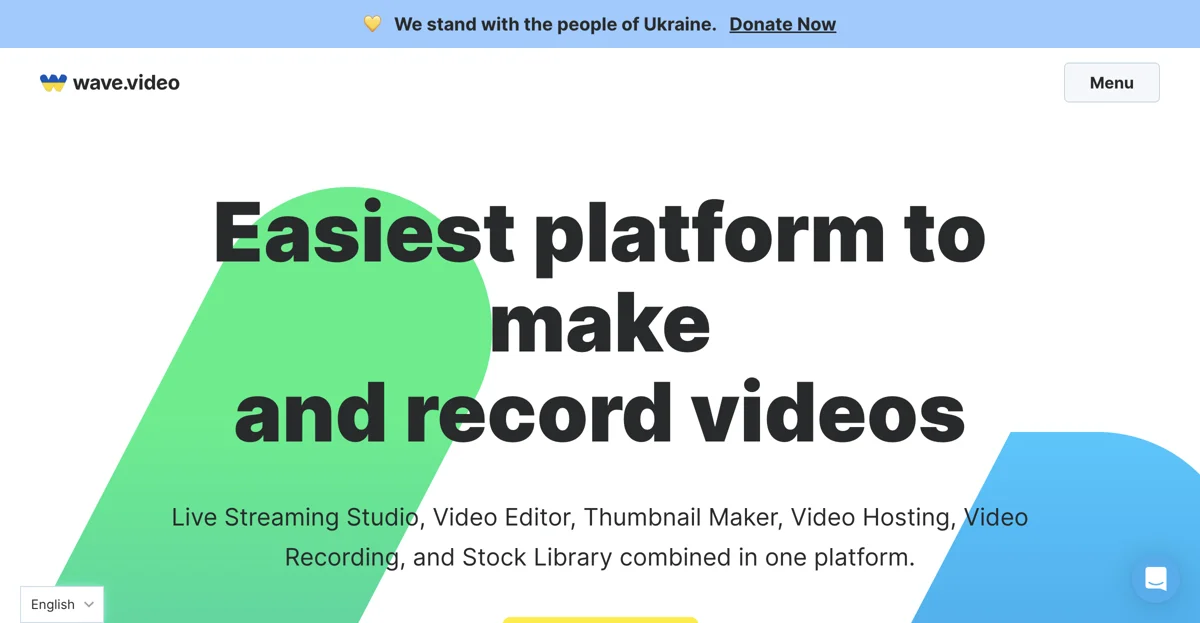Wave.video stands out as a comprehensive platform designed to simplify video creation and management. It integrates a suite of powerful tools that cater to various aspects of video production, from editing and live streaming to hosting and thumbnail creation. The platform's online video editor is particularly noteworthy, offering users the ability to resize and trim videos, combine clips, and enhance their content with text animations, stickers, and transitions. Additionally, the inclusion of auto-generated captions and custom subtitles ensures that videos are accessible and engaging for a wider audience.
The live streaming studio feature of Wave.video allows for fully-customized broadcasts without the need for coding. Users can stream live or broadcast pre-recorded videos across multiple channels simultaneously, making it an ideal solution for creators looking to expand their reach. The platform also simplifies the process of inviting guests to participate in broadcasts, enabling more dynamic and interactive content.
For those focused on maximizing the impact of their videos, Wave.video offers a free thumbnail maker. This tool enables users to remove backgrounds from photos, apply attention-grabbing layouts, and add catchy titles, ensuring that their videos stand out in crowded feeds. The platform's video hosting solution provides a secure and stable environment for storing and sharing videos, complete with customizable video landing pages and personalized video players.
Wave.video also includes a reliable video recording tool, which allows for the customization of layouts, planning and management of scenes, and the sharing of tabs or videos directly from a laptop. This feature is particularly useful for creators looking to pre-record podcasts, live shows, or community-focused videos. The built-in stock library offers access to a vast collection of high-quality videos, images, and audio tracks, sourced from top-rated providers at a discounted price.
With its comprehensive suite of tools, Wave.video empowers creators to produce professional-quality videos with ease. Whether you're looking to edit, stream, host, or enhance your video content, Wave.video provides all the necessary features in one platform, making it an invaluable resource for creators aiming to grow their business and engage their audience.