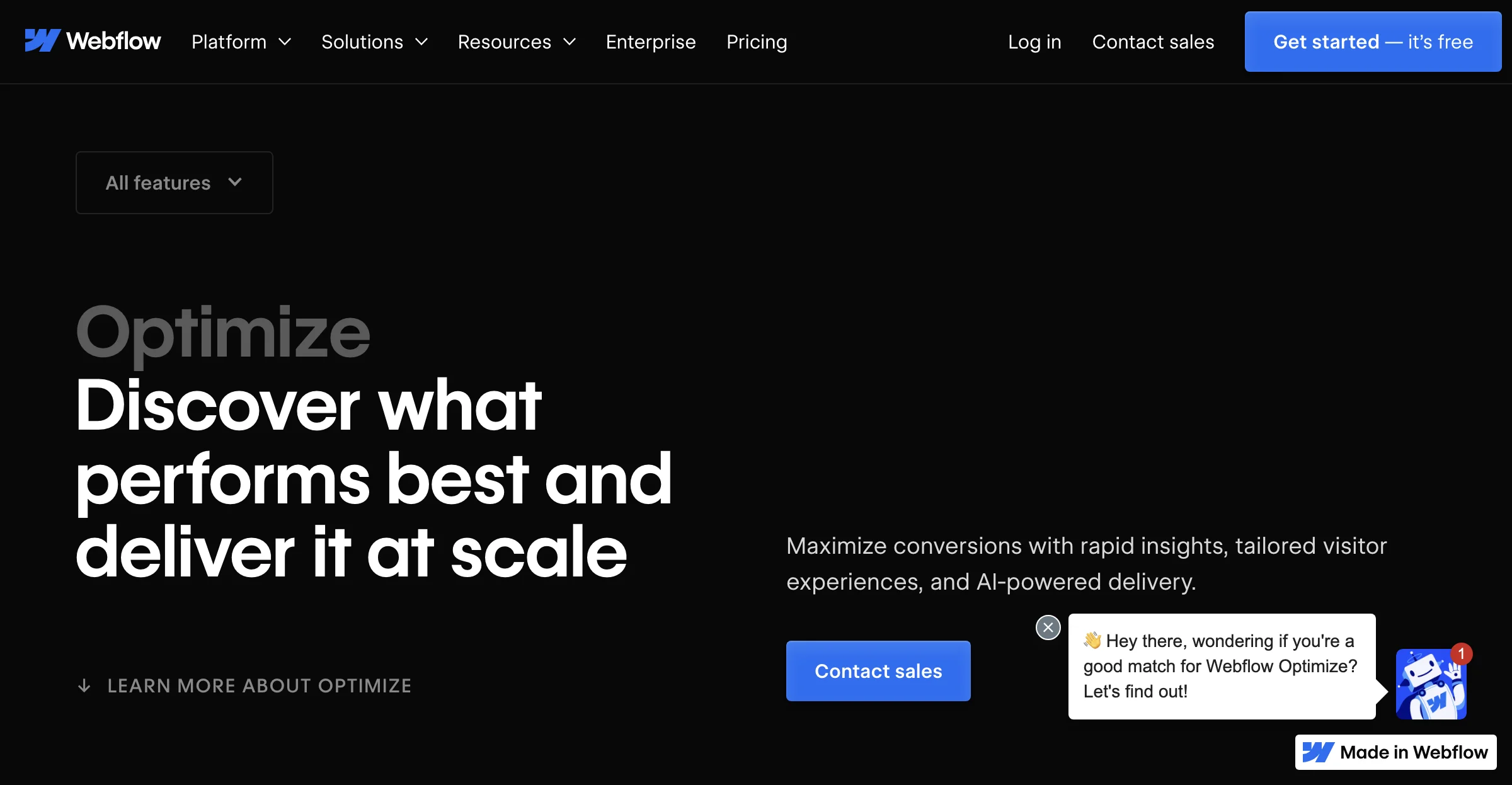Webflow Optimize represents a cutting-edge solution in the realm of website optimization and personalization. Leveraging the power of artificial intelligence, this platform offers businesses the ability to conduct rapid experiments, tailor visitor experiences, and maximize conversion rates with unparalleled efficiency. At its core, Webflow Optimize facilitates a seamless process for setting up and running A/B tests, enabling users to compare different variations of their website content to determine what performs best. This approach not only accelerates the learning curve for content optimization but also empowers marketers to make data-driven decisions that enhance engagement and boost conversions.
One of the standout features of Webflow Optimize is its ability to deliver personalized site experiences to visitors. By targeting different customer segments with customized messaging, content, offers, and calls-to-action, businesses can significantly improve their conversion rates. This level of personalization is further enhanced by AI Optimize, which intelligently boosts the performance of variations and delivers faster results with less manual effort required from the team.
Moreover, Webflow Optimize simplifies the process of scaling experiments, allowing users to test anything from minor copy changes to major sitewide navigation elements with just a few clicks. This eliminates common roadblocks associated with traditional testing methods, such as developer backlogs, and ensures that businesses can continuously optimize their websites without interruption.
In addition to its testing and personalization capabilities, Webflow Optimize is designed with privacy in mind. The platform collects visitor attributes for segmentation purposes without gathering personally identifiable information, ensuring that businesses can deliver personalized experiences while respecting user privacy.
Overall, Webflow Optimize stands as a comprehensive tool for businesses looking to enhance their website's performance through AI-driven optimization and personalization. Its intuitive interface, combined with powerful AI capabilities, makes it an invaluable asset for marketers and web developers alike.