WebHarvy is a powerful and user-friendly web scraping software that offers a wide range of features to make data extraction from websites a seamless process. With its intuitive point-and-click interface, users don't need to have programming skills to scrape data. It can scrape various types of data, including text, HTML, images, URLs, and emails. WebHarvy can handle login, form submission, navigation, pagination, and more. It automatically detects patterns of data in web pages, making it easy to scrape lists or tables of items without additional configuration. The software supports saving scraped data in multiple formats such as Excel, XML, CSV, JSON, and TSV, and also allows exporting to an SQL database. It can handle pagination, automatically crawling and scraping data from multiple pages. Users can submit keywords to search forms to scrape data based on specific queries. Privacy is also a consideration, as WebHarvy allows users to access target websites via proxy servers or VPN to scrape data anonymously. It also enables category scraping within websites and supports the use of regular expressions for more flexible and controlled data scraping. Additionally, WebHarvy offers JavaScript support to interact with page elements and perform various tasks. Images can be downloaded or image URLs can be scraped, and the software can handle multiple images on product detail pages. WebHarvy is highly configurable, allowing users to perform tasks like clicking links, selecting options, inputting text, scrolling pages, and opening popups. The technical support is excellent, with free updates and support for a year after purchase. Customers have praised its ease of use, functionality, and the quality of support. Overall, WebHarvy is a reliable and efficient web scraping tool that meets the diverse needs of users.
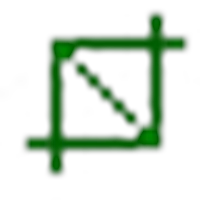
WebHarvy
WebHarvy is an easy-to-use web scraping tool with numerous features for efficient data extraction.
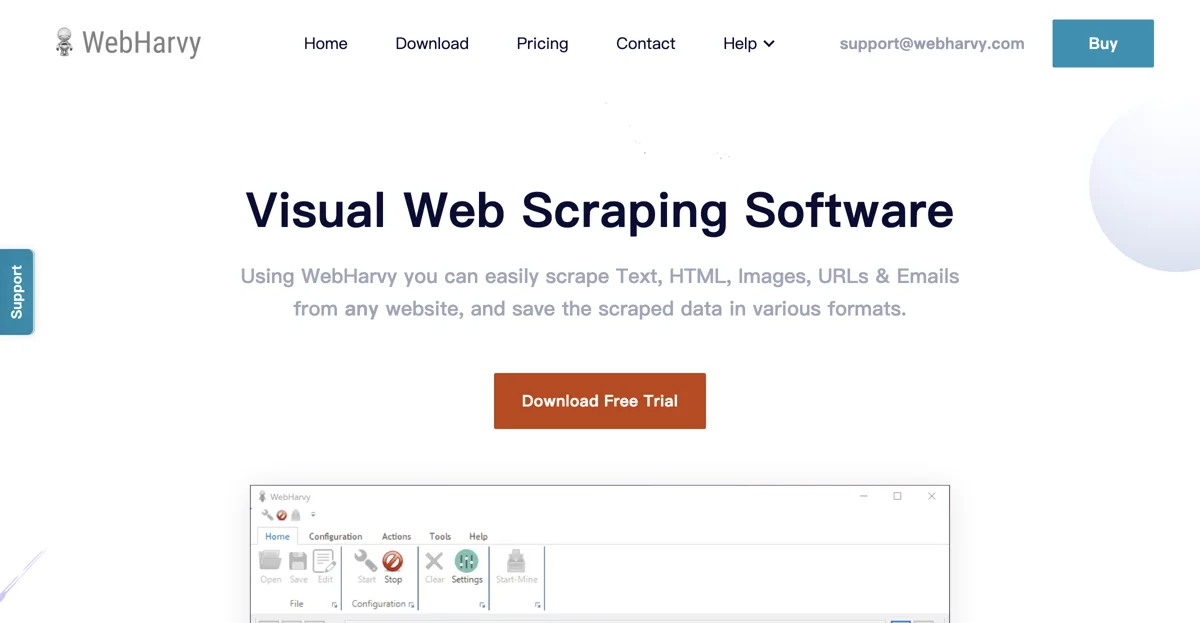
Top Alternatives to WebHarvy
Email Signature Parser
Email Signature Parser is an AI tool that extracts contact details and sends them to various platforms
Crawlbase
Crawlbase is an AI-powered web scraping platform that simplifies data extraction
Diffbot
Diffbot is an AI-powered data extraction tool that offers diverse solutions
Reworkd
Reworkd is an AI-powered web data extractor that saves time and costs
Web Scraper
Web Scraper is an AI-powered data extraction tool that simplifies web scraping.
ParseHub
ParseHub is a free, powerful web scraping tool that simplifies data extraction from any website without coding.
Datatera.ai
Datatera.ai is an AI-powered web scraping tool that transforms files and websites into structured data effortlessly.
PromptLoop
PromptLoop is an AI-powered platform that accelerates web research and data extraction, enabling users to automate tasks and gain insights efficiently.
Thunderbit
Thunderbit is an AI-powered web automation tool that helps users automate repetitive tasks, summarize content, and interact with webpages effortlessly.
Import.io
Import.io is an AI-powered web data extraction tool that enables businesses to gather high-value data efficiently.
SerpApi
SerpApi is an AI-powered Google Search API that helps users scrape and parse search results efficiently.
Bytebot
Bytebot is an AI-powered web automation tool that enables users to create and execute code-free automations for tasks like data extraction and form filling.
GoLess
GoLess is a no-code browser automation tool that enables users to automate web scraping, task automation, and spreadsheet workflows directly in their browser.
Rapture Parser
Rapture Parser is an AI-powered web scraping API that transforms any website into structured data effortlessly.
UseScraper
UseScraper is an AI-powered web scraping and crawling tool that enables users to extract and convert web content into markdown, plain text, or HTML formats efficiently.
WhatOnEarth | Search Engine
WhatOnEarth is an AI-powered search engine that offers both deep web scraping and fast offline model results.
Webtap.ai
Webtap.ai is an AI-powered web scraping tool that enables users to extract data from any website using natural language queries.
Extracto.bot
Extracto.bot is an AI-powered web scraper that automates data collection directly into Google Sheets, requiring no configuration.
Scrap.so
Scrap.so is an AI-powered data collection tool that automates web scraping, enabling users to gather and organize data effortlessly.
WebScraping.AI
WebScraping.AI offers a powerful AI-powered web scraping API that handles browsers, proxies, CAPTCHAs, and HTML parsing, simplifying data extraction.
FlowScraper
FlowScraper is an AI-powered web scraper that simplifies data extraction with its no-code flow builder.